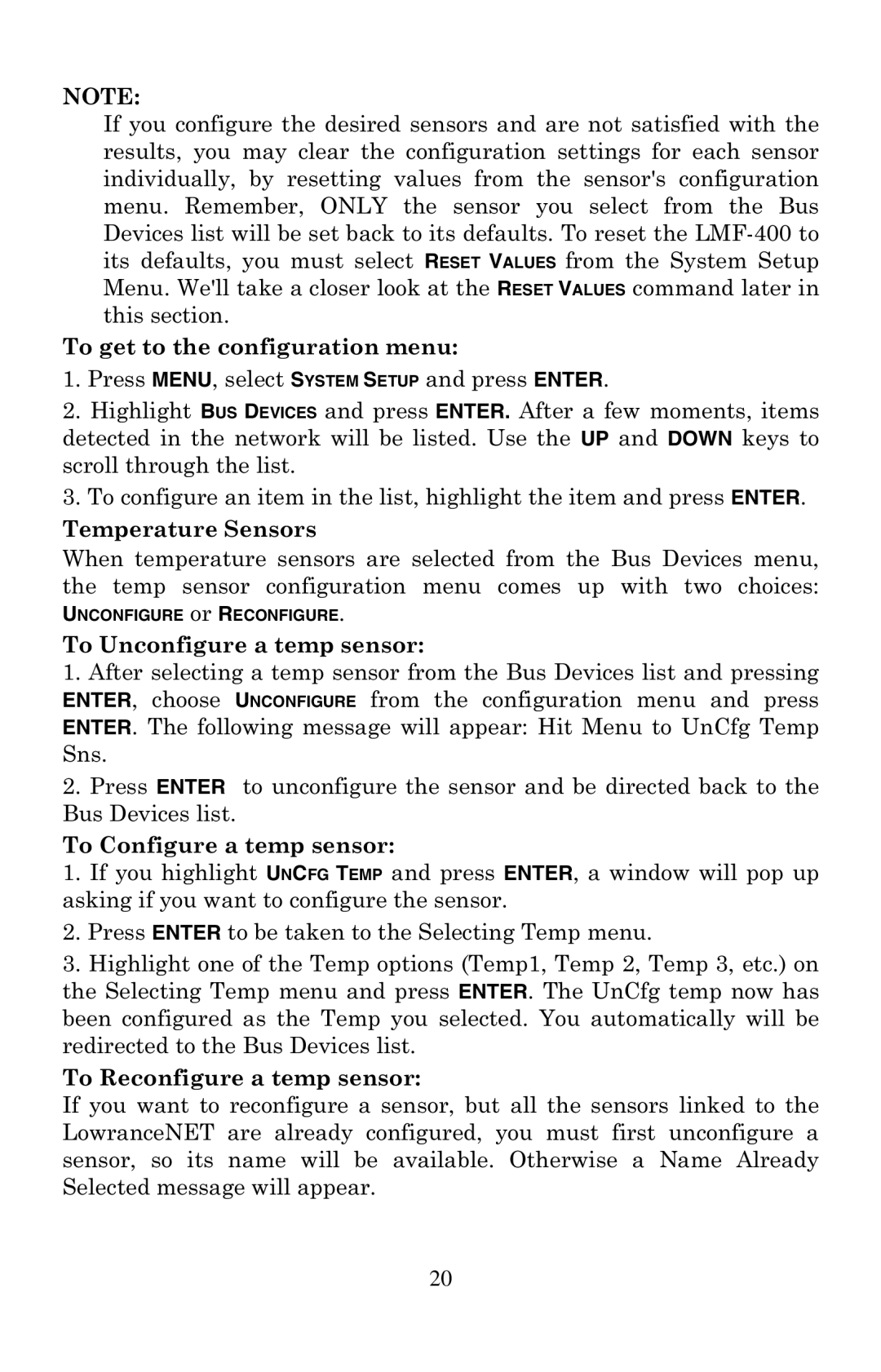NOTE:
If you configure the desired sensors and are not satisfied with the results, you may clear the configuration settings for each sensor individually, by resetting values from the sensor's configuration menu. Remember, ONLY the sensor you select from the Bus Devices list will be set back to its defaults. To reset the
To get to the configuration menu:
1.Press MENU, select SYSTEM SETUP and press ENTER.
2.Highlight BUS DEVICES and press ENTER. After a few moments, items detected in the network will be listed. Use the UP and DOWN keys to scroll through the list.
3.To configure an item in the list, highlight the item and press ENTER. Temperature Sensors
When temperature sensors are selected from the Bus Devices menu, the temp sensor configuration menu comes up with two choices:
UNCONFIGURE or RECONFIGURE.
To Unconfigure a temp sensor:
1.After selecting a temp sensor from the Bus Devices list and pressing ENTER, choose UNCONFIGURE from the configuration menu and press ENTER. The following message will appear: Hit Menu to UnCfg Temp Sns.
2.Press ENTER to unconfigure the sensor and be directed back to the Bus Devices list.
To Configure a temp sensor:
1.If you highlight UNCFG TEMP and press ENTER, a window will pop up asking if you want to configure the sensor.
2.Press ENTER to be taken to the Selecting Temp menu.
3.Highlight one of the Temp options (Temp1, Temp 2, Temp 3, etc.) on the Selecting Temp menu and press ENTER. The UnCfg temp now has been configured as the Temp you selected. You automatically will be redirected to the Bus Devices list.
To Reconfigure a temp sensor:
If you want to reconfigure a sensor, but all the sensors linked to the LowranceNET are already configured, you must first unconfigure a sensor, so its name will be available. Otherwise a Name Already Selected message will appear.
20