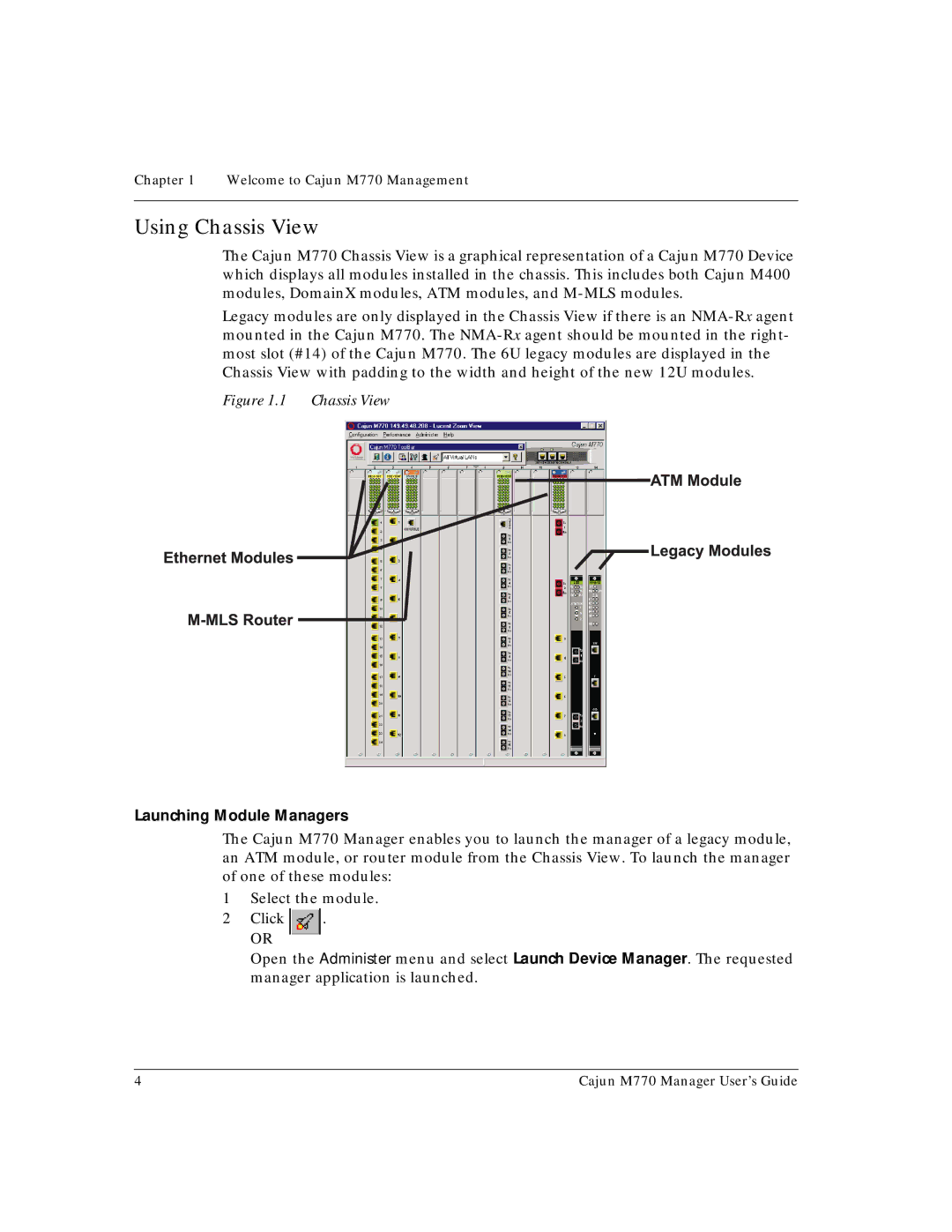Chapter 1 Welcome to Cajun M770 Management
Using Chassis View
The Cajun M770 Chassis View is a graphical representation of a Cajun M770 Device which displays all modules installed in the chassis. This includes both Cajun M400 modules, DomainX modules, ATM modules, and
Legacy modules are only displayed in the Chassis View if there is an
Figure 1.1 | Chassis View |
Launching Module Managers
The Cajun M770 Manager enables you to launch the manager of a legacy module, an ATM module, or router module from the Chassis View. To launch the manager of one of these modules:
1Select the module.
2Click .
OR
Open the Administer menu and select Launch Device Manager. The requested manager application is launched.
4 | Cajun M770 Manager User’s Guide |