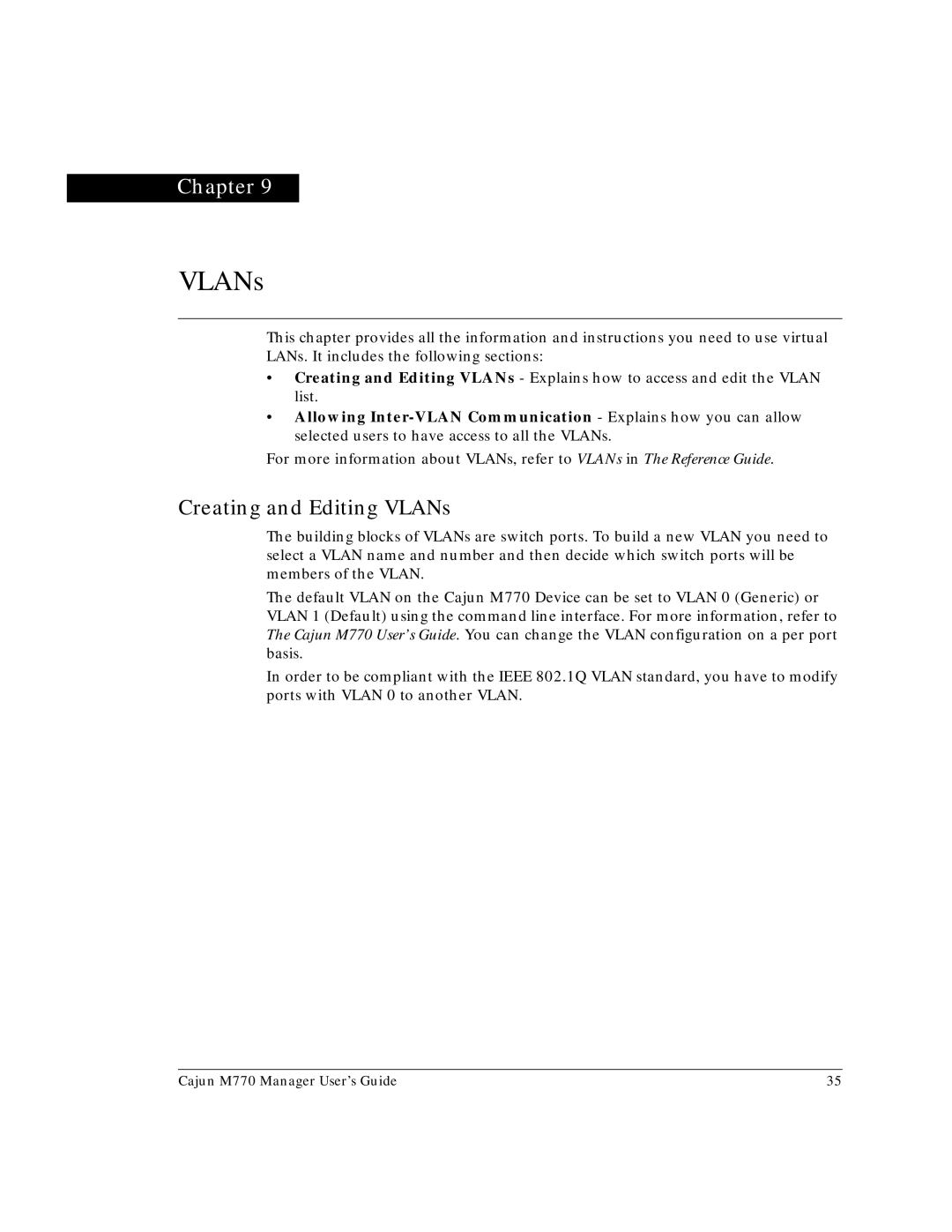Chapter 9
VLANs
This chapter provides all the information and instructions you need to use virtual LANs. It includes the following sections:
•Creating and Editing VLANs - Explains how to access and edit the VLAN list.
•Allowing
For more information about VLANs, refer to VLANs in The Reference Guide.
Creating and Editing VLANs
The building blocks of VLANs are switch ports. To build a new VLAN you need to select a VLAN name and number and then decide which switch ports will be members of the VLAN.
The default VLAN on the Cajun M770 Device can be set to VLAN 0 (Generic) or VLAN 1 (Default) using the command line interface. For more information, refer to The Cajun M770 User’s Guide. You can change the VLAN configuration on a per port basis.
In order to be compliant with the IEEE 802.1Q VLAN standard, you have to modify ports with VLAN 0 to another VLAN.
Cajun M770 Manager User’s Guide | 35 |