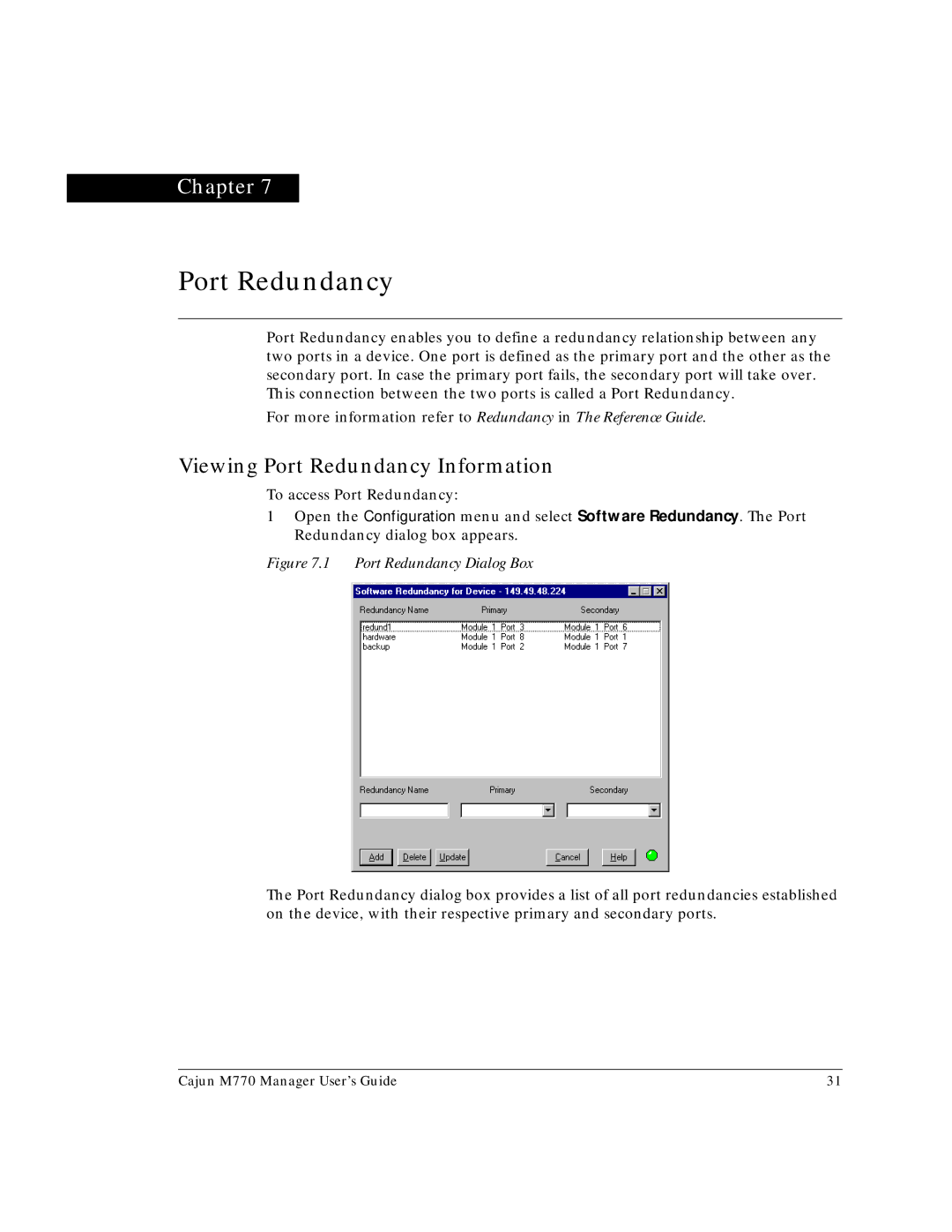Chapter 7
Port Redundancy
Port Redundancy enables you to define a redundancy relationship between any two ports in a device. One port is defined as the primary port and the other as the secondary port. In case the primary port fails, the secondary port will take over. This connection between the two ports is called a Port Redundancy.
For more information refer to Redundancy in The Reference Guide.
Viewing Port Redundancy Information
To access Port Redundancy:
1Open the Configuration menu and select Software Redundancy. The Port Redundancy dialog box appears.
Figure 7.1 Port Redundancy Dialog Box
The Port Redundancy dialog box provides a list of all port redundancies established on the device, with their respective primary and secondary ports.
Cajun M770 Manager User’s Guide | 31 |