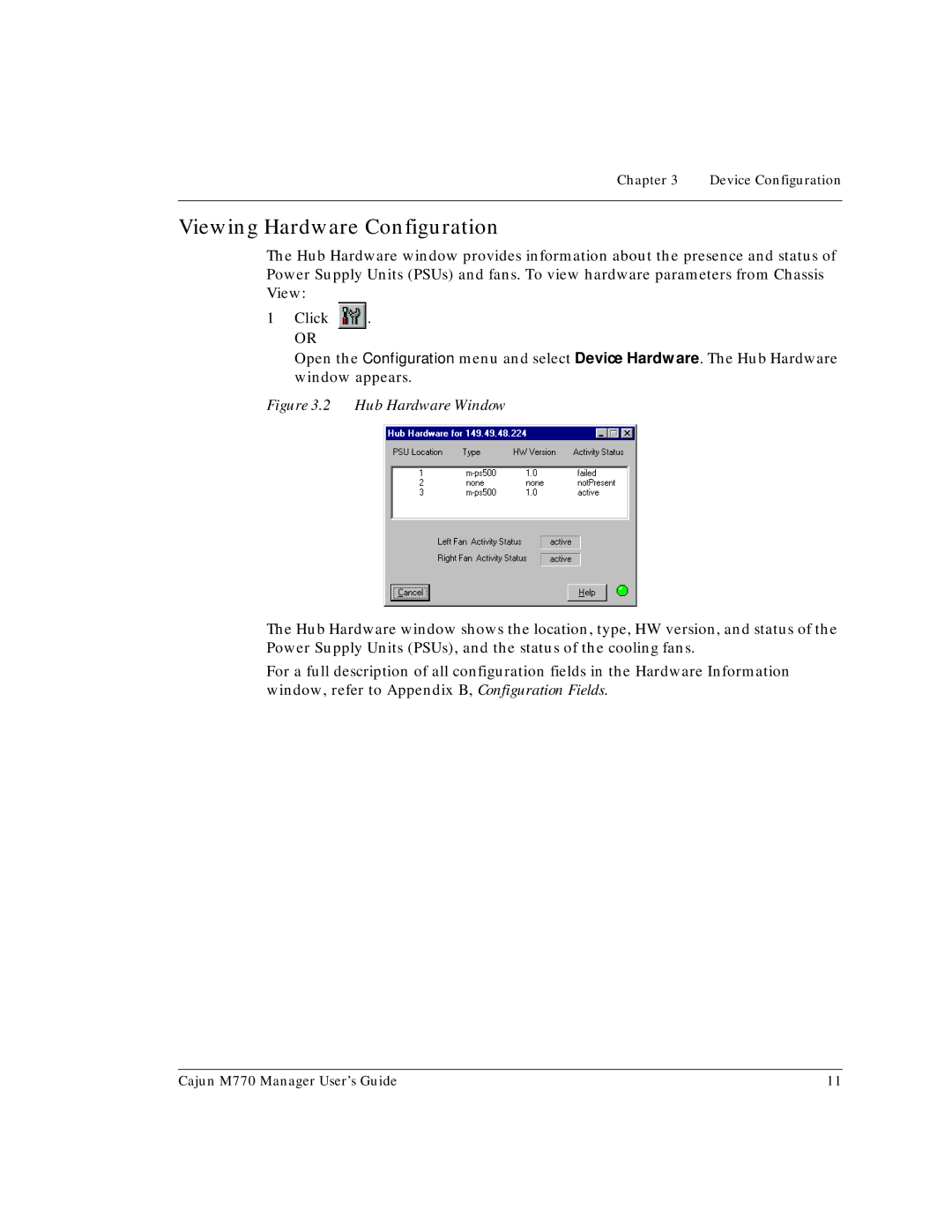Chapter 3 Device Configuration
Viewing Hardware Configuration
The Hub Hardware window provides information about the presence and status of Power Supply Units (PSUs) and fans. To view hardware parameters from Chassis View:
1Click ![]() .
.
OR
Open the Configuration menu and select Device Hardware. The Hub Hardware window appears.
Figure 3.2 Hub Hardware Window
The Hub Hardware window shows the location, type, HW version, and status of the Power Supply Units (PSUs), and the status of the cooling fans.
For a full description of all configuration fields in the Hardware Information window, refer to Appendix B, Configuration Fields.
Cajun M770 Manager User’s Guide | 11 |