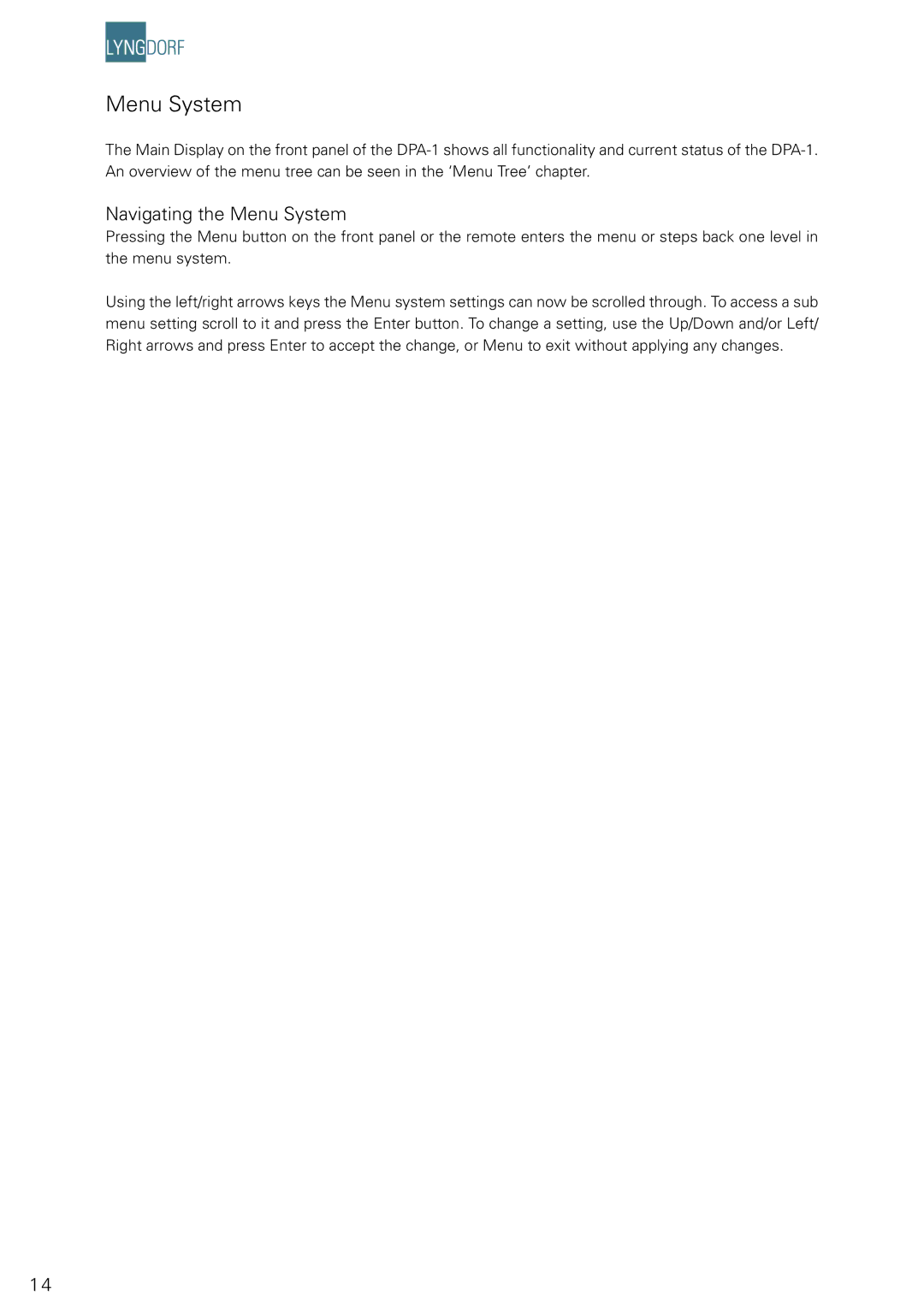Menu System
The Main Display on the front panel of the
Navigating the Menu System
Pressing the Menu button on the front panel or the remote enters the menu or steps back one level in the menu system.
Using the left/right arrows keys the Menu system settings can now be scrolled through. To access a sub menu setting scroll to it and press the Enter button. To change a setting, use the Up/Down and/or Left/ Right arrows and press Enter to accept the change, or Menu to exit without applying any changes.
14