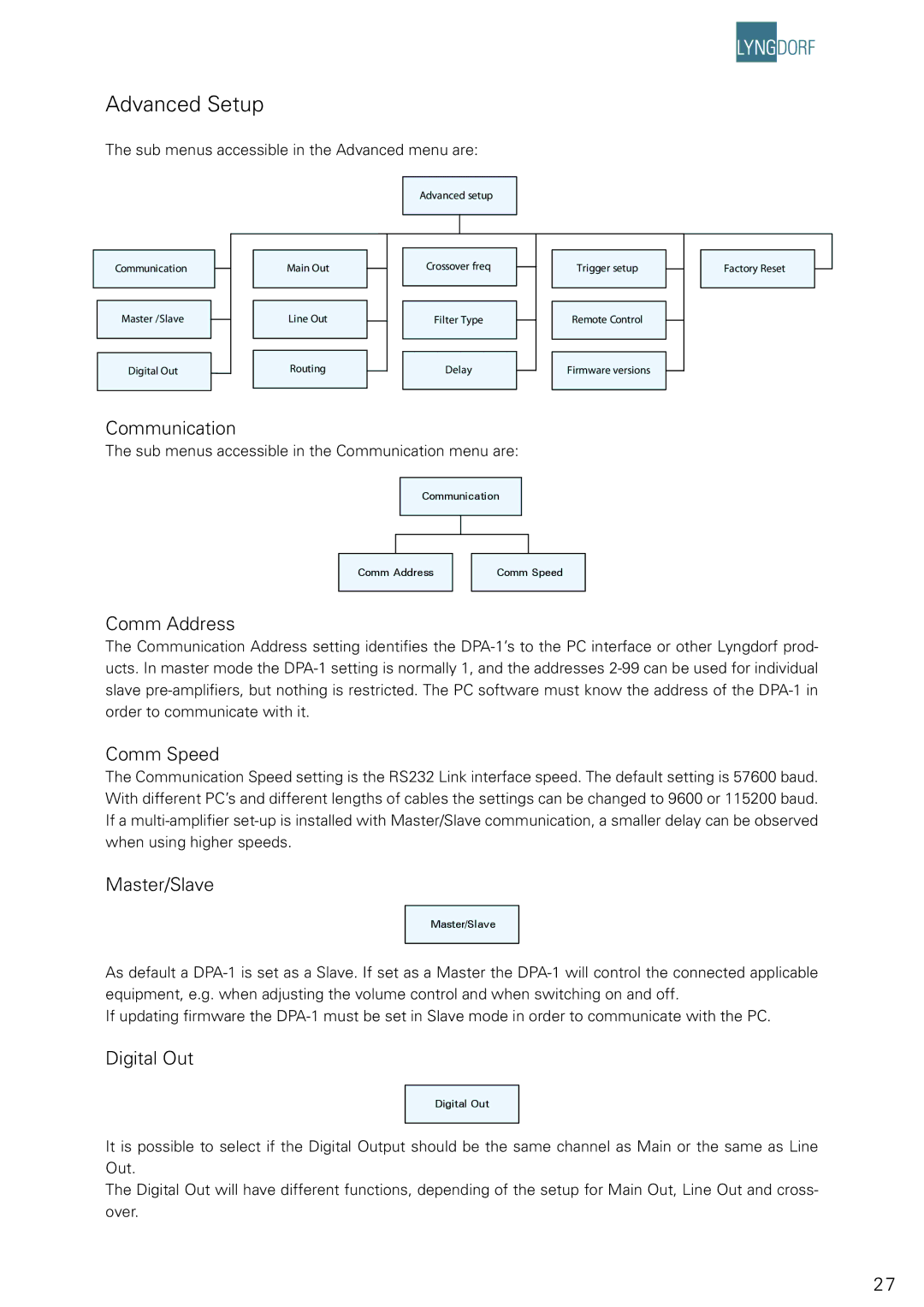Advanced Setup
The sub menus accessible in the Advanced menu are:
Advanced setup
|
|
|
|
|
|
|
|
|
| Communication |
|
| Main Out |
|
| Crossover freq |
|
|
|
|
|
|
| |||
|
|
|
|
|
|
|
|
|
|
|
|
|
|
|
|
|
|
| Master /Slave |
|
| Line Out |
|
| Filter Type |
|
|
|
|
|
|
| |||
|
|
|
|
|
|
|
|
|
|
|
|
|
|
|
|
|
|
| Digital Out |
|
| Routing |
|
| Delay |
|
|
|
|
|
| ||||
|
|
|
|
|
|
|
|
|
|
|
|
|
|
|
|
|
|
Communication
The sub menus accessible in the Communication menu are:
Trigger setup
Remote Control
Firmware versions
Factory Reset
Communication
Comm Address
Comm Speed
Comm Address
The Communication Address setting identifies the
Comm Speed
The Communication Speed setting is the RS232 Link interface speed. The default setting is 57600 baud. With different PC’s and different lengths of cables the settings can be changed to 9600 or 115200 baud. If a
Master/Slave
Master/Slave
As default a
If updating firmware the
Digital Out
Digital Out
It is possible to select if the Digital Output should be the same channel as Main or the same as Line Out.
The Digital Out will have different functions, depending of the setup for Main Out, Line Out and cross- over.
27