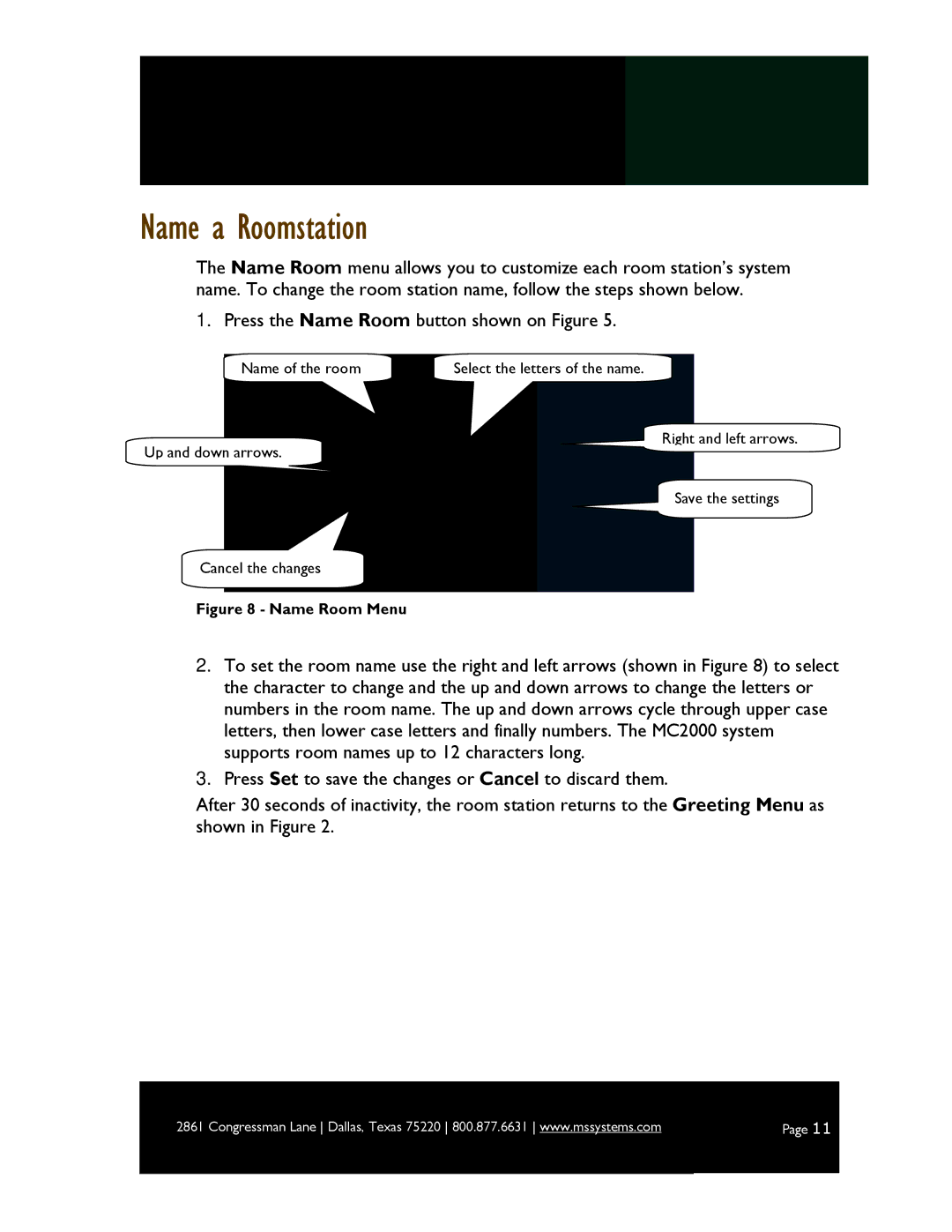Name a Roomstation
The Name Room menu allows you to customize each room station’s system name. To change the room station name, follow the steps shown below.
1.Press the Name Room button shown on Figure 5.
Name of the room | Select the letters of the name. |
Up and down arrows.
Right and left arrows.
Save the settings
Cancel the changes
Figure 8 - Name Room Menu
2.To set the room name use the right and left arrows (shown in Figure 8) to select the character to change and the up and down arrows to change the letters or numbers in the room name. The up and down arrows cycle through upper case letters, then lower case letters and finally numbers. The MC2000 system supports room names up to 12 characters long.
3.Press Set to save the changes or Cancel to discard them.
After 30 seconds of inactivity, the room station returns to the Greeting Menu as shown in Figure 2.
| 2861 Congressman Lane Dallas, Texas 75220 800.877.6631 www.mssystems.com |
| Page 11 |
|
|
|
| ||
|
|
|
|
|