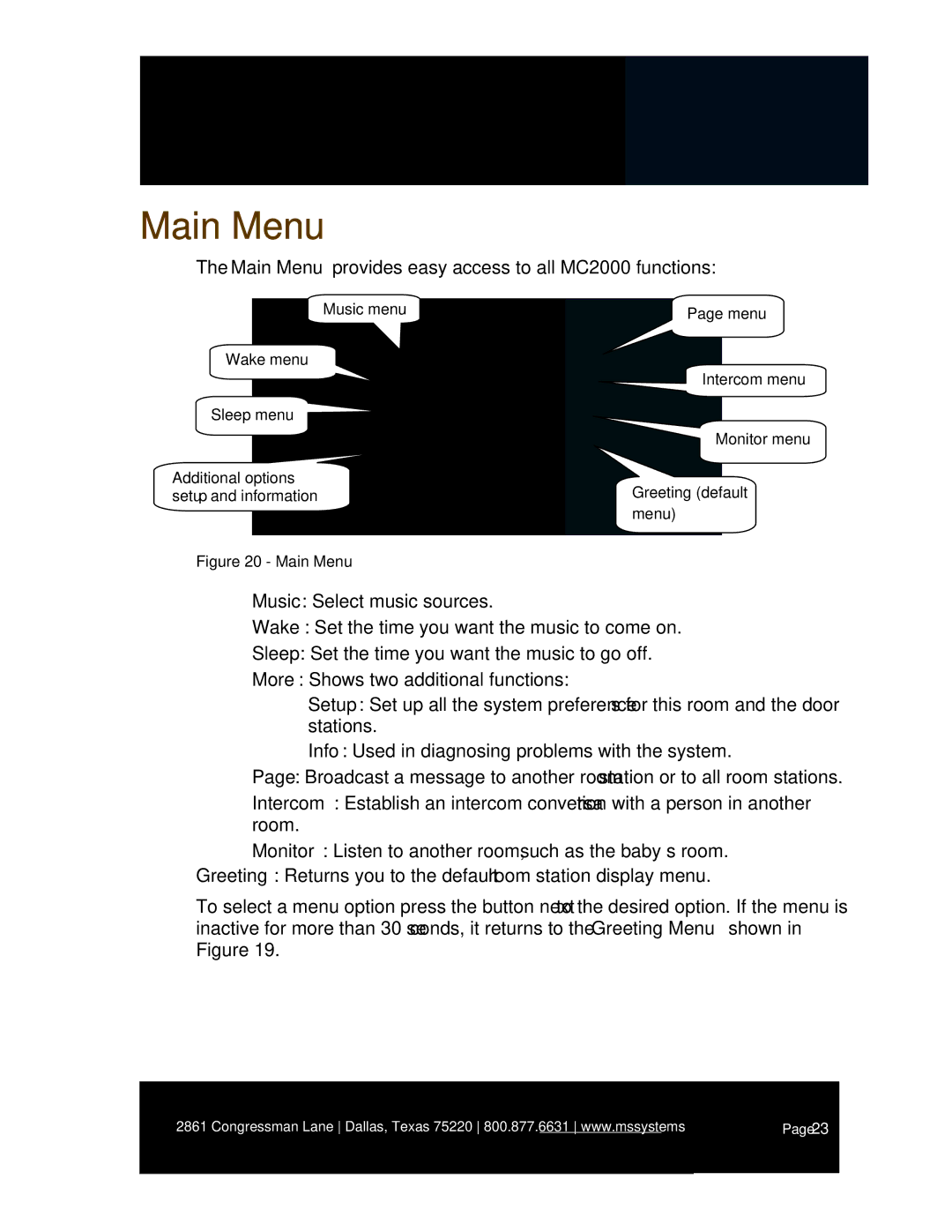Main Menu
The Main Menu provides easy access to all MC2000 functions:
Music menu | Page menu |
Wake menu
Intercom menu
Sleep menu
Monitor menu
Additional options –
setup and informationGreeting (default menu)
Figure 20 - Main Menu
•Music: Select music sources.
•Wake: Set the time you want the music to come on.
•Sleep: Set the time you want the music to go off.
•More: Shows two additional functions:
oSetup: Set up all the system preferences for this room and the door stations.
oInfo: Used in diagnosing problems with the system.
•Page: Broadcast a message to another room station or to all room stations.
•Intercom: Establish an intercom conversation with a person in another room.
•Monitor: Listen to another room, such as the baby’s room.
Greeting: Returns you to the default room station display menu.
To select a menu option press the button next to the desired option. If the menu is inactive for more than 30 seconds, it returns to the Greeting Menu shown in Figure 19.
| 2861 Congressman Lane Dallas, Texas 75220 800.877.6631 www.mssystems.com |
| Page 23 |
|
|
|
| ||
|
|
|
|
|