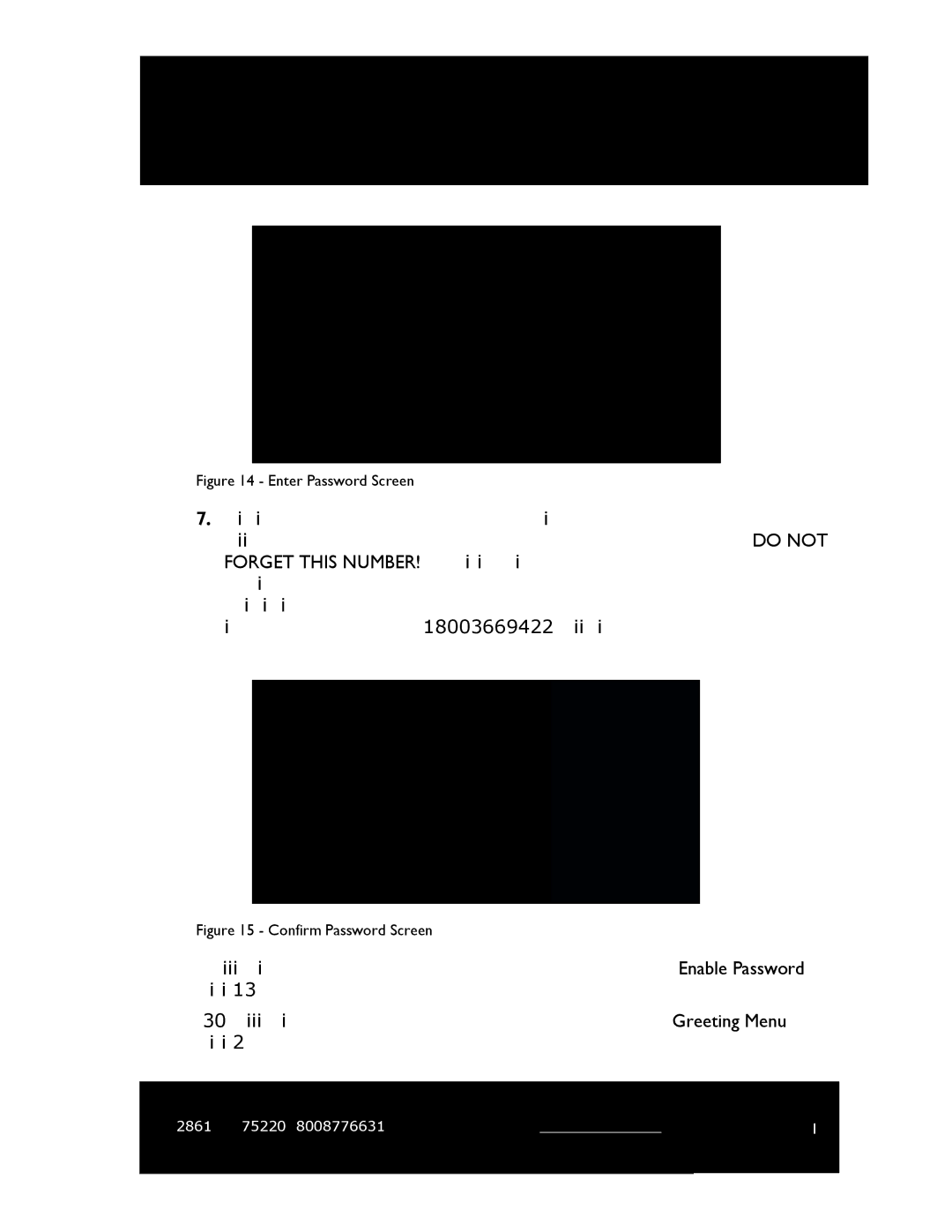Figure 14 - Enter Password Screen
7.You are required to confirm the password by
Figure 15 - Confirm Password Screen
After ten seconds of inactivity, the room station returns to the Enable Password screen shown in Figure 13.
After 30 seconds of inactivity, the room station returns to the Greeting Menu screen shown in Figure 2.
| 2861 Congressman Lane Dallas, Texas 75220 800.877.6631 www.mssystems.com |
| Page 17 |
|
|
|
| ||
|
|
|
|
|