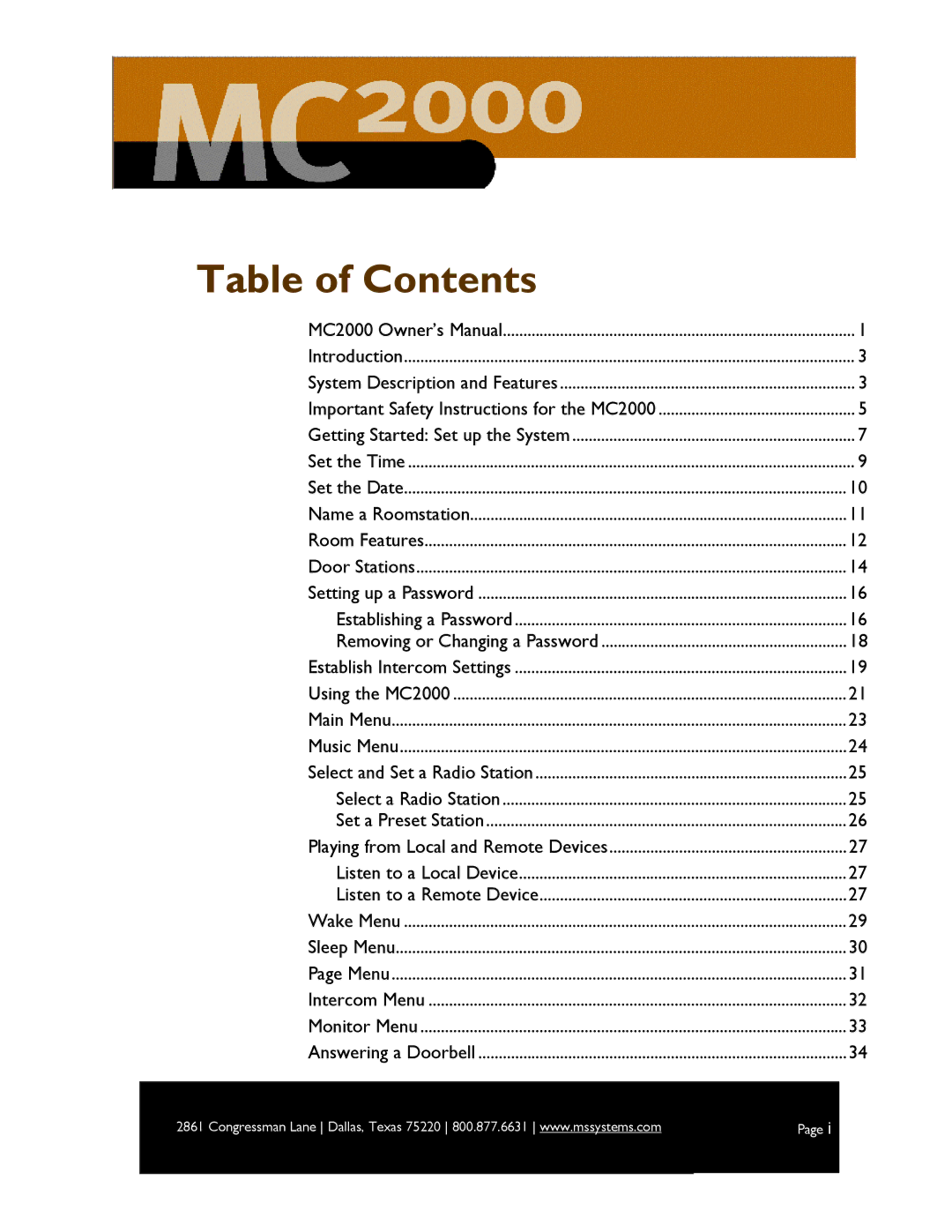Table of Contents |
|
MC2000 Owner’s Manual | 1 |
Introduction | 3 |
System Description and Features | 3 |
Important Safety Instructions for the MC2000 | 5 |
Getting Started: Set up the System | 7 |
Set the Time | 9 |
Set the Date | 10 |
Name a Roomstation | 11 |
Room Features | 12 |
Door Stations | 14 |
Setting up a Password | 16 |
Establishing a Password | 16 |
Removing or Changing a Password | 18 |
Establish Intercom Settings | 19 |
Using the MC2000 | 21 |
Main Menu | 23 |
Music Menu | 24 |
Select and Set a Radio Station | 25 |
Select a Radio Station | 25 |
Set a Preset Station | 26 |
Playing from Local and Remote Devices | 27 |
Listen to a Local Device | 27 |
Listen to a Remote Device | 27 |
Wake Menu | 29 |
Sleep Menu | 30 |
Page Menu | 31 |
Intercom Menu | 32 |
Monitor Menu | 33 |
Answering a Doorbell | 34 |
2861 Congressman Lane Dallas, Texas 75220 800.877.6631 www.mssystems.com | Page i |