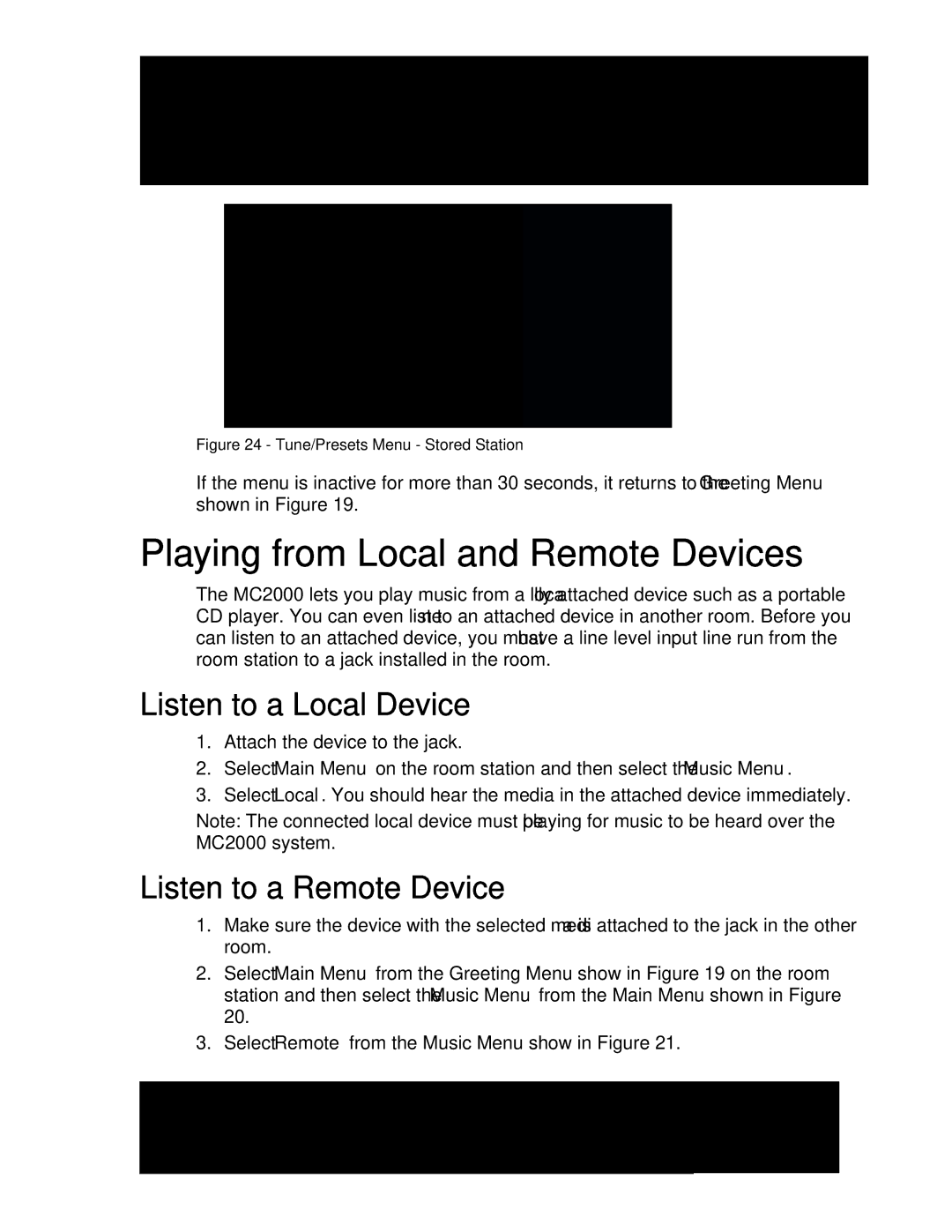Figure 24 - Tune/Presets Menu - Stored Station
If the menu is inactive for more than 30 seconds, it returns to the Greeting Menu shown in Figure 19.
Playing from Local and Remote Devices
The MC2000 lets you play music from a locally attached device such as a portable CD player. You can even listen to an attached device in another room. Before you can listen to an attached device, you must have a line level input line run from the room station to a jack installed in the room.
Listen to a Local Device
1.Attach the device to the jack.
2.Select Main Menu on the room station and then select the Music Menu.
3.Select Local. You should hear the media in the attached device immediately.
Note: The connected local device must be playing for music to be heard over the MC2000 system.
Listen to a Remote Device
1.Make sure the device with the selected media is attached to the jack in the other room.
2.Select Main Menu from the Greeting Menu show in Figure 19 on the room station and then select the Music Menu from the Main Menu shown in Figure 20.
3.Select Remote from the Music Menu show in Figure 21.
| 2861 Congressman Lane Dallas, Texas 75220 800.877.6631 www.mssystems.com |
| Page 27 |
|
|
|
| ||
|
|
|
|
|