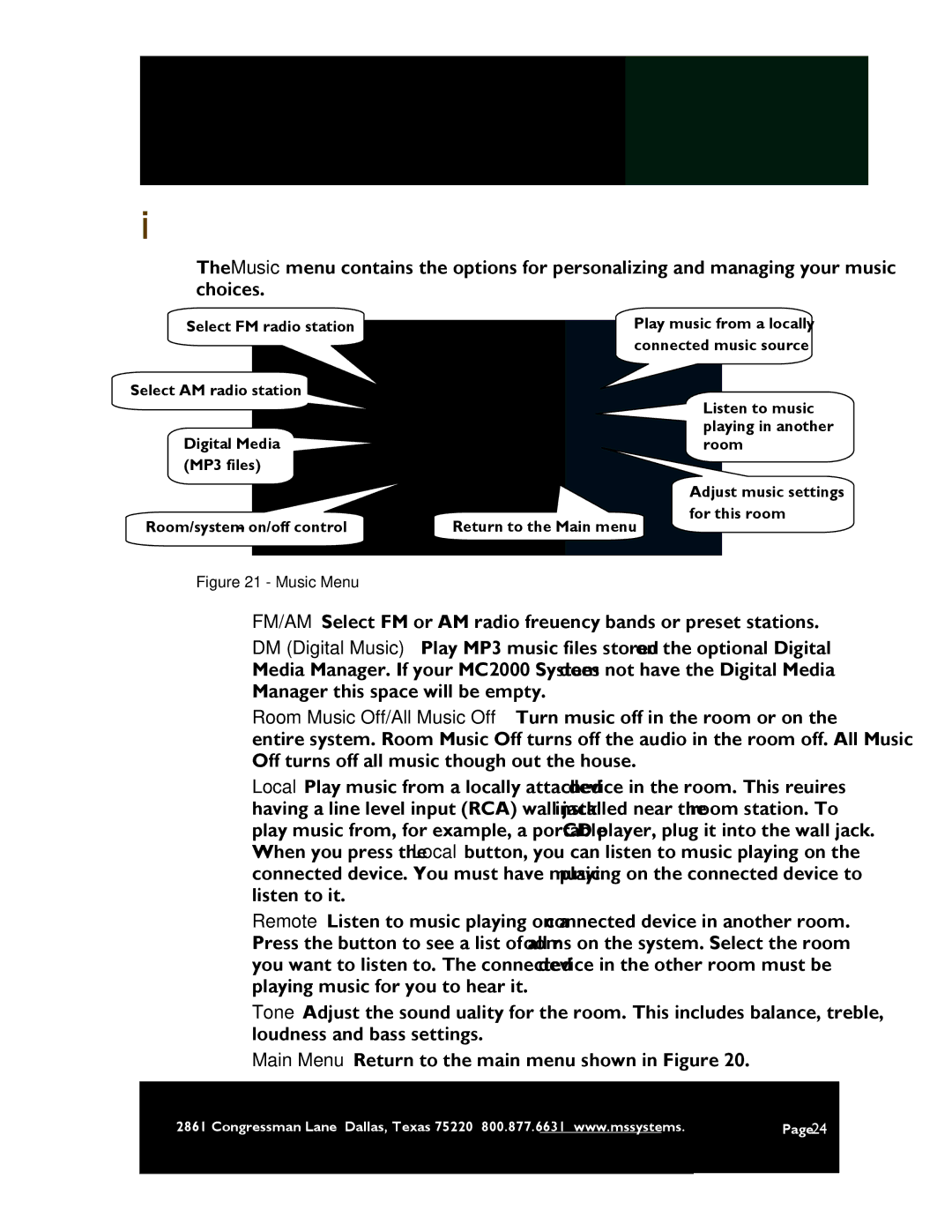Music Menu
The Music menu contains the options for personalizing and managing your music choices.
Select FM radio station | Play music from a locally |
| connected music source |
Select AM radio station | Listen to music |
| |
Digital Media | playing in another |
room | |
(MP3 files) |
|
| Adjust music settings |
Room/system – on/off control | for this room |
Return to the Main menu |
Figure 21 - Music Menu
•FM/AM: Select FM or AM radio frequency bands or preset stations.
•DM (Digital Music): Play MP3 music files stored on the optional Digital Media Manager. If your MC2000 System does not have the Digital Media Manager this space will be empty.
•Room Music Off/All Music Off: Turn music off in the room or on the entire system. Room Music Off turns off the audio in the room off. All Music Off turns off all music though out the house.
•Local: Play music from a locally attached device in the room. This requires having a line level input (RCA) wall jack installed near the room station. To play music from, for example, a portable CD player, plug it into the wall jack. When you press the Local button, you can listen to music playing on the connected device. You must have music playing on the connected device to listen to it.
•Remote: Listen to music playing on a connected device in another room. Press the button to see a list of all rooms on the system. Select the room you want to listen to. The connected device in the other room must be playing music for you to hear it.
•Tone: Adjust the sound quality for the room. This includes balance, treble, loudness and bass settings.
•Main Menu: Return to the main menu shown in Figure 20.
| 2861 Congressman Lane Dallas, Texas 75220 800.877.6631 www.mssystems.com |
| Page 24 |
|
|
|
| ||
|
|
|
|
|