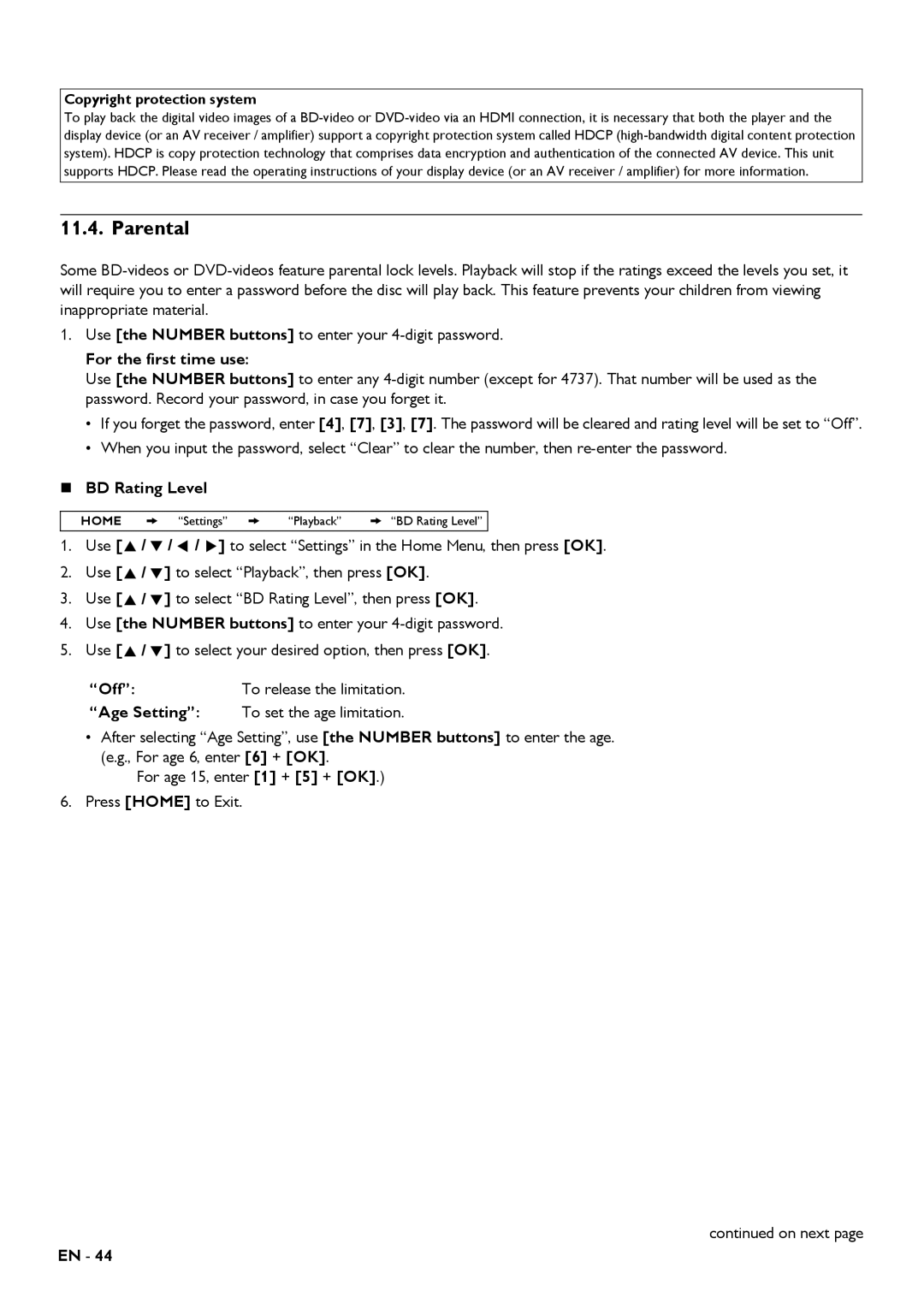Copyright protection system
To play back the digital video images of a
11.4. Parental
Some
1.Use [the NUMBER buttons] to enter your
For the first time use:
Use [the NUMBER buttons] to enter any
•If you forget the password, enter [4], [7], [3], [7]. The password will be cleared and rating level will be set to “Off”.
•When you input the password, select “Clear” to clear the number, then
BD Rating Level
HOME A “Settings” A “Playback” A “BD Rating Level”
1.Use [![]()
![]()
![]()
![]()
![]()
![]()
![]() ] to select “Settings” in the Home Menu, then press [OK].
] to select “Settings” in the Home Menu, then press [OK].
2.Use [![]()
![]()
![]() ] to select “Playback”, then press [OK].
] to select “Playback”, then press [OK].
3.Use [![]()
![]()
![]() ] to select “BD Rating Level”, then press [OK].
] to select “BD Rating Level”, then press [OK].
4.Use [the NUMBER buttons] to enter your
5.Use [![]()
![]()
![]() ] to select your desired option, then press [OK].
] to select your desired option, then press [OK].
“Off”:To release the limitation.
“Age Setting”: To set the age limitation.
•After selecting “Age Setting”, use [the NUMBER buttons] to enter the age. (e.g., For age 6, enter [6] + [OK].
For age 15, enter [1] + [5] + [OK].)
6.Press [HOME] to Exit.
continued on next page
EN - 44