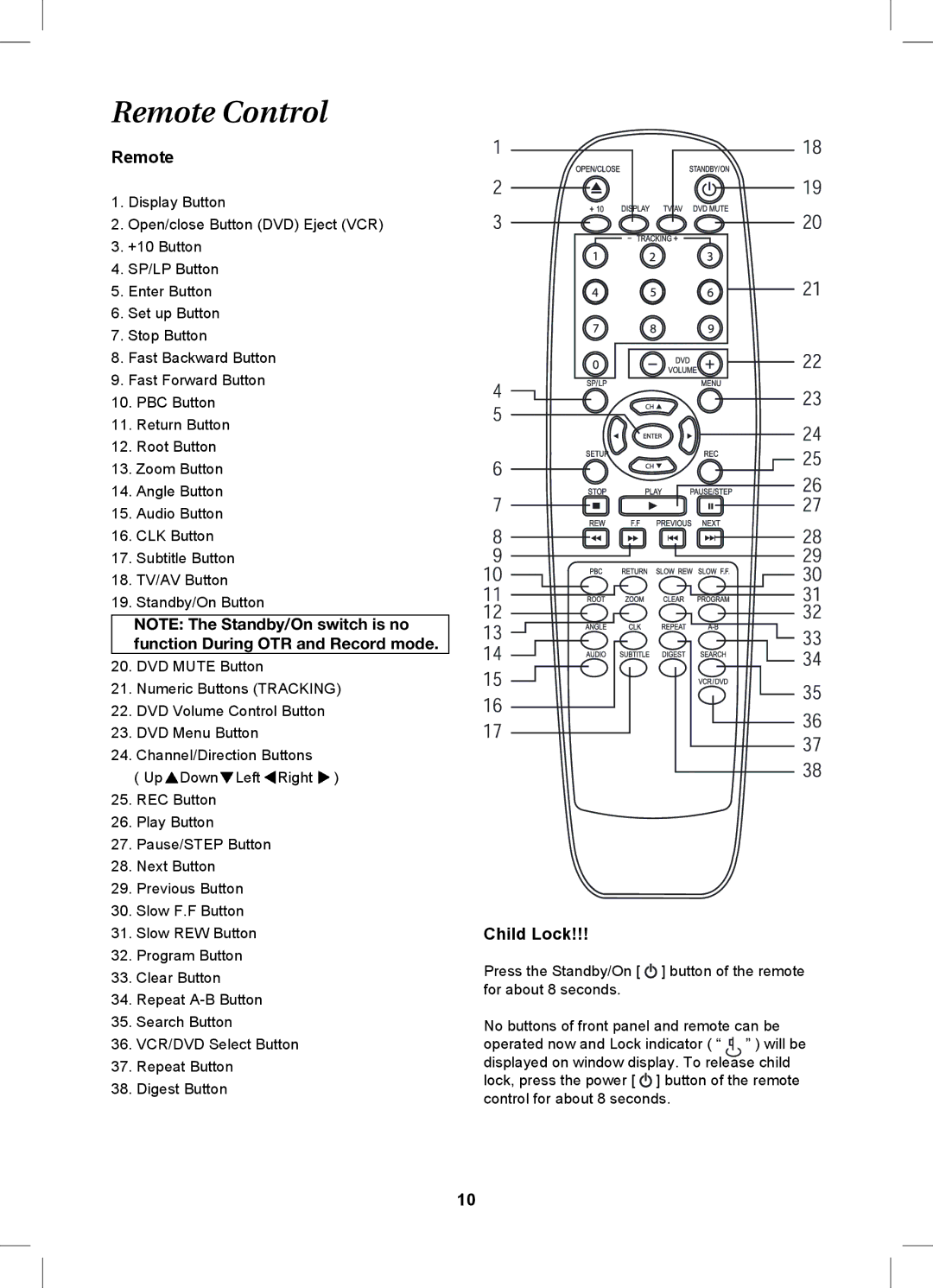Remote Control
Remote
1.Display Button
2.Open/close Button (DVD) Eject (VCR)
3.+10 Button
4.SP/LP Button
5.Enter Button
6.Set up Button
7.Stop Button
8.Fast Backward Button
9.Fast Forward Button
10.PBC Button
11.Return Button
12.Root Button
13.Zoom Button
14.Angle Button
15.Audio Button
16.CLK Button
17.Subtitle Button
18.TV/AV Button
19.Standby/On Button
NOTE: The Standby/On switch is no function During OTR and Record mode.
20.DVD MUTE Button
21.Numeric Buttons (TRACKING)
22.DVD Volume Control Button
23.DVD Menu Button
24.Channel/Direction Buttons
(Up ![]() Down
Down ![]() Left
Left ![]() Right
Right ![]() )
)
25.REC Button
26.Play Button
27.Pause/STEP Button
28.Next Button
29.Previous Button
30.Slow F.F Button
31.Slow REW Button
32.Program Button
33.Clear Button
34.Repeat
35.Search Button
36.VCR/DVD Select Button
37.Repeat Button
38.Digest Button
Child Lock!!!
Press the Standby/On [ ![]() ] button of the remote for about 8 seconds.
] button of the remote for about 8 seconds.
No buttons of front panel and remote can be operated now and Lock indicator ( “ ![]() ” ) will be displayed on window display. To release child lock, press the power [
” ) will be displayed on window display. To release child lock, press the power [ ![]() ] button of the remote control for about 8 seconds.
] button of the remote control for about 8 seconds.
10