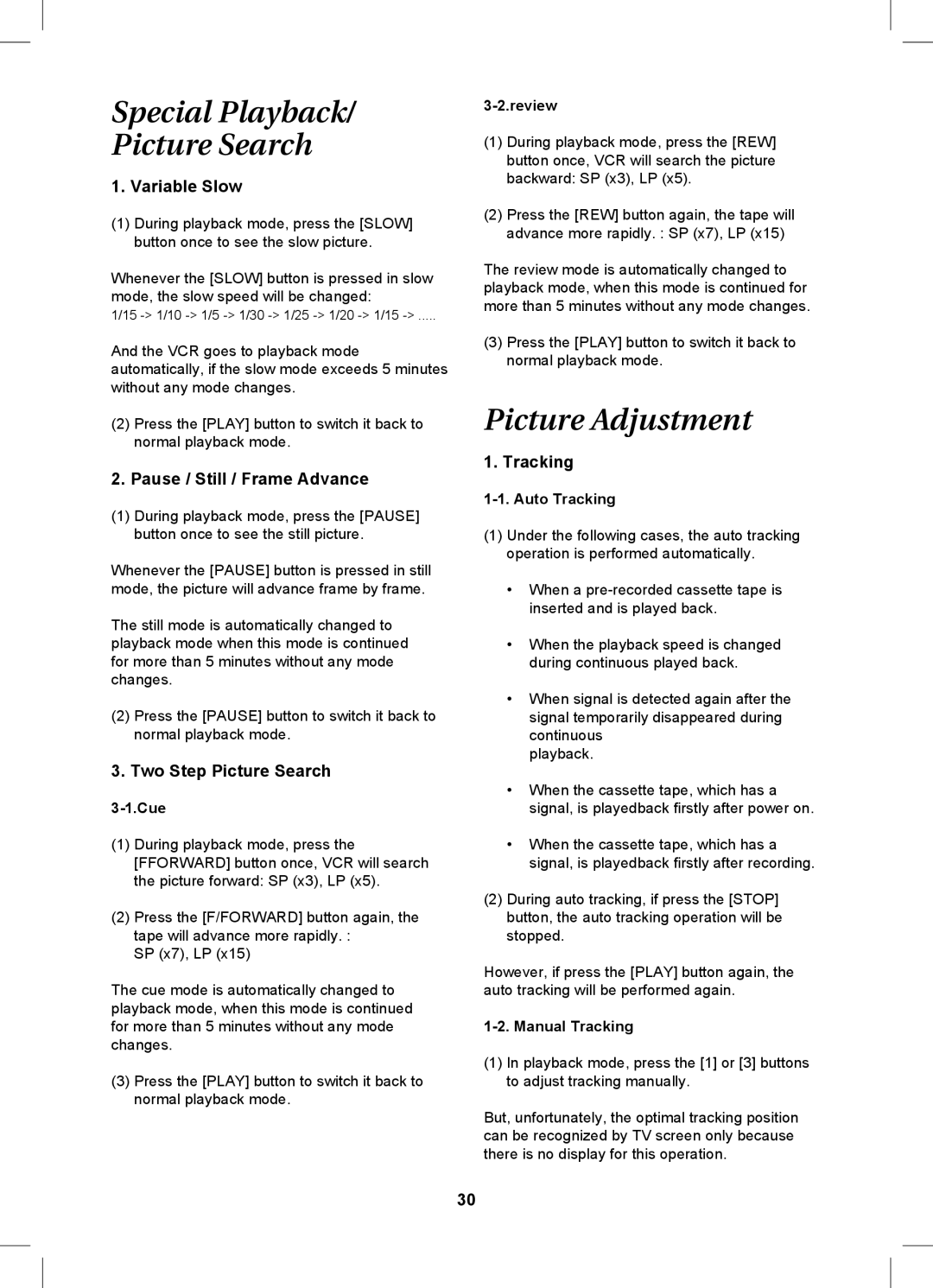Special Playback/
Picture Search
1. Variable Slow
(1)During playback mode, press the [SLOW] button once to see the slow picture.
Whenever the [SLOW] button is pressed in slow mode, the slow speed will be changed:
1/15
And the VCR goes to playback mode automatically, if the slow mode exceeds 5 minutes without any mode changes.
(2)Press the [PLAY] button to switch it back to normal playback mode.
2.Pause / Still / Frame Advance
(1)During playback mode, press the [PAUSE] button once to see the still picture.
Whenever the [PAUSE] button is pressed in still mode, the picture will advance frame by frame.
The still mode is automatically changed to playback mode when this mode is continued for more than 5 minutes without any mode changes.
(2)Press the [PAUSE] button to switch it back to normal playback mode.
3.Two Step Picture Search
(1)During playback mode, press the [FFORWARD] button once, VCR will search the picture forward: SP (x3), LP (x5).
(2)Press the [F/FORWARD] button again, the tape will advance more rapidly. :
SP (x7), LP (x15)
The cue mode is automatically changed to playback mode, when this mode is continued for more than 5 minutes without any mode changes.
(3)Press the [PLAY] button to switch it back to normal playback mode.
3-2.review
(1)During playback mode, press the [REW] button once, VCR will search the picture backward: SP (x3), LP (x5).
(2)Press the [REW] button again, the tape will advance more rapidly. : SP (x7), LP (x15)
The review mode is automatically changed to playback mode, when this mode is continued for more than 5 minutes without any mode changes.
(3)Press the [PLAY] button to switch it back to normal playback mode.
Picture Adjustment
1. Tracking
1-1. Auto Tracking
(1)Under the following cases, the auto tracking operation is performed automatically.
•When a
•When the playback speed is changed during continuous played back.
•When signal is detected again after the signal temporarily disappeared during continuous
playback.
•When the cassette tape, which has a signal, is playedback fi rstly after power on.
•When the cassette tape, which has a signal, is playedback fi rstly after recording.
(2)During auto tracking, if press the [STOP] button, the auto tracking operation will be stopped.
However, if press the [PLAY] button again, the auto tracking will be performed again.
1-2. Manual Tracking
(1)In playback mode, press the [1] or [3] buttons to adjust tracking manually.
But, unfortunately, the optimal tracking position can be recognized by TV screen only because there is no display for this operation.
30