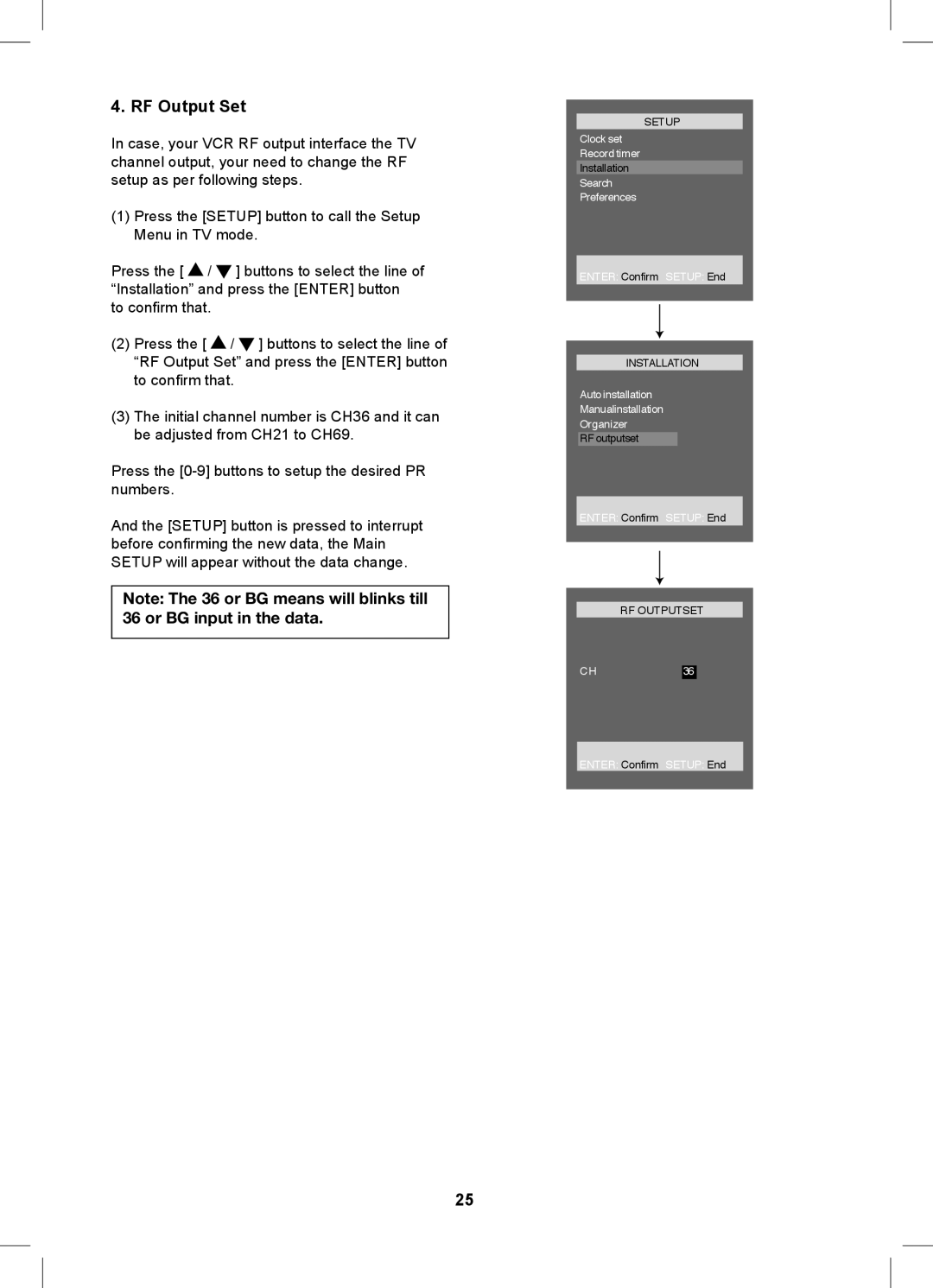4. RF Output Set
In case, your VCR RF output interface the TV channel output, your need to change the RF setup as per following steps.
(1)Press the [SETUP] button to call the Setup Menu in TV mode.
Press the [ ![]() /
/ ![]() ] buttons to select the line of “Installation” and press the [ENTER] button to confi rm that.
] buttons to select the line of “Installation” and press the [ENTER] button to confi rm that.
(2)Press the [ ![]() /
/ ![]() ] buttons to select the line of “RF Output Set” and press the [ENTER] button to confi rm that.
] buttons to select the line of “RF Output Set” and press the [ENTER] button to confi rm that.
(3)The initial channel number is CH36 and it can be adjusted from CH21 to CH69.
Press the
And the [SETUP] button is pressed to interrupt before confi rming the new data, the Main SETUP will appear without the data change.
Note: The 36 or BG means will blinks till 36 or BG input in the data.
SETUP
Clock set
Record timer
Installation
Search
Preferences
ENTER: Confirm SETUP: End
INSTALLATION
Auto installation
Manualinstallation
Organizer
RF outputset
ENTER: Confirm SETUP: End
RF OUTPUTSET
CH36
ENTER: Confirm SETUP: End
25