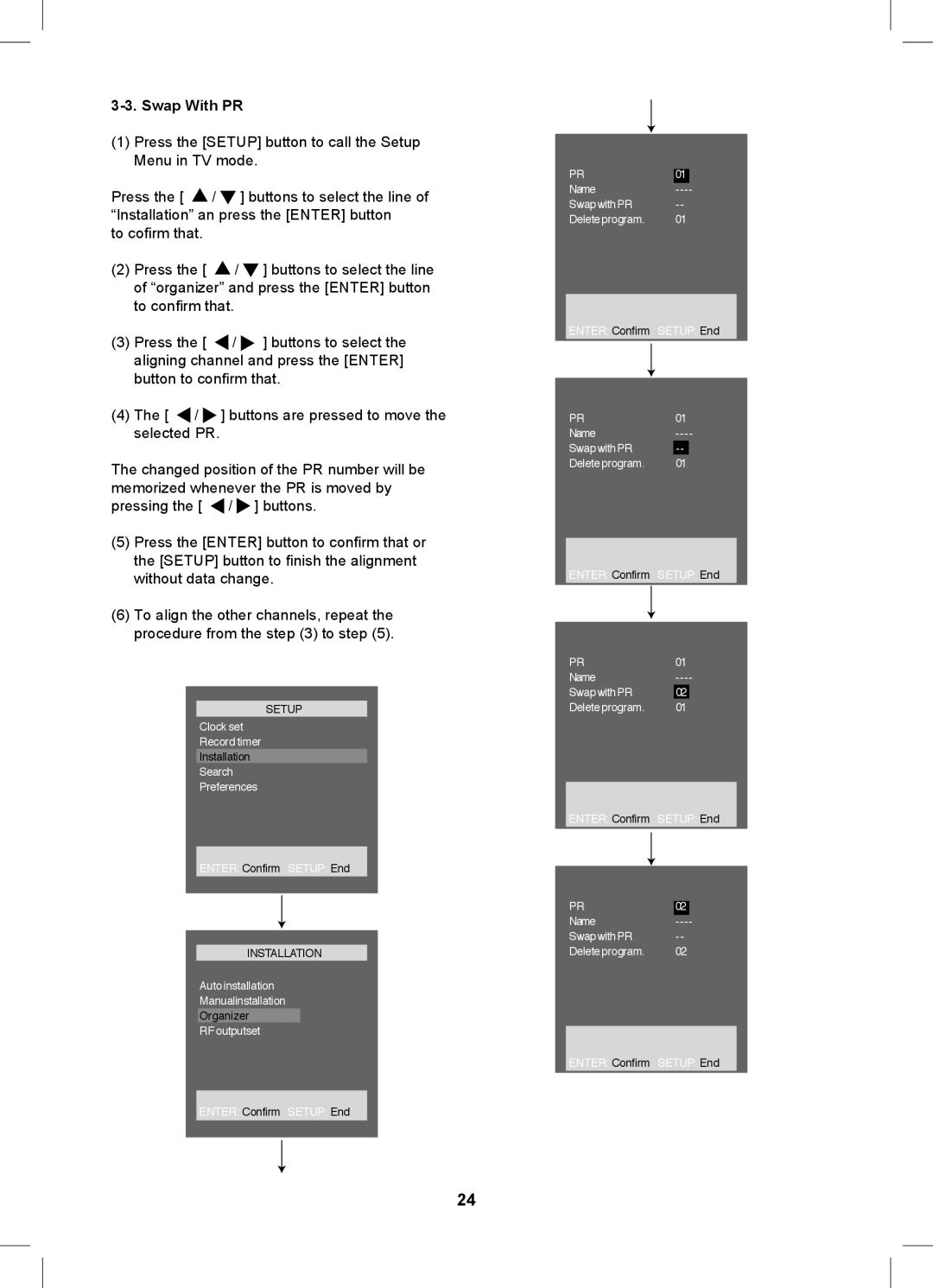3-3. Swap With P R
(1)Press the [SETUP] button to call the Setup Menu in TV mode.
Press the [ ![]() /
/ ![]() ] buttons to select the line of “Installation” an press the [ENTER] button
] buttons to select the line of “Installation” an press the [ENTER] button
to cofi rm that.
(2)Press the [ ![]() /
/ ![]() ] buttons to select the line of “organizer” and press the [ENTER] button to confi rm that.
] buttons to select the line of “organizer” and press the [ENTER] button to confi rm that.
(3)Press the [ ![]() /
/ ![]() ] buttons to select the aligning channel and press the [ENTER] button to confi rm that.
] buttons to select the aligning channel and press the [ENTER] button to confi rm that.
(4)The [ ![]() /
/ ![]() ] buttons are pressed to move the selected PR.
] buttons are pressed to move the selected PR.
The changed position of the PR number will be memorized whenever the PR is moved by pressing the [ ![]() /
/ ![]() ] buttons.
] buttons.
(5)Press the [ENTER] button to confi rm that or the [SETUP] button to fi nish the alignment without data change.
(6)To align the other channels, repeat the procedure from the step (3) to step (5).
SETUP
Clock set
Record timer
Installation
Search
Preferences
ENTER: Confirm SETUP: End
INSTALLATION
Auto installation
Manualinstallation
Organizer
RF outputset
ENTER: Confirm SETUP: End
PR | 01 |
Name | |
SwapwithPR | |
Delete program. | 01 |
ENTER: Confirm SETUP: End
PR | 01 |
Name | |
SwapwithPR | |
Delete program. | 01 |
ENTER: Confirm SETUP: End
PR | 01 |
Name | |
SwapwithPR | 02 |
Delete program. | 01 |
ENTER: Confirm SETUP: End
PR | 02 |
Name | |
SwapwithPR | |
Delete program. | 02 |
ENTER: Confirm SETUP: End
24