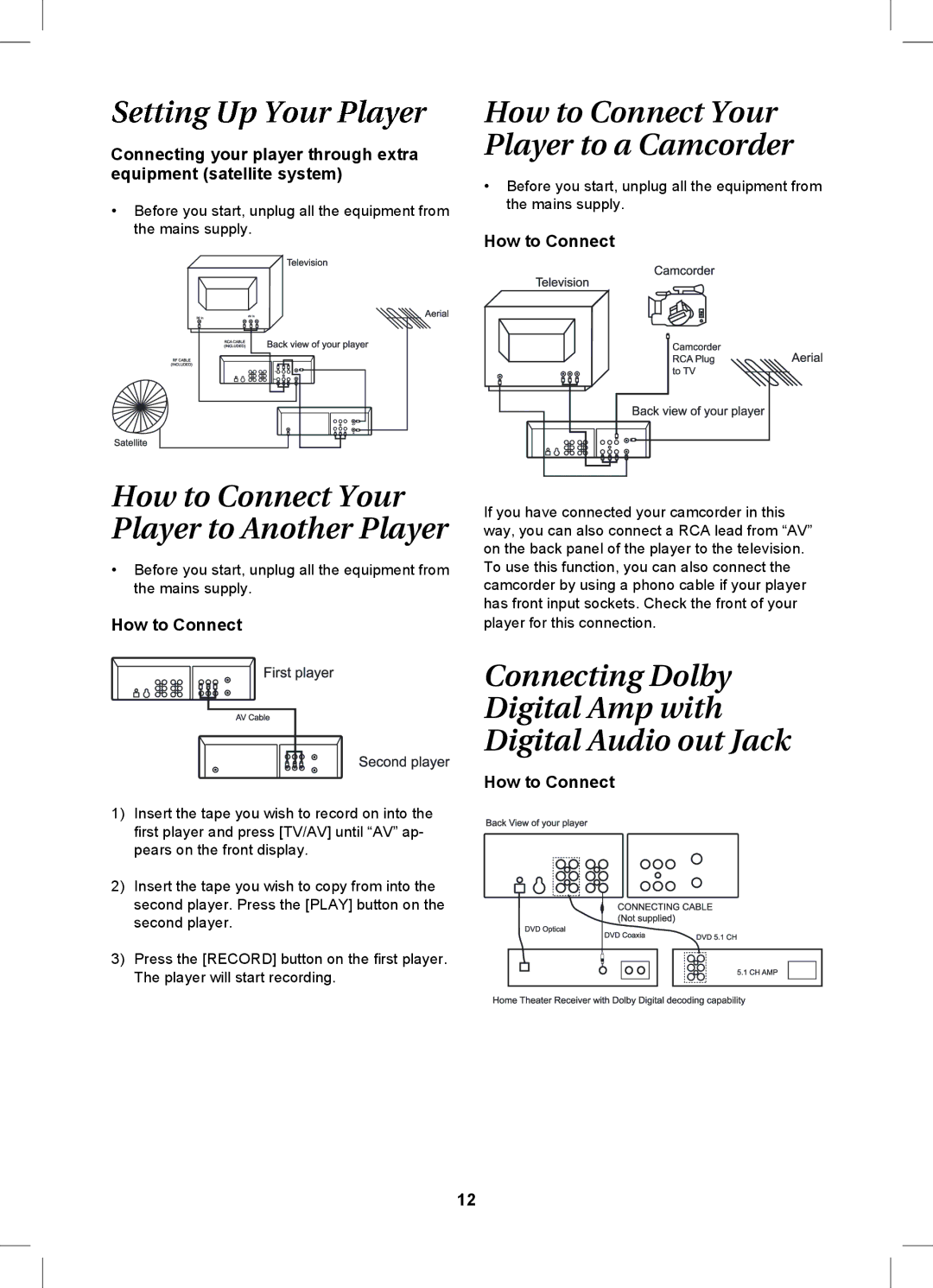Connecting your player through extra equipment (satellite system)
•Before you start, unplug all the equipment from the mains supply.
How to Connect Your Player to Another Player
•Before you start, unplug all the equipment from the mains supply.
How to Connect
How to Connect Your Player to a Camcorder
•Before you start, unplug all the equipment from the mains supply.
How to Connect
If you have connected your camcorder in this way, you can also connect a RCA lead from “AV” on the back panel of the player to the television. To use this function, you can also connect the camcorder by using a phono cable if your player has front input sockets. Check the front of your player for this connection.
Connecting Dolby
Digital Amp with
Digital Audio out Jack
How to Connect
1)Insert the tape you wish to record on into the fi rst player and press [TV/AV] until “AV” ap- pears on the front display.
2) Insert the tape you wish to copy from into the second player. Press the [PLAY] button on the second player.
3) Press the [RECORD] button on the fi rst player. The player will start recording.
12