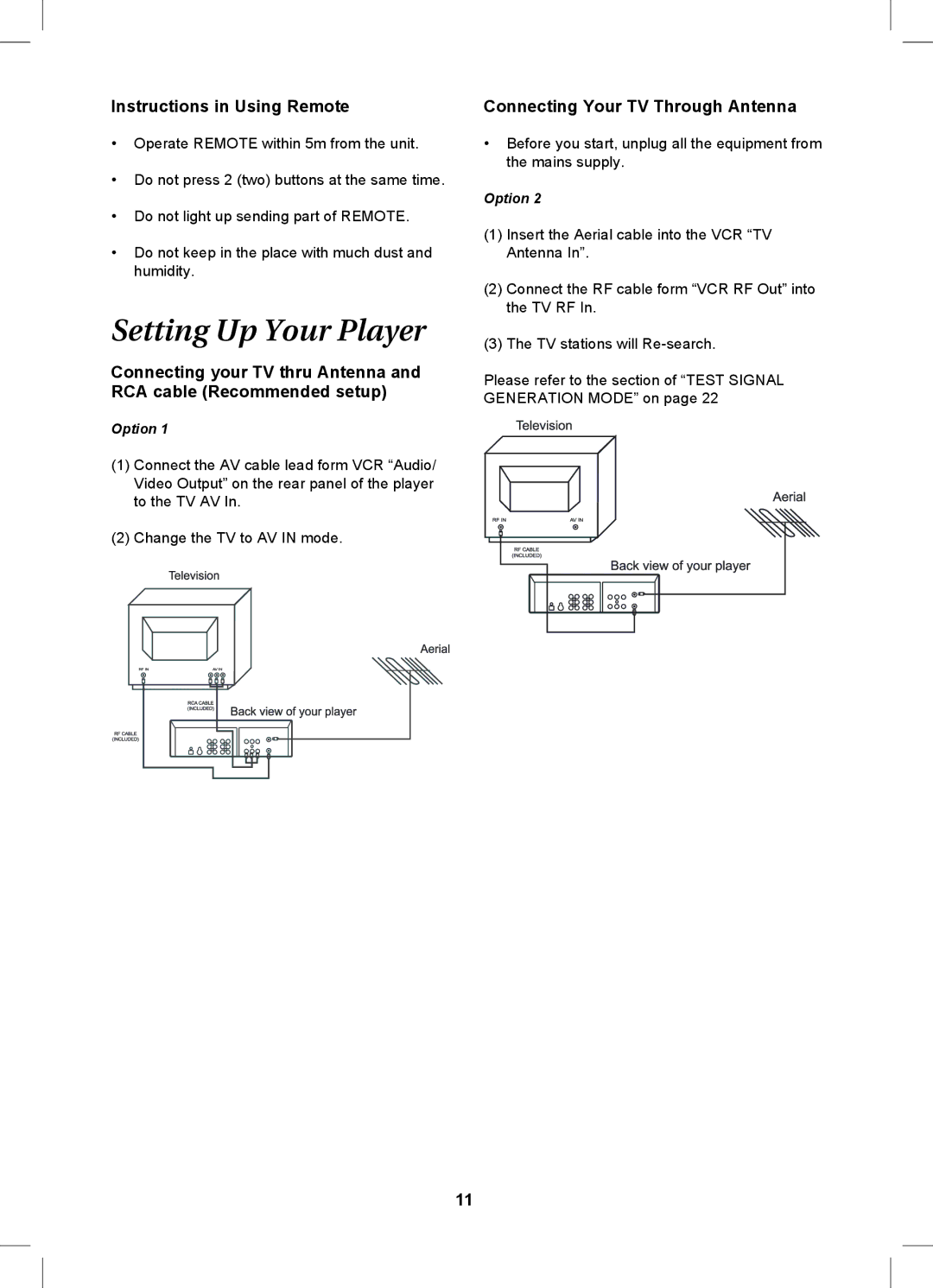Instructions in Using Remote
•Operate REMOTE within 5m from the unit.
•Do not press 2 (two) buttons at the same time.
•Do not light up sending part of REMOTE.
•Do not keep in the place with much dust and humidity.
Setting Up Your Player
Connecting your TV thru Antenna and RCA cable (Recommended setup)
Option 1
(1)Connect the AV cable lead form VCR “Audio/ Video Output” on the rear panel of the player to the TV AV In.
(2)Change the TV to AV IN mode.
Connecting Your TV Through Antenna
•Before you start, unplug all the equipment from the mains supply.
Option 2
(1)Insert the Aerial cable into the VCR “TV Antenna In”.
(2)Connect the RF cable form “VCR RF Out” into the TV RF In.
(3)The TV stations will
Please refer to the section of “TEST SIGNAL GENERATION MODE” on page 22
11