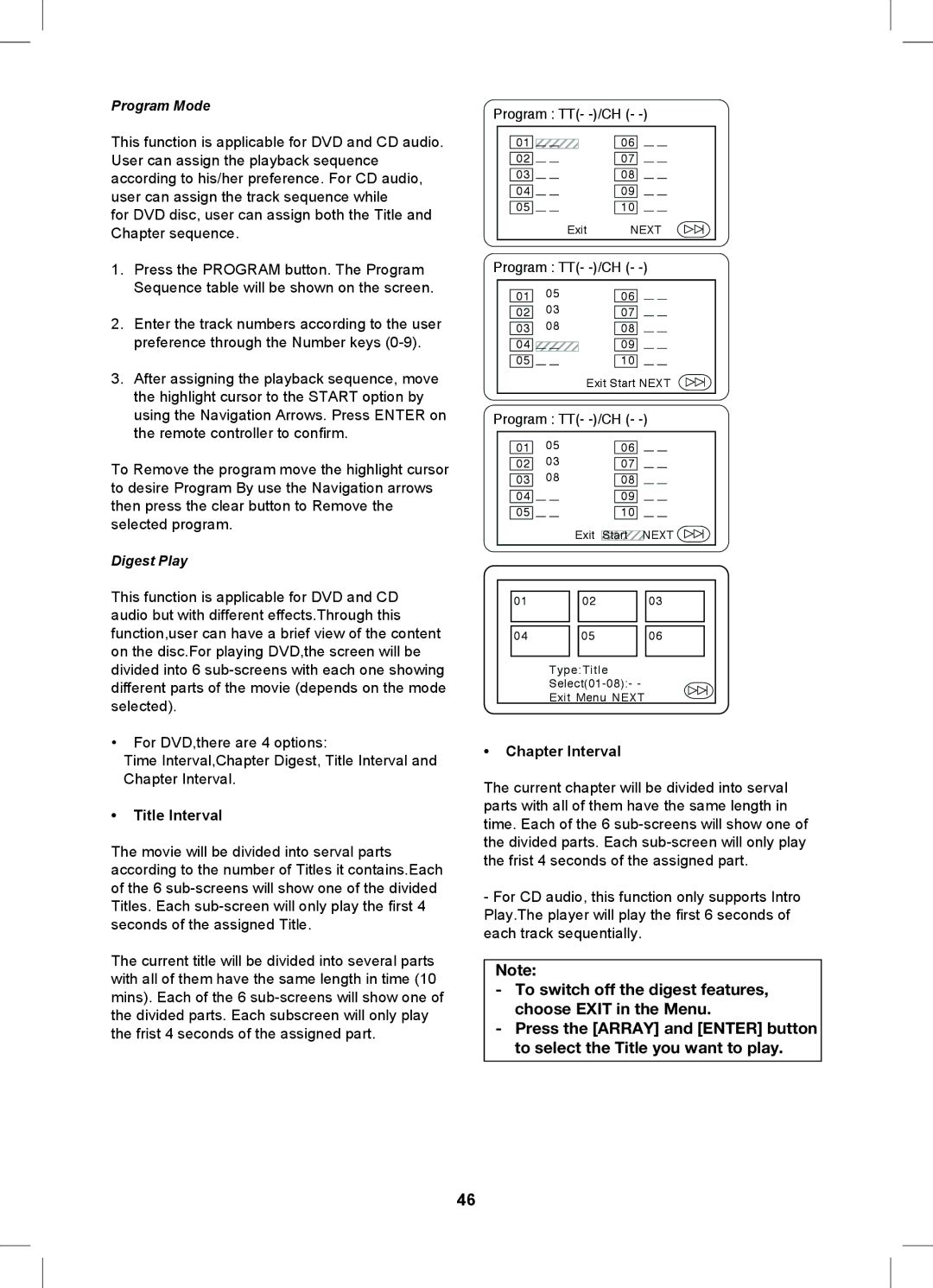Program Mode
This function is applicable for DVD and CD audio. User can assign the playback sequence according to his/her preference. For CD audio, user can assign the track sequence while
for DVD disc, user can assign both the Title and Chapter sequence.
1.Press the PROGRAM button. The Program Sequence table will be shown on the screen.
2.Enter the track numbers according to the user preference through the Number keys
3.After assigning the playback sequence, move the highlight cursor to the START option by using the Navigation Arrows. Press ENTER on the remote controller to confi rm.
To Remove the program move the highlight cursor to desire Program By use the Navigation arrows then press the clear button to Remove the selected program.
Digest Play
This function is applicable for DVD and CD audio but with different effects.Through this function,user can have a brief view of the content on the disc.For playing DVD,the screen will be divided into 6
•For DVD,there are 4 options:
Time Interval,Chapter Digest, Title Interval and Chapter Interval.
•Title Interval
The movie will be divided into serval parts according to the number of Titles it contains.Each of the 6
The current title will be divided into several parts with all of them have the same length in time (10 mins). Each of the 6
Program : TT(-
03 | 08 |
04 | 09 |
05 | 10 |
Exit | NEXT |
Program : TT(-
| 05 |
|
| 03 |
|
03 | 08 | 08 |
04 |
| 09 |
05 |
| 10 |
Exit Start NEXT
Program : TT(-
01 | 05 |
|
02 | 03 | 07 |
03 | 08 | 08 |
04 |
| 09 |
05 |
| 10 |
Exit Start ![]()
![]() NEXT
NEXT ![]()
01 02 03
04 05 06
Type:Title
Exit Menu NEXT
•Chapter Interval
The current chapter will be divided into serval parts with all of them have the same length in time. Each of the 6
-For CD audio, this function only supports Intro Play.The player will play the fi rst 6 seconds of each track sequentially.
Note:
-To switch off the digest features, choose EXIT in the Menu.
-Press the [ARRAY] and [ENTER] button ![]() to select the Title you want to play.
to select the Title you want to play.
46