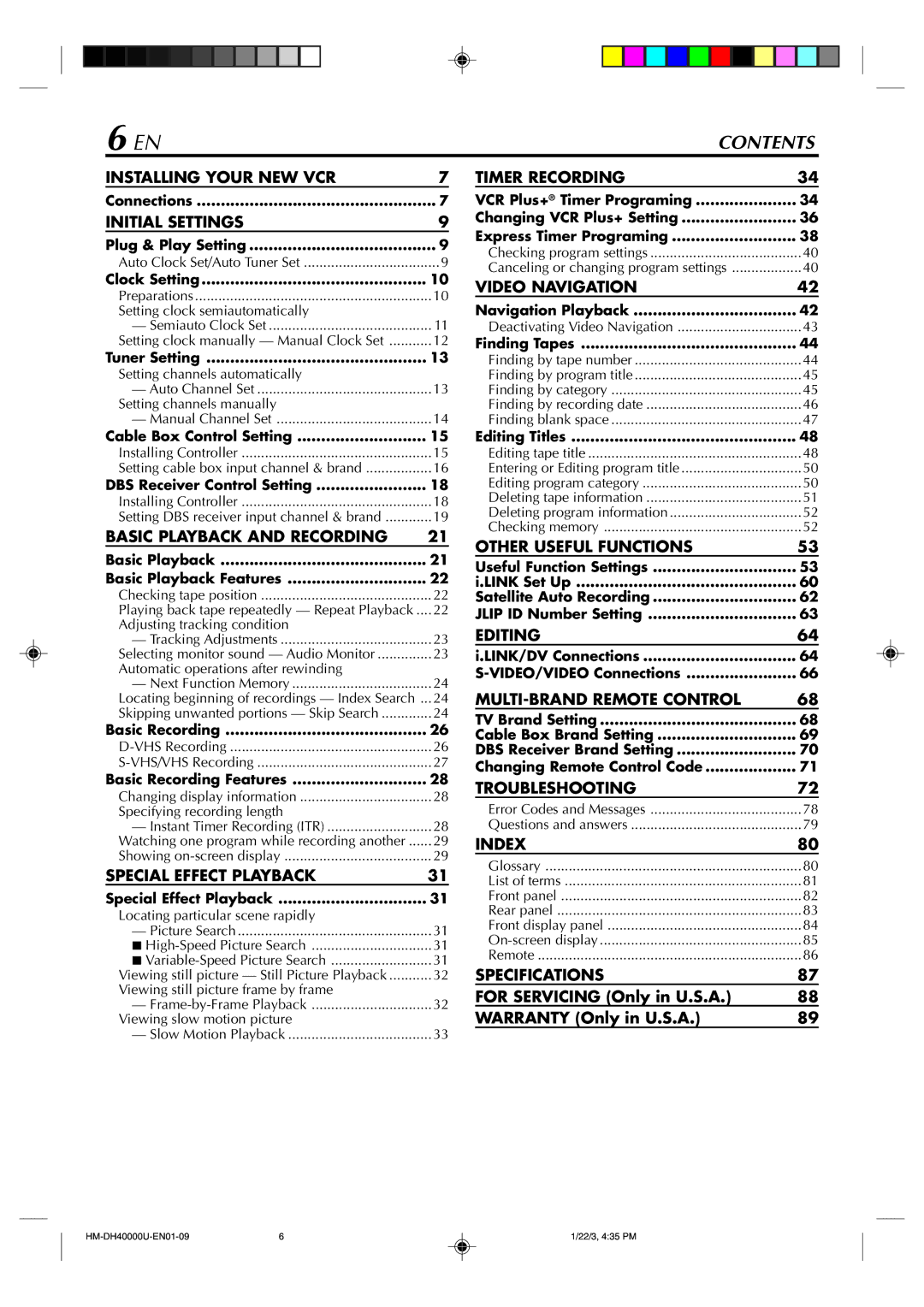MV8300_U1B specifications
The Marantz MV8300_U1B is a state-of-the-art component that exemplifies high-fidelity audio reproduction, tailored for music enthusiasts who appreciate both quality and craftsmanship. As part of Marantz's esteemed line of audio products, the MV8300_U1B combines advanced technology with practical usability, making it a standout choice for home theater setups and dedicated audio systems.One of the most notable features of the MV8300_U1B is its exceptional power output, capable of delivering a robust performance that effortlessly drives demanding speakers. With a substantial total harmonic distortion rating, the amplifier ensures that the audio signal remains clean and undistorted, allowing listeners to experience music as it was intended by the artists. The unit's power rating makes it suitable for various settings, whether for intimate listening experiences or grand home theater presentations.
Incorporating advanced class D amplification, the MV8300_U1B achieves high efficiency without compromising sound quality. This technology allows for a more compact design while still providing significant power reserves, resulting in impressive dynamic range and clarity. The amplifier is engineered to produce an immersive soundstage with detailed imaging, providing listeners with a unique auditory experience.
Connectivity options are plentiful on the MV8300_U1B, including multiple line inputs for versatile integration with various audio sources. The unit also features built-in DAC capabilities, allowing for the conversion of high-resolution digital audio formats, which adds convenience for those who stream music and use digital devices. With Marantz's commitment to quality craftsmanship, the MV8300_U1B is built using premium components, further enhancing its performance and reliability.
The design of the MV8300_U1B reflects Marantz's dedication to aesthetics as well as functionality. Its sleek, modern appearance is characterized by a minimalist front panel, intuitive controls, and LED indicators that provide clear feedback. The robust construction not only contributes to its durability but also helps minimize vibration, ensuring that audio performance remains unaffected.
Additionally, the MV8300_U1B includes advanced thermal management systems that prevent overheating, allowing for continuous operation during long listening sessions. This ensures that the amplifier maintains its performance and longevity, providing owners with a reliable audio solution for years to come.
In conclusion, the Marantz MV8300_U1B is an excellent choice for audiophiles seeking a powerful amplifier that combines cutting-edge technology with superb audio reproduction. Its impressive features, robust build quality, and aesthetic appeal make it an ideal addition to any serious audio setup.