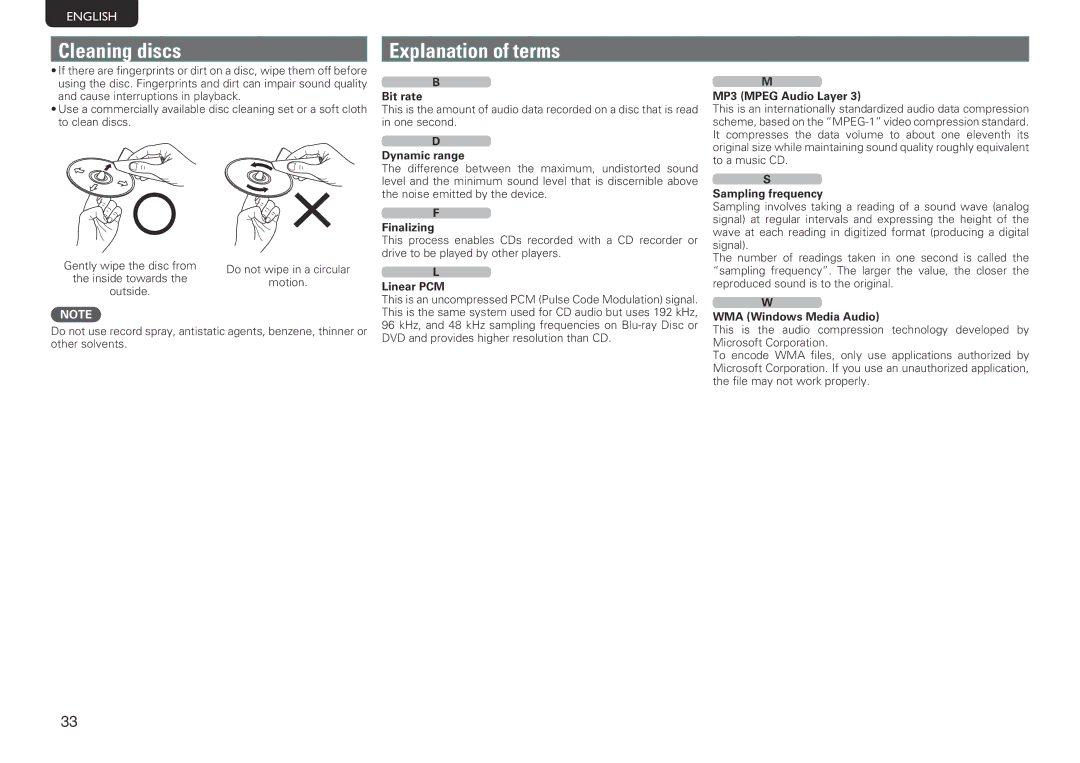ENGLISH
Cleaning discs
•If there are fingerprints or dirt on a disc, wipe them off before using the disc. Fingerprints and dirt can impair sound quality and cause interruptions in playback.
•Use a commercially available disc cleaning set or a soft cloth to clean discs.
Gently wipe the disc from | Do not wipe in a circular | |
the inside towards the | ||
motion. | ||
outside. | ||
|
NOTE
Do not use record spray, antistatic agents, benzene, thinner or other solvents.
Explanation of terms
B
Bit rate
This is the amount of audio data recorded on a disc that is read in one second.
D
Dynamic range
The difference between the maximum, undistorted sound level and the minimum sound level that is discernible above the noise emitted by the device.
F
Finalizing
This process enables CDs recorded with a CD recorder or drive to be played by other players.
L
Linear PCM
This is an uncompressed PCM (Pulse Code Modulation) signal. This is the same system used for CD audio but uses 192 kHz, 96 kHz, and 48 kHz sampling frequencies on
M
MP3 (MPEG Audio Layer 3)
This is an internationally standardized audio data compression scheme, based on the
S
Sampling frequency
Sampling involves taking a reading of a sound wave (analog signal) at regular intervals and expressing the height of the wave at each reading in digitized format (producing a digital signal).
The number of readings taken in one second is called the “sampling frequency”. The larger the value, the closer the reproduced sound is to the original.
W
WMA (Windows Media Audio)
This is the audio compression technology developed by Microsoft Corporation.
To encode WMA files, only use applications authorized by Microsoft Corporation. If you use an unauthorized application, the file may not work properly.
33