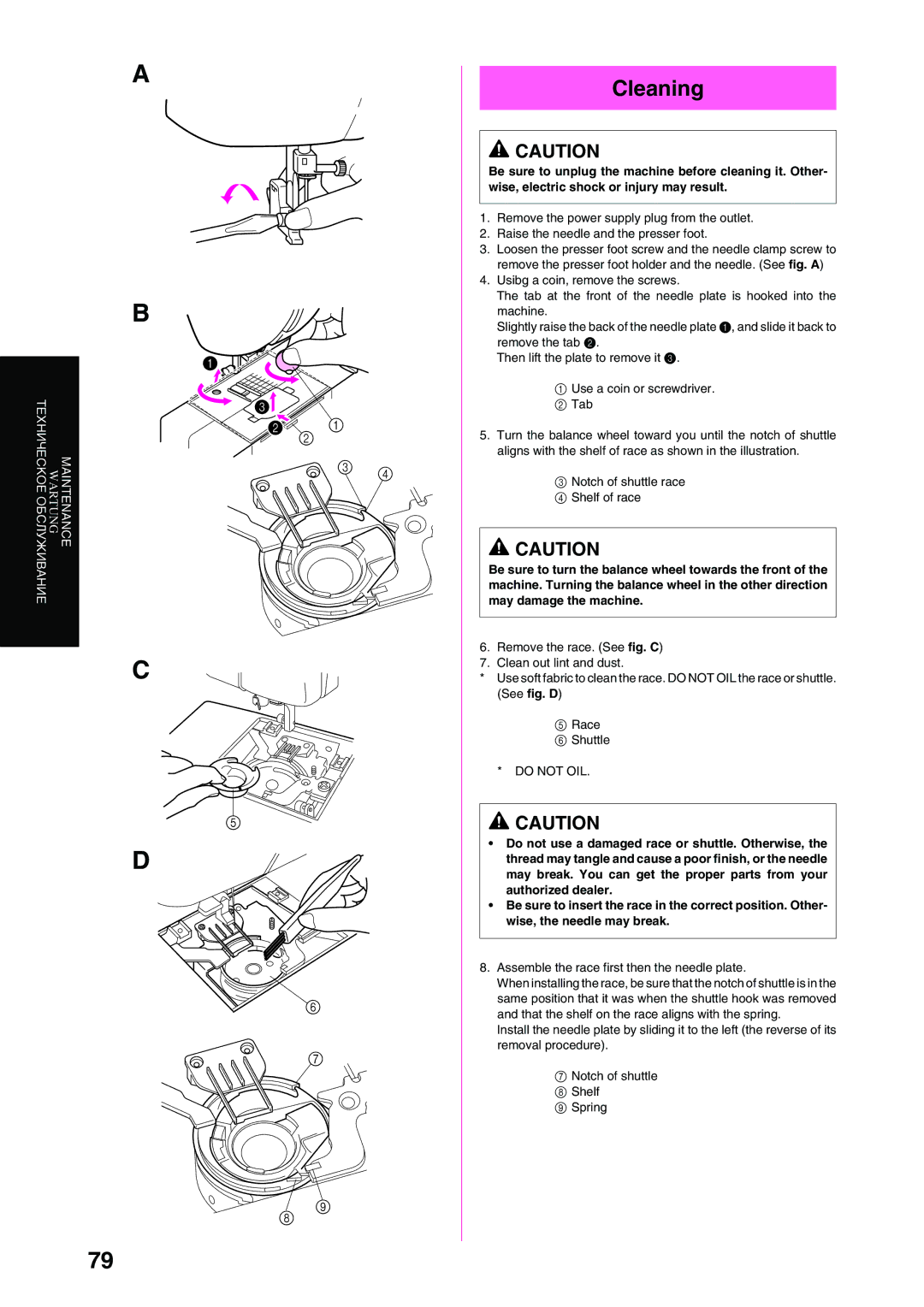ТЕХНИЧЕСКОЕ WARTUNG ОБСЛУЖИВАНИЕ | MAINTENANCE |
A
B
1 ![]()
3![]()
2![]() 2 1
2 1
3 4
C
5
D
6
7
Cleaning
![]() CAUTION
CAUTION
Be sure to unplug the machine before cleaning it. Other- wise, electric shock or injury may result.
1.Remove the power supply plug from the outlet.
2.Raise the needle and the presser foot.
3.Loosen the presser foot screw and the needle clamp screw to remove the presser foot holder and the needle. (See fig. A)
4.Usibg a coin, remove the screws.
The tab at the front of the needle plate is hooked into the machine.
Slightly raise the back of the needle plate 1, and slide it back to remove the tab 2.
Then lift the plate to remove it 3.
1Use a coin or screwdriver.
2 Tab
5.Turn the balance wheel toward you until the notch of shuttle aligns with the shelf of race as shown in the illustration.
3Notch of shuttle race
4 Shelf of race
![]() CAUTION
CAUTION
Be sure to turn the balance wheel towards the front of the machine. Turning the balance wheel in the other direction may damage the machine.
6.Remove the race. (See fig. C)
7.Clean out lint and dust.
*Use soft fabric to clean the race. DO NOT OIL the race or shuttle. (See fig. D)
5Race
6 Shuttle
*DO NOT OIL.
![]() CAUTION
CAUTION
•Do not use a damaged race or shuttle. Otherwise, the thread may tangle and cause a poor finish, or the needle may break. You can get the proper parts from your authorized dealer.
•Be sure to insert the race in the correct position. Other- wise, the needle may break.
8.Assemble the race first then the needle plate.
When installing the race, be sure that the notch of shuttle is in the same position that it was when the shuttle hook was removed and that the shelf on the race aligns with the spring.
Install the needle plate by sliding it to the left (the reverse of its removal procedure).
7Notch of shuttle
8 Shelf
9 Spring
8
9
79