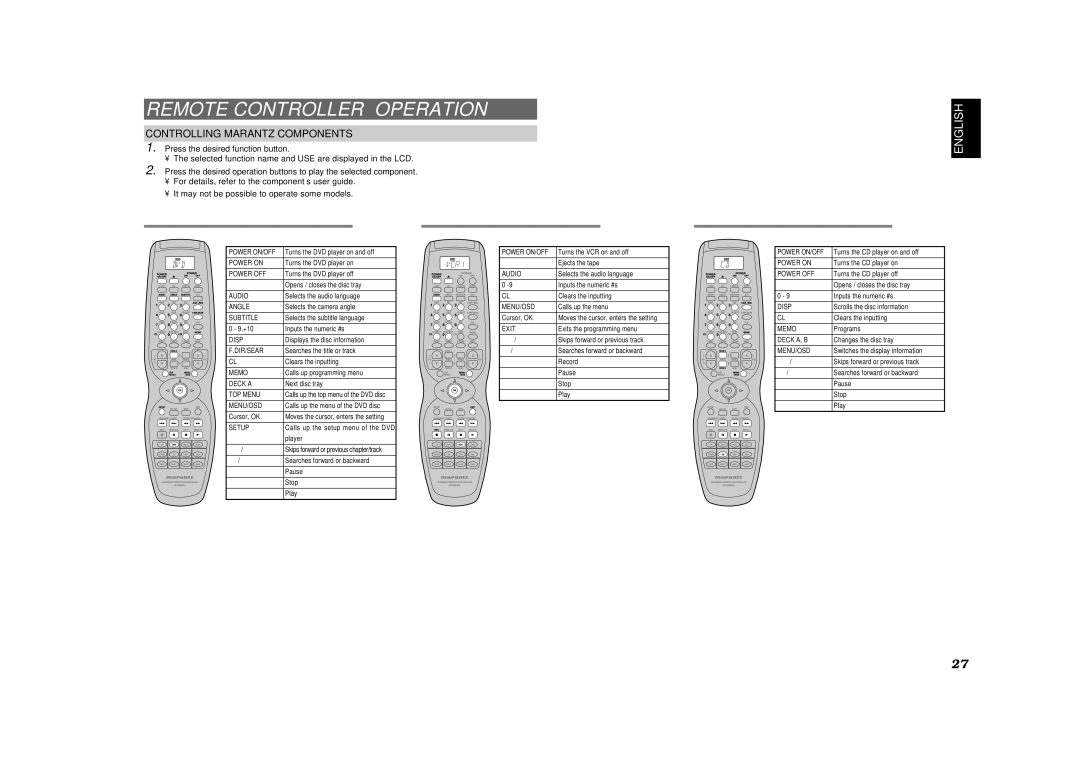REMOTE CONTROLLER OPERATION
CONTROLLING MARANTZ COMPONENTS
1. Press the desired function button.
•The selected function name and USE are displayed in the LCD.
2.Press the desired operation buttons to play the selected component.
•For details, refer to the component’s user guide.
•It may not be possible to operate some models.
CONTROLLING A MARANTZ DVD PLAYER (DVD MODE) | CONTROLLING A MARANTZ VCR (VCR1 MODE) |
ENGLISH
CONTROLLING A MARANTZ CD PLAYER (CD MODE)
POWER ON/OFF | Turns the DVD player on and off |
POWER ON | Turns the DVD player on |
|
|
POWER OFF | Turns the DVD player off |
/Opens / closes the disc tray
AUDIO | Selects the audio language |
ANGLE | Selects the camera angle |
|
|
SUBTITLE | Selects the subtitle language |
|
|
0 - 9,+10 | Inputs the numeric #s |
|
|
DISP | Displays the disc information |
|
|
F.DIR/SEAR | Searches the title or track |
|
|
CL | Clears the inputting |
|
|
MEMO | Calls up programming menu |
|
|
DECK A | Next disc tray |
|
|
TOP MENU | Calls up the top menu of the DVD disc |
|
|
MENU/OSD | Calls up the menu of the DVD disc |
|
|
Cursor, OK | Moves the cursor, enters the setting |
|
|
SETUP | Calls up the setup menu of the DVD |
| player |
|
|
4 / ¢ | Skips forward or previous chapter/track |
|
|
5 / 6 | Searches forward or backward |
;Pause
9Stop
2Play
POWER ON/OFF Turns the VCR on and off
/Ejects the tape
AUDIO | Selects the audio language |
0 | Inputs the numeric #s |
|
|
CL | Clears the inputting |
|
|
MENU/OSD | Calls up the menu |
|
|
Cursor, OK | Moves the cursor, enters the setting |
|
|
EXIT | Exits the programming menu |
|
|
4 / ¢ | Skips forward or previous track |
|
|
5 / 6 | Searches forward or backward |
0Record
;Pause
9Stop
2Play
POWER ON/OFF | Turns the CD player on and off |
POWER ON | Turns the CD player on |
|
|
POWER OFF | Turns the CD player off |
|
|
/ | Opens / closes the disc tray |
|
|
0 - 9 | Inputs the numeric #s |
|
|
DISP | Scrolls the disc information |
|
|
CL | Clears the inputting |
|
|
MEMO | Programs |
|
|
DECK A, B | Changes the disc tray |
|
|
MENU/OSD | Switches the display information |
|
|
4 / ¢ | Skips forward or previous track |
|
|
5 / 6 | Searches forward or backward |
;Pause
9Stop
2 | Play |
27