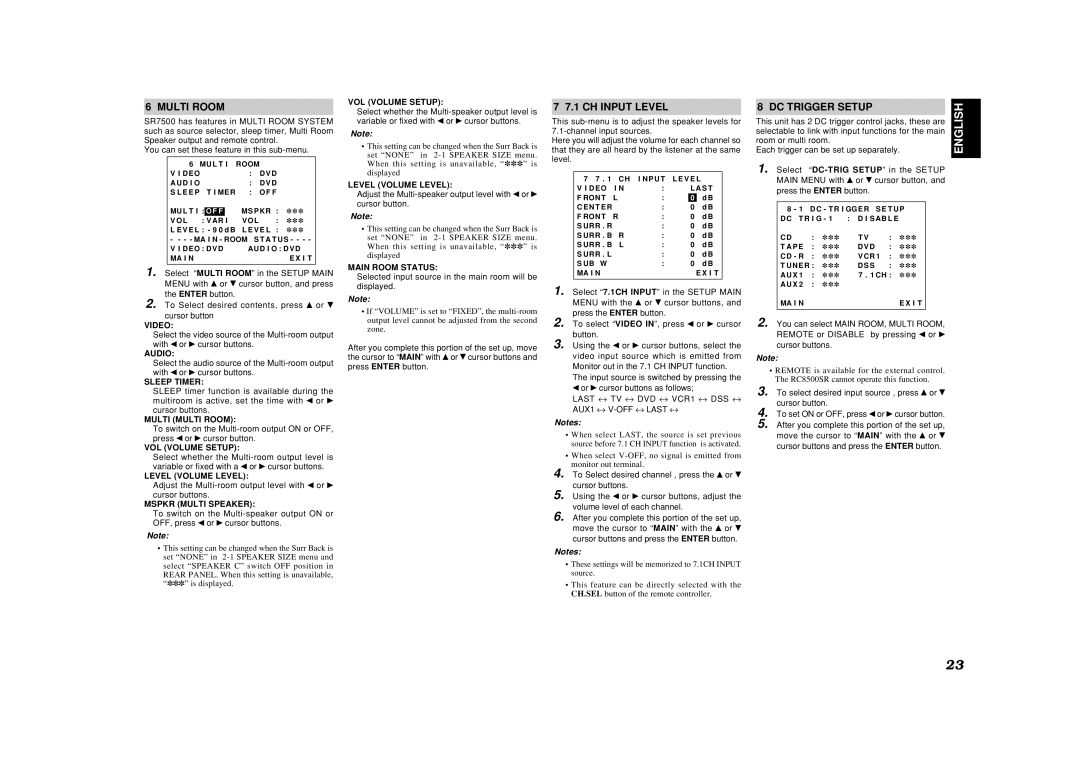6 MULTI ROOM
SR7500 has features in MULTI ROOM SYSTEM such as source selector, sleep timer, Multi Room Speaker output and remote control.
You can set these feature in this
6 | MU L T I | ROOM |
| ||
V I DEO |
|
|
| : | D V D |
A UD I O |
|
|
| : | D V D |
S L E E P T I ME R | : O F F | ||||
MU L T I : |
|
| MS P KR : ✽ ✽ ✽ | ||
O F F | |||||
V O L | : V AR I | VO L | : ✽ ✽ ✽ | ||
L E V E L : - 9 0 d B L E V E L : ✽ ✽ ✽ | |||||
- - - - MA I N - ROOM S T A T U S - - - - | |||||
V I DEO : DV D | AUD I O : D V D | ||||
MA I N |
|
|
|
| E X I T |
|
|
|
|
|
|
1. | Select “MULTI ROOM” in the SETUP MAIN |
| MENU with or cursor button, and press |
2. | the ENTER button. |
To Select desired contents, press or |
cursor button
VIDEO:
Select the video source of the
AUDIO:
Select the audio source of the
SLEEP TIMER:
SLEEP timer function is available during the multiroom is active, set the time with or cursor buttons.
MULTI (MULTI ROOM):
To switch on the
VOL (VOLUME SETUP):
Select whether the
LEVEL (VOLUME LEVEL):
Adjust the
MSPKR (MULTI SPEAKER):
To switch on the
Note:
•This setting can be changed when the Surr Back is set “NONE” in
REAR PANEL. When this setting is unavailable, “✽✽✽” is displayed.
VOL (VOLUME SETUP):
Select whether the ![]() cursor buttons.
cursor buttons.
Note:
•This setting can be changed when the Surr Back is set “NONE” in
LEVEL (VOLUME LEVEL):
Adjust the Multi-speaker output level with or  cursor button.
cursor button.
Note:
•This setting can be changed when the Surr Back is set “NONE” in
MAIN ROOM STATUS:
Selected input source in the main room will be displayed.
Note:
•If “VOLUME” is set to “FIXED”, the
After you complete this portion of the set up, move the cursor to “MAIN” with ![]() or
or ![]() cursor buttons and press ENTER button.
cursor buttons and press ENTER button.
7 7.1 CH INPUT LEVEL
This
Here you will adjust the volume for each channel so that they are all heard by the listener at the same level.
7 7 . 1 CH I N P U T L E V E L | ||||
V I D EO I N | : | L A S T | ||
F RON T | L | : | 0 | d B |
C E N T E R |
| : | 0 | d B |
F RON T | R | : | 0 | d B |
S URR . R |
| : | 0 | d B |
S URR . B | R | : | 0 | d B |
S URR . B | L | : | 0 | d B |
S URR . L |
| : | 0 | d B |
S UB W |
| : | 0 | d B |
MA I N |
|
|
| E X I T |
1. | Select “7.1CH INPUT” in the SETUP MAIN | |
| MENU with the | or cursor buttons, and |
2. | press the ENTER button. | |
To select “VIDEO IN”, press or cursor | ||
3. | button. |
|
Using the or | cursor buttons, select the | |
video input source which is emitted from Monitor out in the 7.1 CH INPUT function. The input source is switched by pressing the
or cursor buttons as follows;
LAST ↔ TV ↔ DVD ↔ VCR1 ↔ DSS ↔ AUX1 ↔
Notes:
•When select LAST, the source is set previous source before 7.1 CH INPUT function is activated.
•When select
4. | To Select desired channel , press the | or |
5. | cursor buttons. |
|
Using the or cursor buttons, adjust the | ||
6. | volume level of each channel. |
|
After you complete this portion of the set up, | ||
| move the cursor to “MAIN” with the | or |
cursor buttons and press the ENTER button.
Notes:
•These settings will be memorized to 7.1CH INPUT source.
•This feature can be directly selected with the CH.SEL button of the remote controller.
8 DC TRIGGER SETUP
This unit has 2 DC trigger control jacks, these are selectable to link with input functions for the main room or multi room.
Each trigger can be set up separately.
1. Select
8 - 1 | D C - T R I GGE R S E T U P | ||
D C T R I G - 1 | : D I S AB L E | ||
C D | : ✽ ✽ ✽ | T V | : ✽ ✽ ✽ |
T A P E : ✽ ✽ ✽ | DV D | : ✽ ✽ ✽ | |
C D - R : ✽ ✽ ✽ | V CR 1 : ✽ ✽ ✽ | ||
T UNE R : ✽ ✽ ✽ | DS S | : ✽ ✽ ✽ | |
A U X 1 | : ✽ ✽ ✽ | 7 . 1 CH : ✽ ✽ ✽ | |
A U X 2 | : ✽ ✽ ✽ |
|
|
MA I N |
| E X I T | |
|
|
|
|
2. You can select MAIN ROOM, MULTI ROOM,
REMOTE or DISABLE by pressing or cursor buttons.
Note:
•REMOTE is available for the external control. The RC8500SR cannot operate this function.
3. | To select desired input source , press | or |
4. | cursor button. |
|
To set ON or OFF, press or cursor button. | ||
5. | After you complete this portion of the set up, | |
| move the cursor to “MAIN” with the | or |
cursor buttons and press the ENTER button.
ENGLISH
23