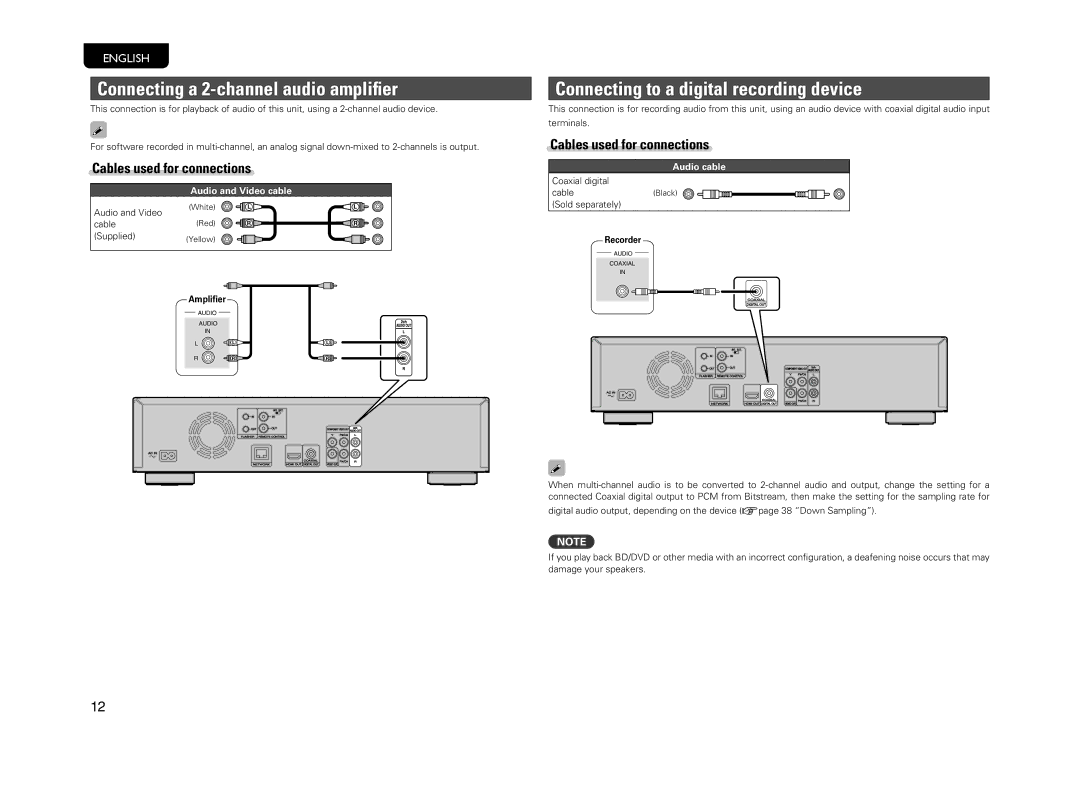ENGLISH
Connecting a 2-channel audio amplifier
This connection is for playback of audio of this unit, using a
For software recorded in
Cables used for connections
| Audio and Video cable |
| |
Audio and Video | (White) | L | L |
|
|
| |
cable | (Red) | R | R |
(Supplied) | (Yellow) |
|
|
Amplifier
AUDIO
AUDIO
IN
L | L | L |
R | R | R |
Connecting to a digital recording device
This connection is for recording audio from this unit, using an audio device with coaxial digital audio input terminals.
Cables used for connections
Audio cable
Coaxial digital
cable(Black) (Sold separately)
Recorder
AUDIO
COAXIAL
IN
When
digital audio output, depending on the device (vpage 38 “Down Sampling”).
NOTE
If you play back BD/DVD or other media with an incorrect configuration, a deafening noise occurs that may damage your speakers.
12