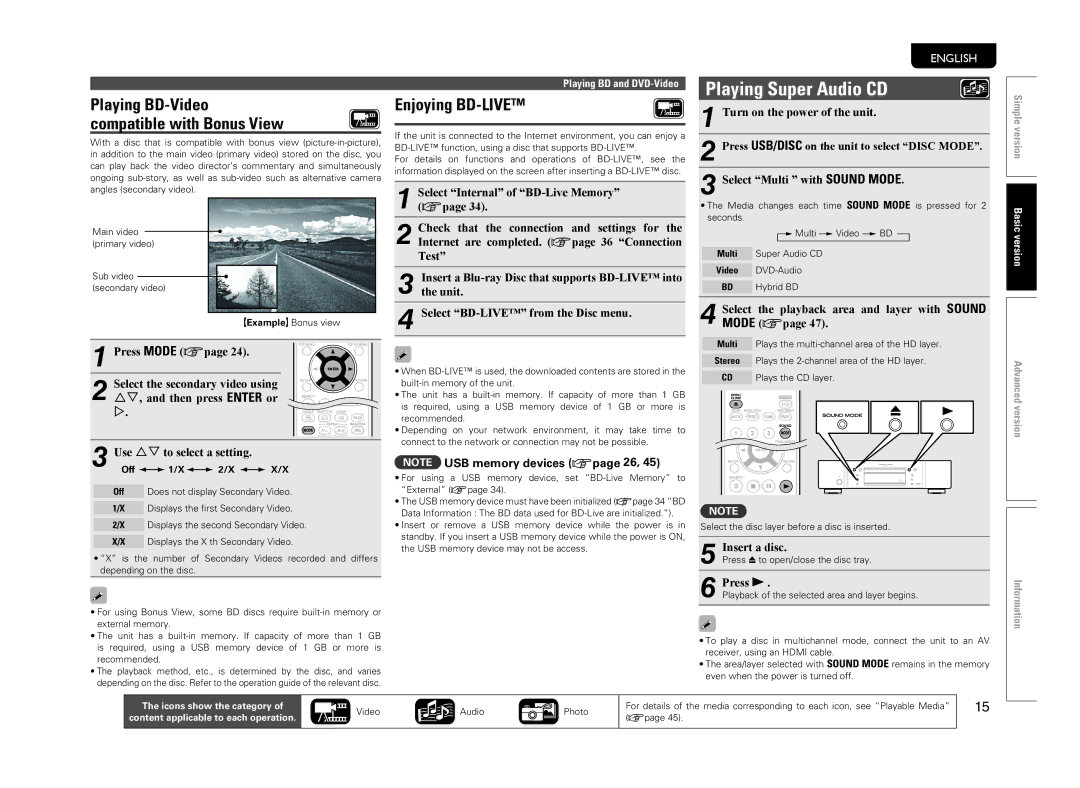ENGLISH
|
|
|
|
|
|
|
| Playing BD and | Playing Super Audio CD | ||||||
Playing |
|
| Enjoying |
|
|
| |||||||||
|
|
|
|
| 1 Turn on the power of the unit. |
| |||||||||
compatible with Bonus View | If the unit is connected to the Internet environment, you can enjoy a |
| |||||||||||||
With a disc that is compatible with bonus view | 2 | Press USB/DISC on the unit to select “DISC MODE”. | |||||||||||||
| |||||||||||||||
in addition to the main video (primary video) stored on the disc, you | For details | on functions and operations of |
|
|
| ||||||||||
can play back the video director’s commentary and simultaneously |
|
|
| ||||||||||||
information displayed on the screen after inserting a | 3 Select “Multi ” with SOUND MODE. | ||||||||||||||
angles (secondary video). |
|
| |||||||||||||
|
| Select “Internal” of |
| ||||||||||||
ongoing | 1 (vpage 34). |
|
|
|
|
|
|
| |||||||
|
|
|
|
|
|
|
|
| • The Media changes each time SOUND MODE is pressed for 2 | ||||||
|
|
|
|
|
| Check that the connection and | settings for the | seconds. |
|
| |||||
Main video |
|
|
|
|
| Multi Video | BD | ||||||||
|
|
| 2 Internet are completed. (vpage 36 “Connection |
|
| ||||||||||
(primary video) |
|
|
| Multi |
|
| |||||||||
|
|
|
|
|
| Test” |
|
|
|
| Super Audio CD |
| |||
Sub video |
|
|
| Insert a |
| Video |
| ||||||||
|
|
|
|
|
|
| |||||||||
(secondary video) |
|
| 3 the unit. |
|
|
|
| BD | Hybrid BD |
| |||||
|
|
|
|
|
|
|
|
|
|
|
|
| |||
|
|
|
|
|
| 4 Select |
|
| Select the playback area and layer with SOUND | ||||||
|
|
|
| GExampleH Bonus view |
| 4 MODE (vpage 47). |
| ||||||||
1 | Press MODE (vpage 24). |
|
|
|
|
|
|
| Multi Plays the | ||||||
|
|
|
|
|
| Stereo Plays the | |||||||||
|
|
|
|
|
|
| |||||||||
|
|
|
|
|
| • When | |||||||||
| Select the secondary video using |
| CD | Plays the CD layer. |
| ||||||||||
|
|
|
|
|
| ||||||||||
|
|
|
|
|
|
|
| ||||||||
2 ui, and then press ENTER or | • The unit | has a | capacity | of more than 1 GB |
|
|
|
| |||||||
is required, using a USB memory | device | of 1 GB or more | is |
|
|
|
| ||||||||
| p. |
|
|
|
|
|
|
| |||||||
|
|
|
| recommended. |
|
|
|
|
|
|
| ||||
|
|
|
|
|
|
|
|
|
|
|
|
| |||
|
|
|
|
|
| • Depending on your network environment, it may take time to |
|
|
|
| |||||
3 | Use ui to select a setting. |
| connect to the network or connection may not be possible. |
|
|
|
|
| |||||||
| NOTE | USB memory devices (vpage 26, 45) |
|
|
|
|
| ||||||||
| Off | 1/X | 2/X | X/X | to |
|
|
|
| ||||||
|
|
|
|
|
| • For using a USB memory device, set |
|
|
|
| |||||
| Off | Does not display Secondary Video. | “External” (vpage 34). |
|
|
|
|
|
|
| |||||
| 1/X | Displays the first | Secondary | Video. | • The USB memory device must have been initialized (vpage 34 “BD | NOTE |
|
| |||||||
| Data Information : The BD data used for |
|
|
| |||||||||||
| 2/X | Displays the second Secondary Video. | • Insert or remove a USB memory device while the power is | in | Select the disc layer before a disc is inserted. | ||||||||||
| X/X | Displays the X th Secondary Video. | standby. If you insert a USB memory device while the power is ON, |
| Insert a disc. |
| |||||||||
| the USB memory device may not be access. |
|
|
|
| ||||||||||
|
|
|
|
|
|
|
|
|
| ||||||
• “X” | is the number of Secondary Videos recorded and differs |
|
|
|
|
| 5 Press 5 to open/close the disc tray. |
| |||||||
depending on the disc.
6 Press 1 .
Playback of the selected area and layer begins.
•For using Bonus View, some BD discs require
external memory. |
|
|
|
|
|
|
|
|
|
|
|
|
|
|
|
|
|
|
| |
• The unit has a | capacity | of | more |
| than | 1 GB |
|
|
|
|
|
|
| • To play a disc in multichannel mode, connect the unit to an AV | ||||||
is required, using a | USB | memory | device of | 1 | GB |
| or more is |
|
|
|
|
|
|
| ||||||
|
|
|
|
|
|
|
| receiver, using an HDMI cable. |
| |||||||||||
recommended. |
|
|
|
|
|
|
|
|
|
|
|
|
|
|
|
|
|
| ||
|
|
|
|
|
|
|
|
|
|
|
|
|
|
|
|
| • The area/layer selected with SOUND MODE remains in the memory | |||
• The playback method, | etc., | is determined by | the | disc, and | varies |
|
|
|
|
|
|
| ||||||||
|
|
|
|
|
|
| even when the power is turned off. |
| ||||||||||||
depending on the disc. Refer to the operation guide of the relevant disc. |
|
|
|
|
|
|
|
| ||||||||||||
|
|
|
|
|
|
|
|
| ||||||||||||
|
|
|
|
|
|
|
|
|
|
|
|
|
|
|
|
| 15 | |||
| The icons show the category of |
|
|
|
|
|
| Video | Audio |
|
|
|
|
| Photo | For details of the media corresponding to each icon, see “Playable Media” | ||||
| content applicable to each operation. |
|
|
|
|
|
|
|
| (vpage 45). | ||||||||||
|
|
|
|
|
|
|
|
|
|
|
|
|
|
| ||||||
|
|
|
|
|
|
|
|
|
|
|
|
|
|
|
|
|
|
|
|
|
Simple version
Basic version
Advanced version
Information