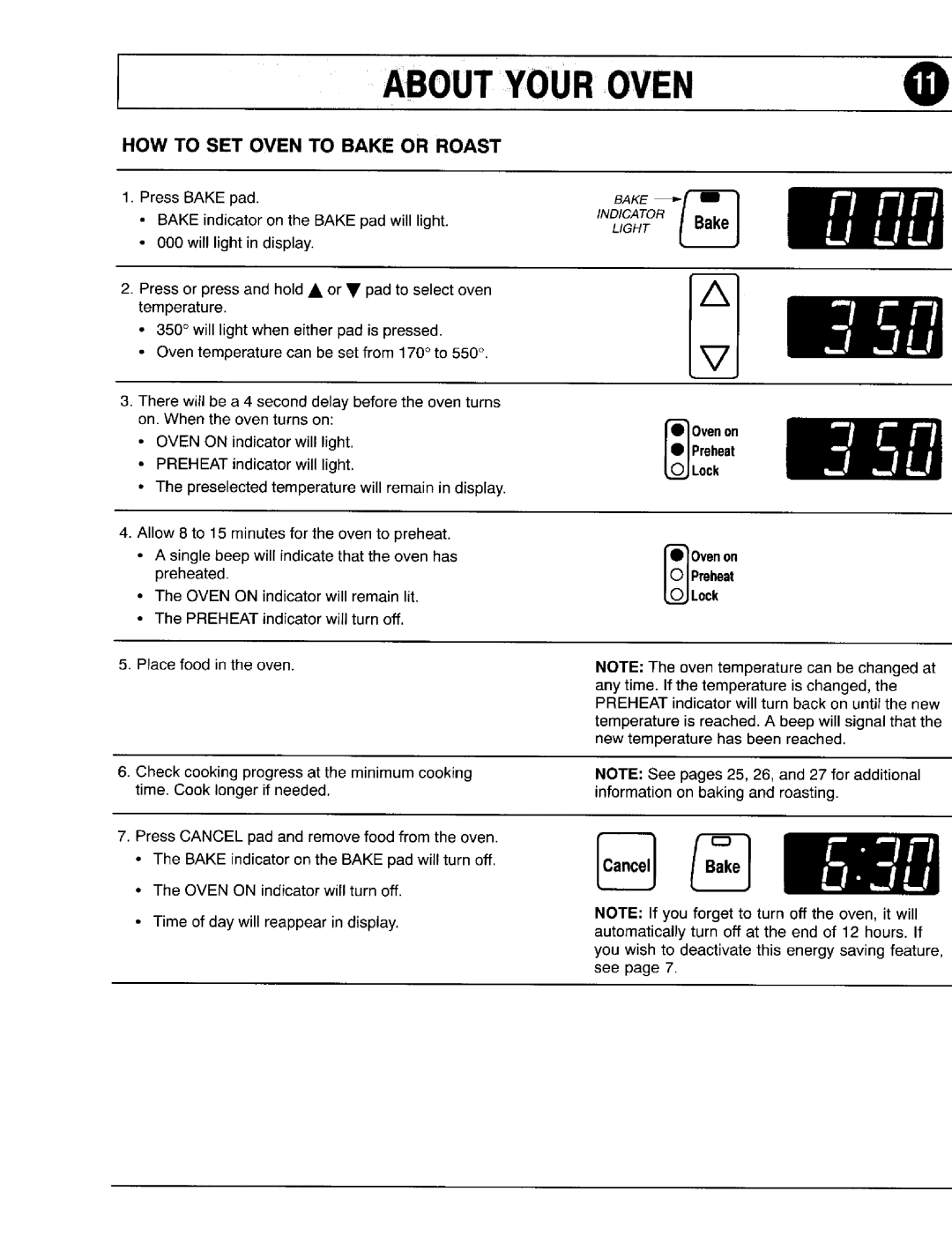8111P375-60 specifications
The Maytag 8111P375-60 is a state-of-the-art range designed for home chefs who demand efficiency, reliability, and performance in their kitchen. This model stands out with its sleek design and robust features, making it a popular choice among homeowners who appreciate both aesthetics and functionality.One of the main features of the Maytag 8111P375-60 is its powerful oven capacity. With ample space to accommodate multiple dishes at once, it offers 5.3 cubic feet of oven space, allowing you to bake, broil, or roast large meals with ease. The oven comes equipped with a true convection cooking system, which uses a fan and an additional heating element to circulate hot air throughout the oven. This technology ensures even cooking and reduces cooking times, making it a favorite for busy cooks.
Additionally, the Maytag 8111P375-60 features a powerful cooktop with five burners of varying sizes. The layout is designed for maximum efficiency, enabling you to run multiple pots and pans simultaneously. The burners are engineered for precise control, allowing you to simmer delicate sauces or boil water quickly with high heat. The stainless steel grates provide durability and stability, ensuring that your cookware stays securely in place.
Another remarkable characteristic of the Maytag 8111P375-60 is its self-cleaning feature. This technology not only saves time and effort but also allows you to maintain the oven’s cleanliness with ease. A high-heat self-cleaning cycle burns off any food residues, leaving the oven door and interior spotless and ready for your next culinary adventure.
Energy efficiency is also a key consideration in this model. The Maytag 8111P375-60 is designed to meet strict energy efficiency guidelines, helping you save on utility bills while reducing your environmental footprint. With its intuitive controls, cooking timers, and pre-set cooking options, it streamlines the cooking process, making meal preparation simple and enjoyable.
In summary, the Maytag 8111P375-60 is a well-rounded range that combines innovative features, robust performance, and user-friendly design. Its true convection oven, multiple burner options, self-cleaning capabilities, and energy efficiency make it an ideal choice for both novice cooks and seasoned chefs looking to elevate their culinary creations while enjoying the reliability that Maytag appliances are known for.