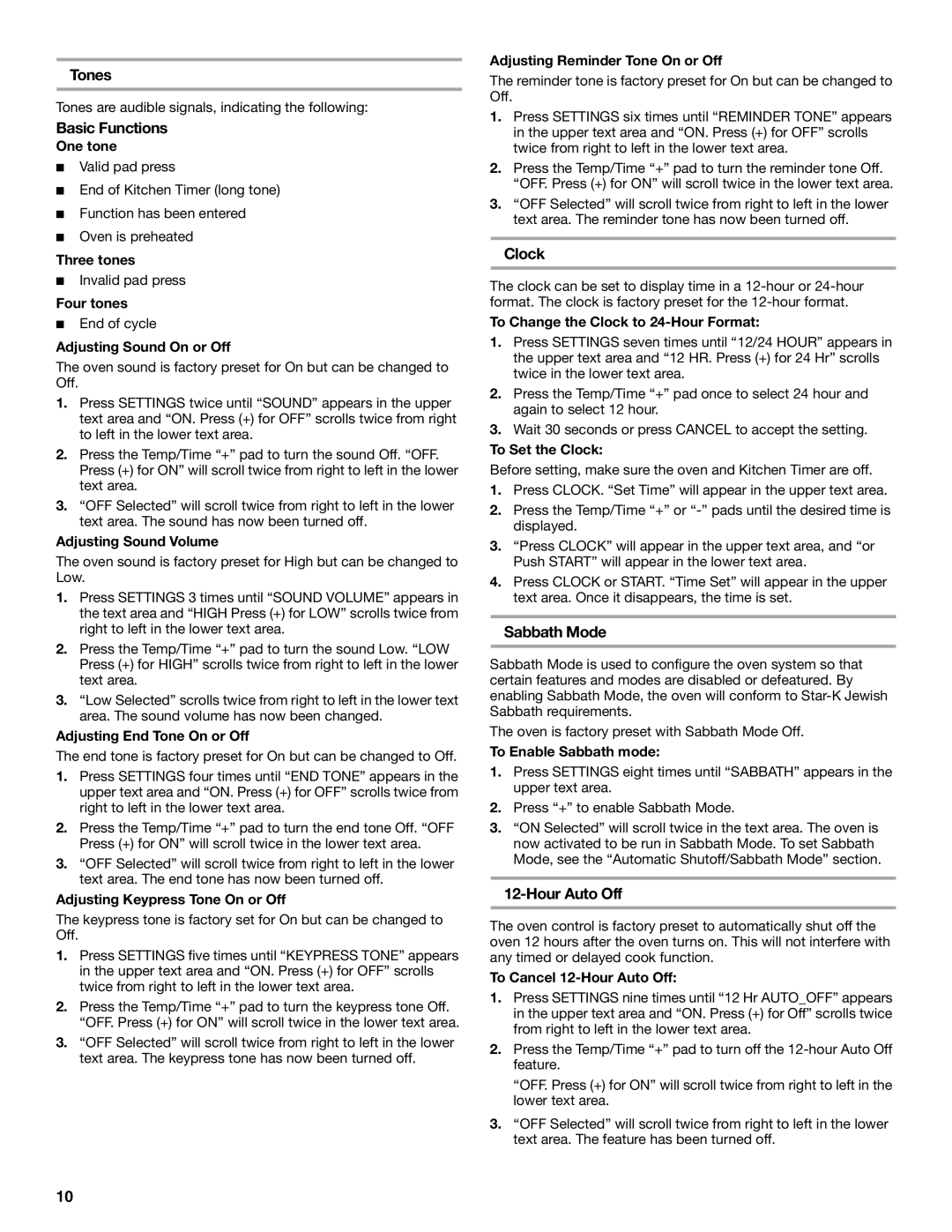Tones
Tones are audible signals, indicating the following:
Basic Functions
One tone
■Valid pad press
■End of Kitchen Timer (long tone)
■Function has been entered
■Oven is preheated
Three tones
■Invalid pad press
Four tones
■End of cycle
Adjusting Sound On or Off
The oven sound is factory preset for On but can be changed to Off.
1.Press SETTINGS twice until “SOUND” appears in the upper text area and “ON. Press (+) for OFF” scrolls twice from right to left in the lower text area.
2.Press the Temp/Time “+” pad to turn the sound Off. “OFF. Press (+) for ON” will scroll twice from right to left in the lower text area.
3.“OFF Selected” will scroll twice from right to left in the lower text area. The sound has now been turned off.
Adjusting Sound Volume
The oven sound is factory preset for High but can be changed to Low.
1.Press SETTINGS 3 times until “SOUND VOLUME” appears in the text area and “HIGH Press (+) for LOW” scrolls twice from right to left in the lower text area.
2.Press the Temp/Time “+” pad to turn the sound Low. “LOW Press (+) for HIGH” scrolls twice from right to left in the lower text area.
3.“Low Selected” scrolls twice from right to left in the lower text area. The sound volume has now been changed.
Adjusting End Tone On or Off
The end tone is factory preset for On but can be changed to Off.
1.Press SETTINGS four times until “END TONE” appears in the upper text area and “ON. Press (+) for OFF” scrolls twice from right to left in the lower text area.
2.Press the Temp/Time “+” pad to turn the end tone Off. “OFF Press (+) for ON” will scroll twice in the lower text area.
3.“OFF Selected” will scroll twice from right to left in the lower text area. The end tone has now been turned off.
Adjusting Keypress Tone On or Off
The keypress tone is factory set for On but can be changed to Off.
1.Press SETTINGS five times until “KEYPRESS TONE” appears in the upper text area and “ON. Press (+) for OFF” scrolls twice from right to left in the lower text area.
2.Press the Temp/Time “+” pad to turn the keypress tone Off. “OFF. Press (+) for ON” will scroll twice in the lower text area.
3.“OFF Selected” will scroll twice from right to left in the lower text area. The keypress tone has now been turned off.
Adjusting Reminder Tone On or Off
The reminder tone is factory preset for On but can be changed to Off.
1.Press SETTINGS six times until “REMINDER TONE” appears in the upper text area and “ON. Press (+) for OFF” scrolls twice from right to left in the lower text area.
2.Press the Temp/Time “+” pad to turn the reminder tone Off. “OFF. Press (+) for ON” will scroll twice in the lower text area.
3.“OFF Selected” will scroll twice from right to left in the lower text area. The reminder tone has now been turned off.
Clock
The clock can be set to display time in a 12-hour or 24-hour format. The clock is factory preset for the 12-hour format.
To Change the Clock to 24-Hour Format:
1.Press SETTINGS seven times until “12/24 HOUR” appears in the upper text area and “12 HR. Press (+) for 24 Hr” scrolls twice in the lower text area.
2.Press the Temp/Time “+” pad once to select 24 hour and again to select 12 hour.
3.Wait 30 seconds or press CANCEL to accept the setting.
To Set the Clock:
Before setting, make sure the oven and Kitchen Timer are off.
1.Press CLOCK. “Set Time” will appear in the upper text area.
2.Press the Temp/Time “+” or “-” pads until the desired time is displayed.
3.“Press CLOCK” will appear in the upper text area, and “or Push START” will appear in the lower text area.
4.Press CLOCK or START. “Time Set” will appear in the upper text area. Once it disappears, the time is set.
Sabbath Mode
Sabbath Mode is used to configure the oven system so that certain features and modes are disabled or defeatured. By enabling Sabbath Mode, the oven will conform to Star-K Jewish Sabbath requirements.
The oven is factory preset with Sabbath Mode Off.
To Enable Sabbath mode:
1.Press SETTINGS eight times until “SABBATH” appears in the upper text area.
2.Press “+” to enable Sabbath Mode.
3.“ON Selected” will scroll twice in the text area. The oven is now activated to be run in Sabbath Mode. To set Sabbath Mode, see the “Automatic Shutoff/Sabbath Mode” section.
12-Hour Auto Off
The oven control is factory preset to automatically shut off the oven 12 hours after the oven turns on. This will not interfere with any timed or delayed cook function.
To Cancel 12-Hour Auto Off:
1.Press SETTINGS nine times until “12 Hr AUTO_OFF” appears in the upper text area and “ON. Press (+) for Off” scrolls twice from right to left in the lower text area.
2.Press the Temp/Time “+” pad to turn off the 12-hour Auto Off feature.
“OFF. Press (+) for ON” will scroll twice from right to left in the lower text area.
3.“OFF Selected” will scroll twice from right to left in the lower text area. The feature has been turned off.