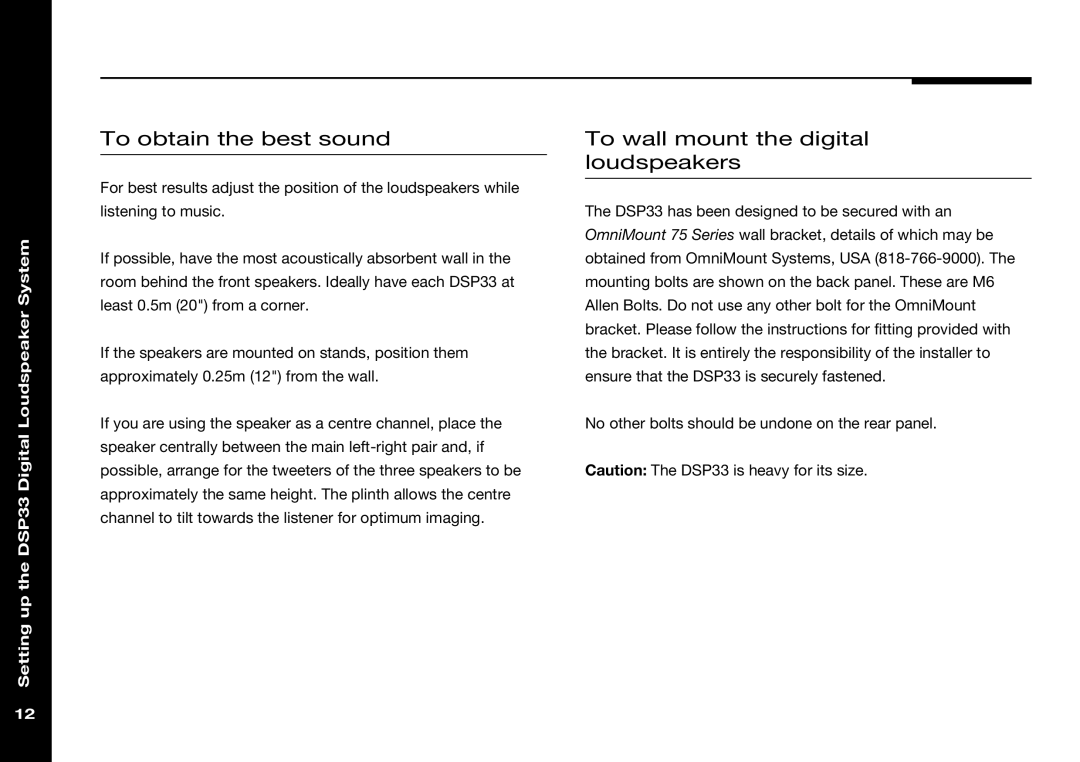Setting up the DSP33 Digital Loudspeaker System
To obtain the best sound
For best results adjust the position of the loudspeakers while listening to music.
If possible, have the most acoustically absorbent wall in the room behind the front speakers. Ideally have each DSP33 at least 0.5m (20") from a corner.
If the speakers are mounted on stands, position them approximately 0.25m (12") from the wall.
If you are using the speaker as a centre channel, place the speaker centrally between the main
To wall mount the digital loudspeakers
The DSP33 has been designed to be secured with an OmniMount 75 Series wall bracket, details of which may be obtained from OmniMount Systems, USA
No other bolts should be undone on the rear panel.
Caution: The DSP33 is heavy for its size.
12