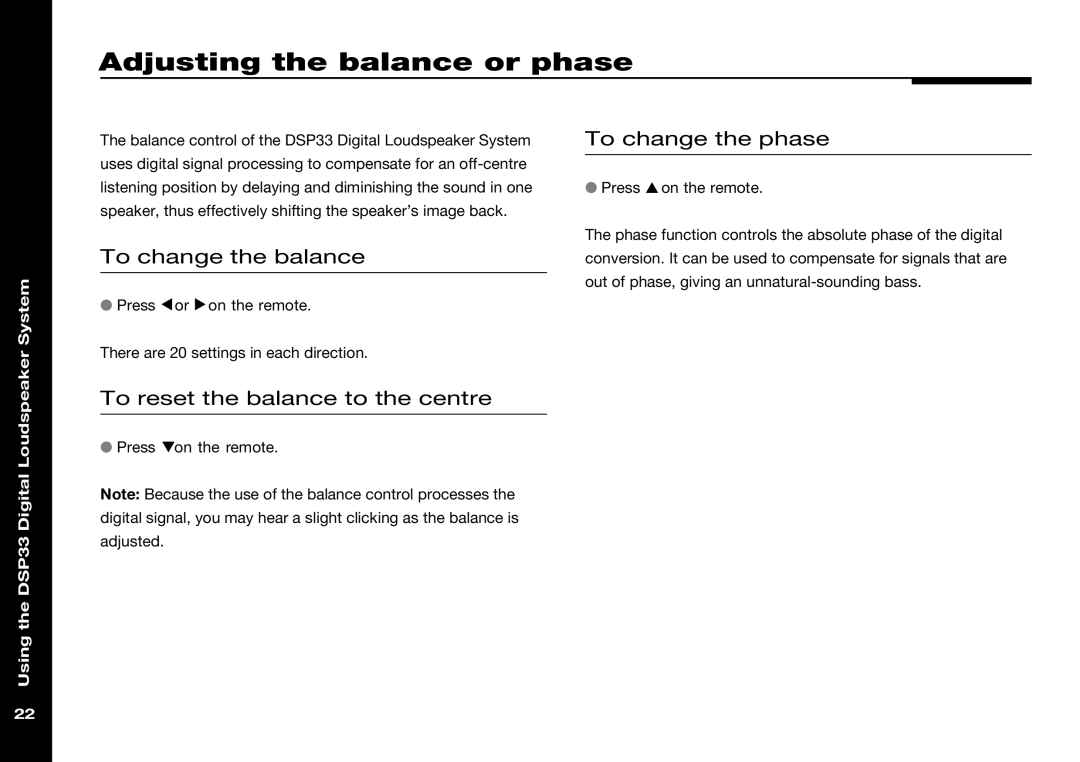Adjusting the balance or phase
Using the DSP33 Digital Loudspeaker System
The balance control of the DSP33 Digital Loudspeaker System uses digital signal processing to compensate for an
To change the balance
●Press <or >on the remote.
There are 20 settings in each direction.
To reset the balance to the centre
●Press Von the remote.
Note: Because the use of the balance control processes the digital signal, you may hear a slight clicking as the balance is adjusted.
To change the phase
●Press Aon the remote.
The phase function controls the absolute phase of the digital conversion. It can be used to compensate for signals that are out of phase, giving an
22