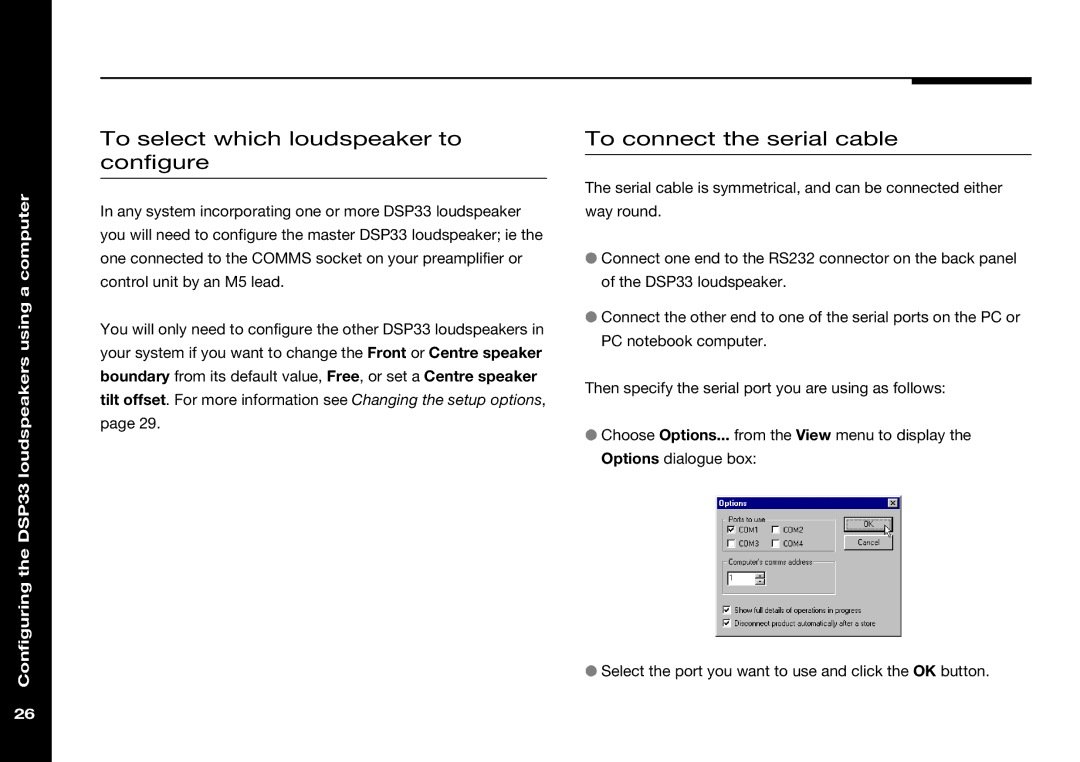Configuring the DSP33 loudspeakers using a computer
To select which loudspeaker to configure
In any system incorporating one or more DSP33 loudspeaker you will need to configure the master DSP33 loudspeaker; ie the one connected to the COMMS socket on your preamplifier or control unit by an M5 lead.
You will only need to configure the other DSP33 loudspeakers in your system if you want to change the Front or Centre speaker boundary from its default value, Free, or set a Centre speaker tilt offset. For more information see Changing the setup options,
page 29.
To connect the serial cable
The serial cable is symmetrical, and can be connected either way round.
●Connect one end to the RS232 connector on the back panel of the DSP33 loudspeaker.
●Connect the other end to one of the serial ports on the PC or PC notebook computer.
Then specify the serial port you are using as follows:
●Choose Options... from the View menu to display the Options dialogue box:
●Select the port you want to use and click the OK button.
26