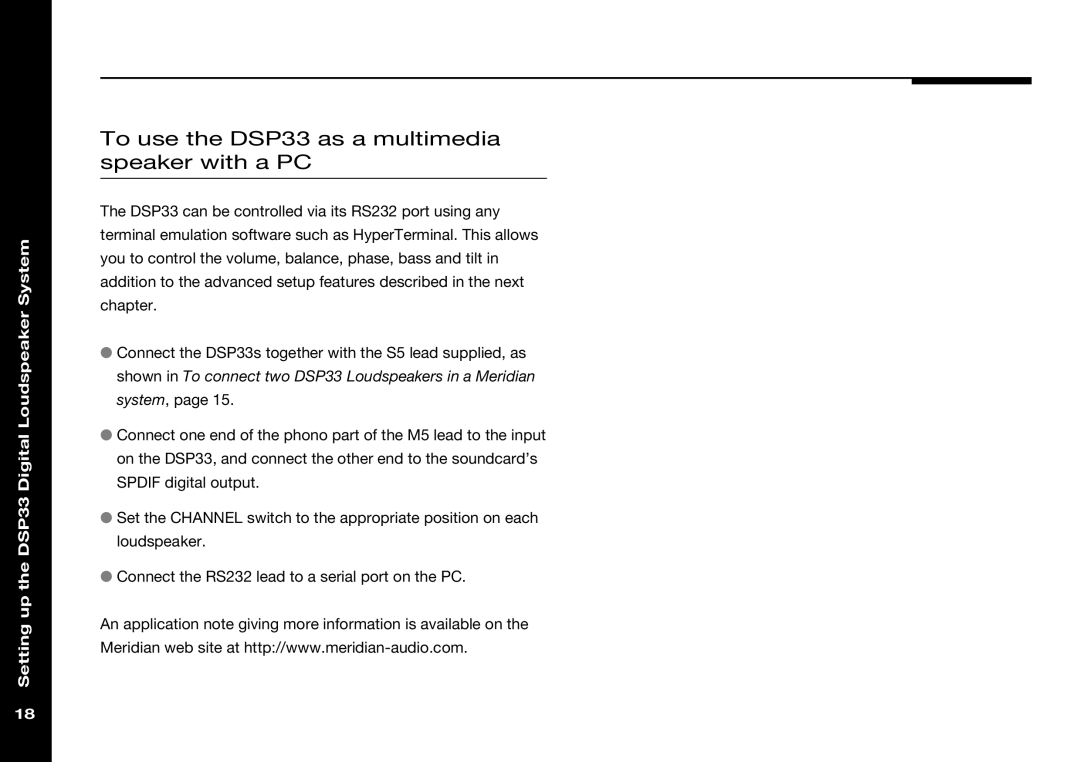Setting up the DSP33 Digital Loudspeaker System
To use the DSP33 as a multimedia speaker with a PC
The DSP33 can be controlled via its RS232 port using any terminal emulation software such as HyperTerminal. This allows you to control the volume, balance, phase, bass and tilt in addition to the advanced setup features described in the next chapter.
●Connect the DSP33s together with the S5 lead supplied, as shown in To connect two DSP33 Loudspeakers in a Meridian system, page 15.
●Connect one end of the phono part of the M5 lead to the input on the DSP33, and connect the other end to the soundcard’s SPDIF digital output.
●Set the CHANNEL switch to the appropriate position on each loudspeaker.
●Connect the RS232 lead to a serial port on the PC.
An application note giving more information is available on the Meridian web site at
18