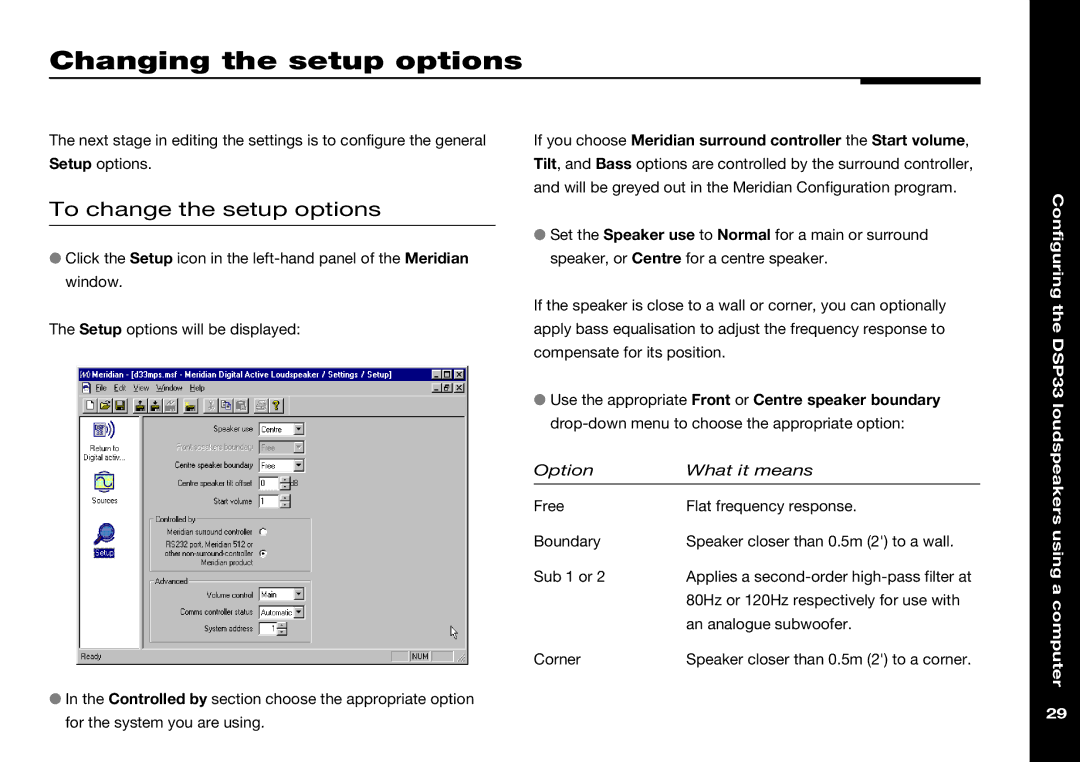Changing the setup options
The next stage in editing the settings is to configure the general | If you choose Meridian surround controller the Start volume, |
Setup options. | Tilt, and Bass options are controlled by the surround controller, |
| and will be greyed out in the Meridian Configuration program. |
To change the setup options
●Click the Setup icon in the
The Setup options will be displayed:
●Set the Speaker use to Normal for a main or surround speaker, or Centre for a centre speaker.
If the speaker is close to a wall or corner, you can optionally apply bass equalisation to adjust the frequency response to compensate for its position.
●Use the appropriate Front or Centre speaker boundary
Option | What it means |
Configuring the DSP33 loudspeakers
Free | Flat frequency response. |
|
Boundary | Speaker closer than 0.5m | (2') to a wall. |
Sub 1 or 2 | Applies a | |
| 80Hz or 120Hz respectively for use with | |
| an analogue subwoofer. |
|
Corner | Speaker closer than 0.5m | (2') to a corner. |
using a computer
●In the Controlled by section choose the appropriate option
for the system you are using.
29