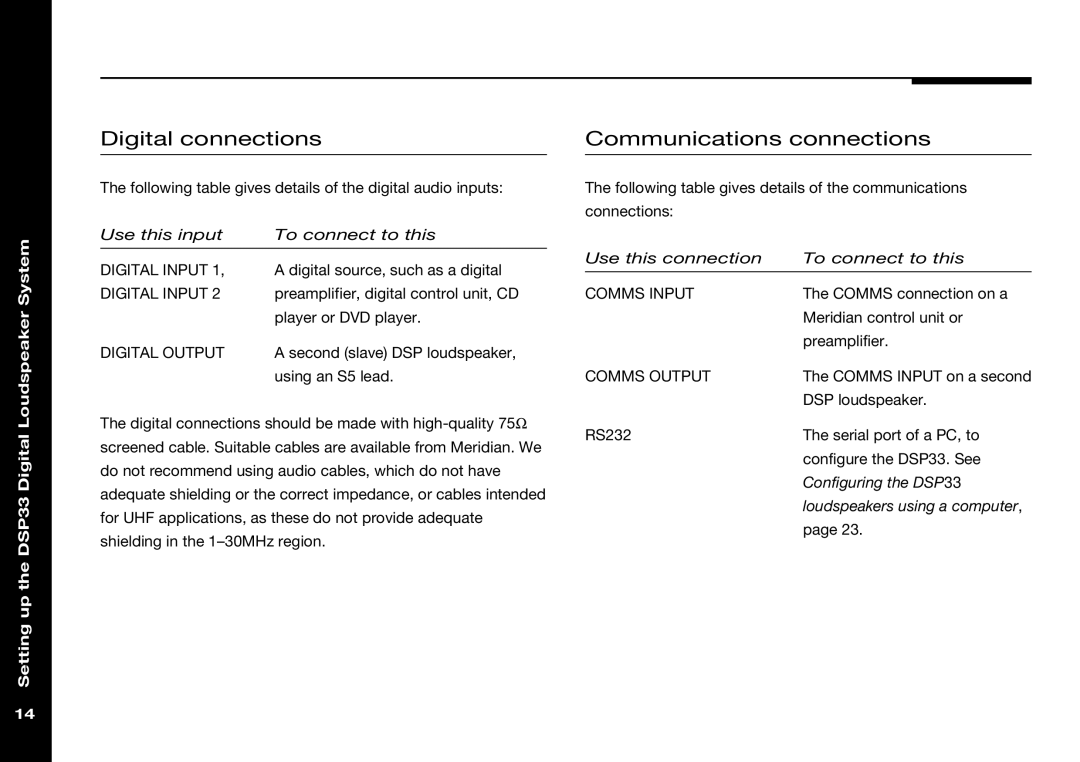Setting up the DSP33 Digital Loudspeaker System
Digital connections
The following table gives details of the digital audio inputs:
Use this input | To connect to this |
DIGITAL INPUT 1, | A digital source, such as a digital |
DIGITAL INPUT 2 | preamplifier, digital control unit, CD |
| player or DVD player. |
DIGITAL OUTPUT | A second (slave) DSP loudspeaker, |
| using an S5 lead. |
The digital connections should be made with
Communications connections
The following table gives details of the communications connections:
Use this connection | To connect to this |
COMMS INPUT | The COMMS connection on a |
| Meridian control unit or |
| preamplifier. |
COMMS OUTPUT | The COMMS INPUT on a second |
| DSP loudspeaker. |
RS232 | The serial port of a PC, to |
| configure the DSP33. See |
| Configuring the DSP33 |
| loudspeakers using a computer, |
| page 23. |
14