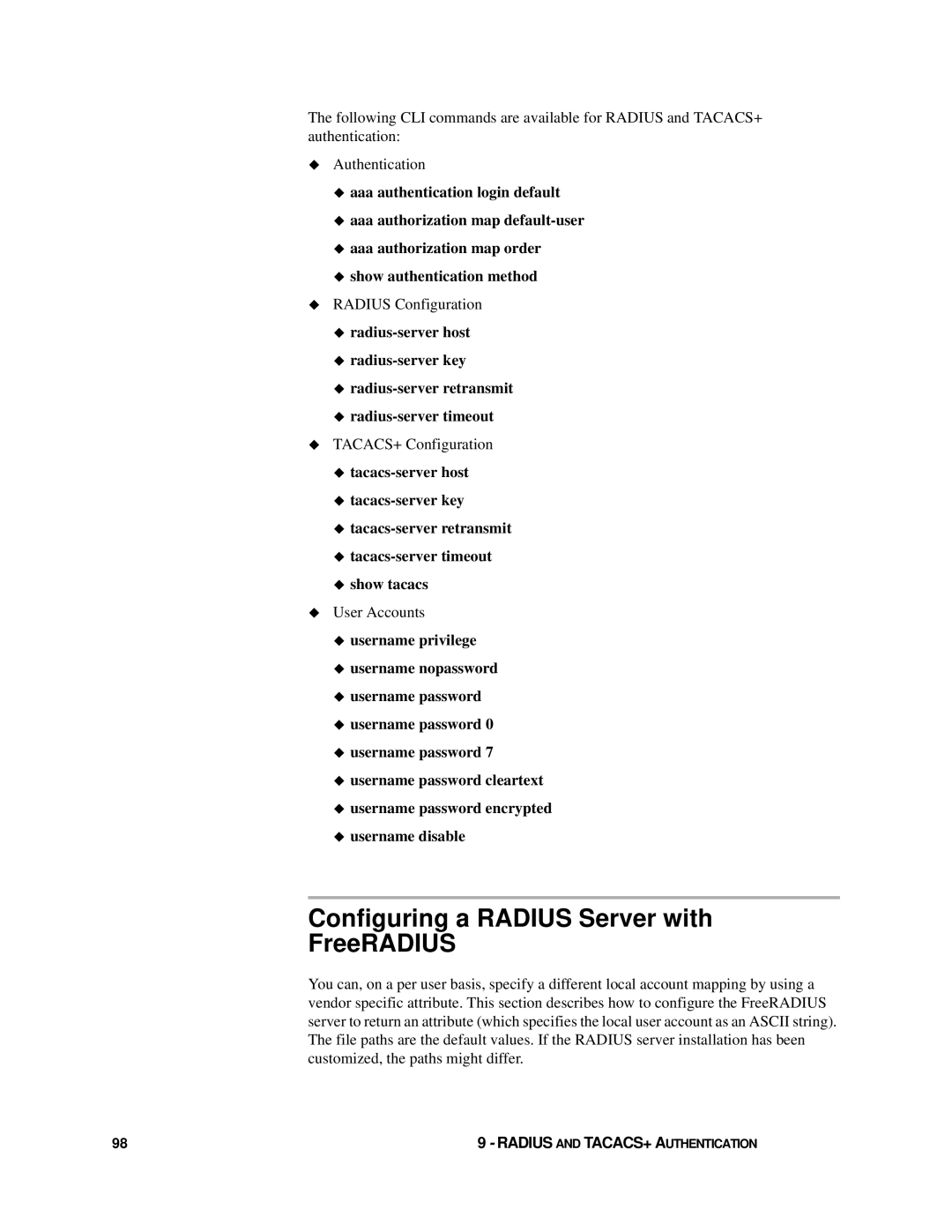The following CLI commands are available for RADIUS and TACACS+ authentication:
Authentication
aaa authentication login default
aaa authorization map
aaa authorization map order
show authentication method
RADIUS Configuration
TACACS+ Configuration
show tacacs
User Accounts
username privilege
username nopassword
username password
username password 0
username password 7
username password cleartext
username password encrypted
username disable
Configuring a RADIUS Server with
FreeRADIUS
You can, on a per user basis, specify a different local account mapping by using a vendor specific attribute. This section describes how to configure the FreeRADIUS server to return an attribute (which specifies the local user account as an ASCII string). The file paths are the default values. If the RADIUS server installation has been customized, the paths might differ.
98 | 9 - RADIUS AND TACACS+ AUTHENTICATION |