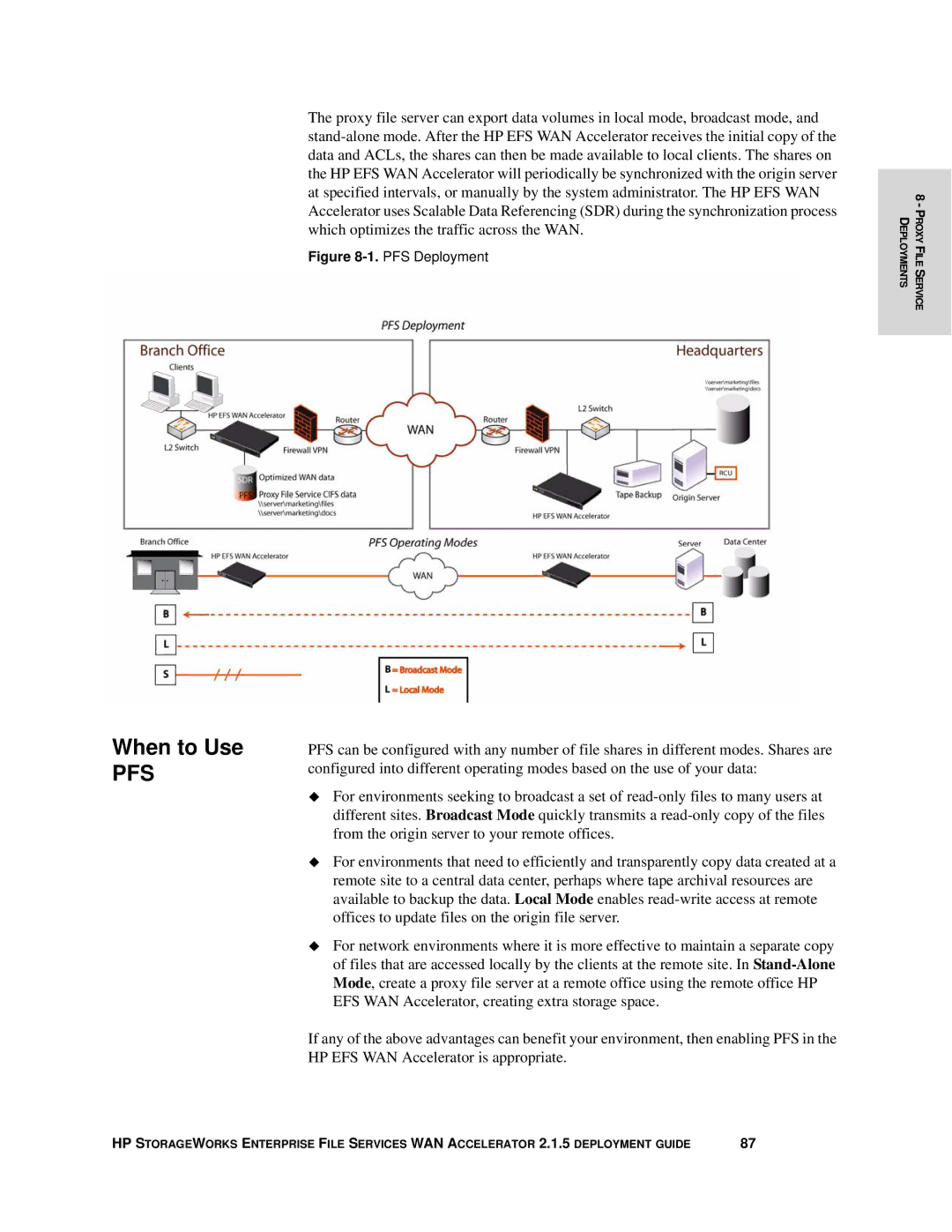When to Use
PFS
The proxy file server can export data volumes in local mode, broadcast mode, and
Figure 8-1. PFS Deployment
PFS can be configured with any number of file shares in different modes. Shares are configured into different operating modes based on the use of your data:
For environments seeking to broadcast a set of
For environments that need to efficiently and transparently copy data created at a remote site to a central data center, perhaps where tape archival resources are available to backup the data. Local Mode enables
For network environments where it is more effective to maintain a separate copy of files that are accessed locally by the clients at the remote site. In
If any of the above advantages can benefit your environment, then enabling PFS in the HP EFS WAN Accelerator is appropriate.
8 - PROXY FILE SERVICE DEPLOYMENTS
HP STORAGEWORKS ENTERPRISE FILE SERVICES WAN ACCELERATOR 2.1.5 DEPLOYMENT GUIDE | 87 |