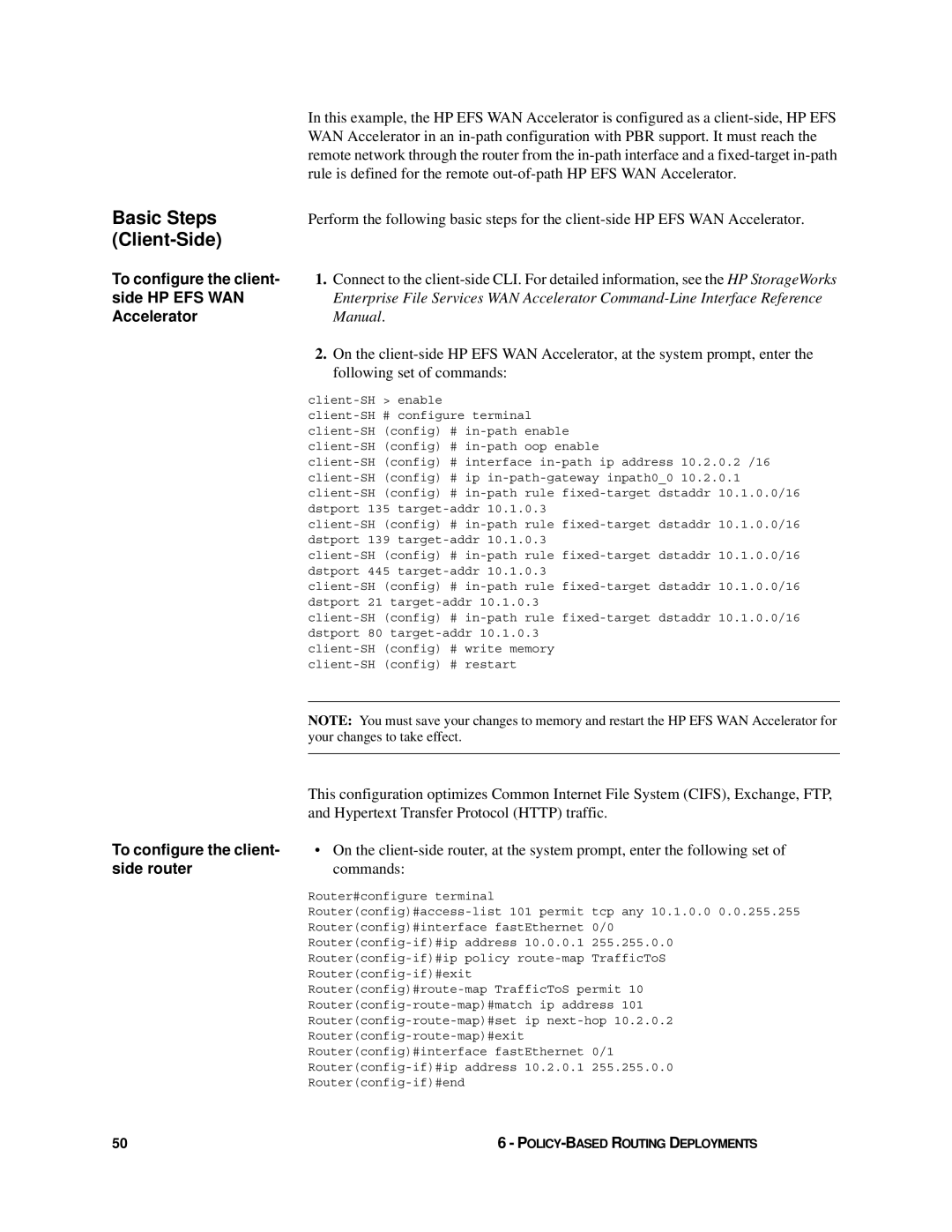Basic Steps (Client-Side)
To configure the client- side HP EFS WAN Accelerator
In this example, the HP EFS WAN Accelerator is configured as a
Perform the following basic steps for the
1.Connect to the
2.On the
client-SH > enable client-SH # configure terminal
| NOTE: You must save your changes to memory and restart the HP EFS WAN Accelerator for |
| your changes to take effect. |
|
|
| This configuration optimizes Common Internet File System (CIFS), Exchange, FTP, |
| and Hypertext Transfer Protocol (HTTP) traffic. |
To configure the client- | • On the |
side router | commands: |
| Router#configure terminal |
| |
| Router(config)#interface fastEthernet 0/0 |
| |
| |
| |
| |
| |
| |
| |
| Router(config)#interface fastEthernet 0/1 |
| |
| |
50 | 6 - |