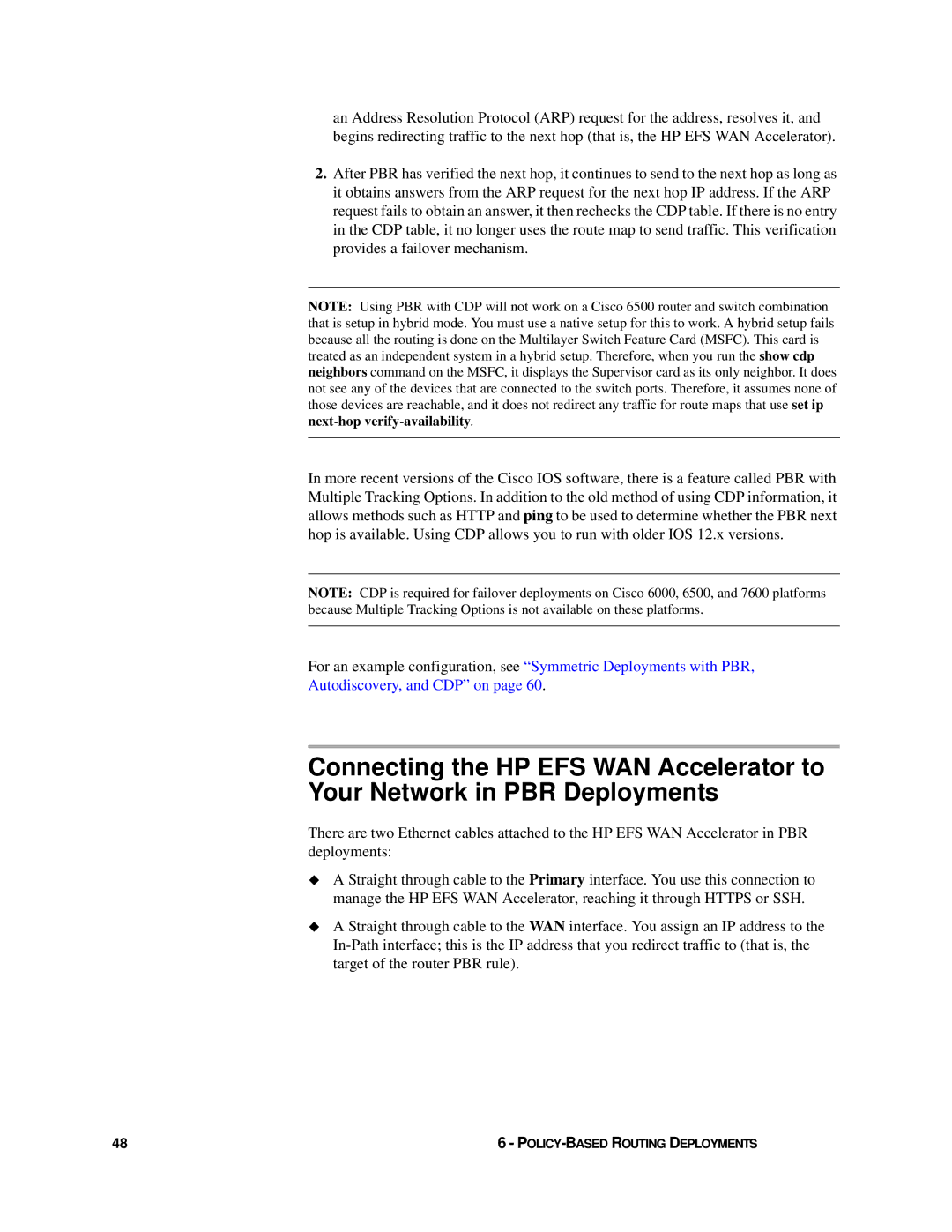an Address Resolution Protocol (ARP) request for the address, resolves it, and begins redirecting traffic to the next hop (that is, the HP EFS WAN Accelerator).
2.After PBR has verified the next hop, it continues to send to the next hop as long as it obtains answers from the ARP request for the next hop IP address. If the ARP request fails to obtain an answer, it then rechecks the CDP table. If there is no entry in the CDP table, it no longer uses the route map to send traffic. This verification provides a failover mechanism.
NOTE: Using PBR with CDP will not work on a Cisco 6500 router and switch combination that is setup in hybrid mode. You must use a native setup for this to work. A hybrid setup fails because all the routing is done on the Multilayer Switch Feature Card (MSFC). This card is treated as an independent system in a hybrid setup. Therefore, when you run the show cdp neighbors command on the MSFC, it displays the Supervisor card as its only neighbor. It does not see any of the devices that are connected to the switch ports. Therefore, it assumes none of those devices are reachable, and it does not redirect any traffic for route maps that use set ip
In more recent versions of the Cisco IOS software, there is a feature called PBR with Multiple Tracking Options. In addition to the old method of using CDP information, it allows methods such as HTTP and ping to be used to determine whether the PBR next hop is available. Using CDP allows you to run with older IOS 12.x versions.
NOTE: CDP is required for failover deployments on Cisco 6000, 6500, and 7600 platforms because Multiple Tracking Options is not available on these platforms.
For an example configuration, see “Symmetric Deployments with PBR,
Autodiscovery, and CDP” on page 60.
Connecting the HP EFS WAN Accelerator to
Your Network in PBR Deployments
There are two Ethernet cables attached to the HP EFS WAN Accelerator in PBR deployments:
A Straight through cable to the Primary interface. You use this connection to manage the HP EFS WAN Accelerator, reaching it through HTTPS or SSH.
A Straight through cable to the WAN interface. You assign an IP address to the
48 | 6 - |