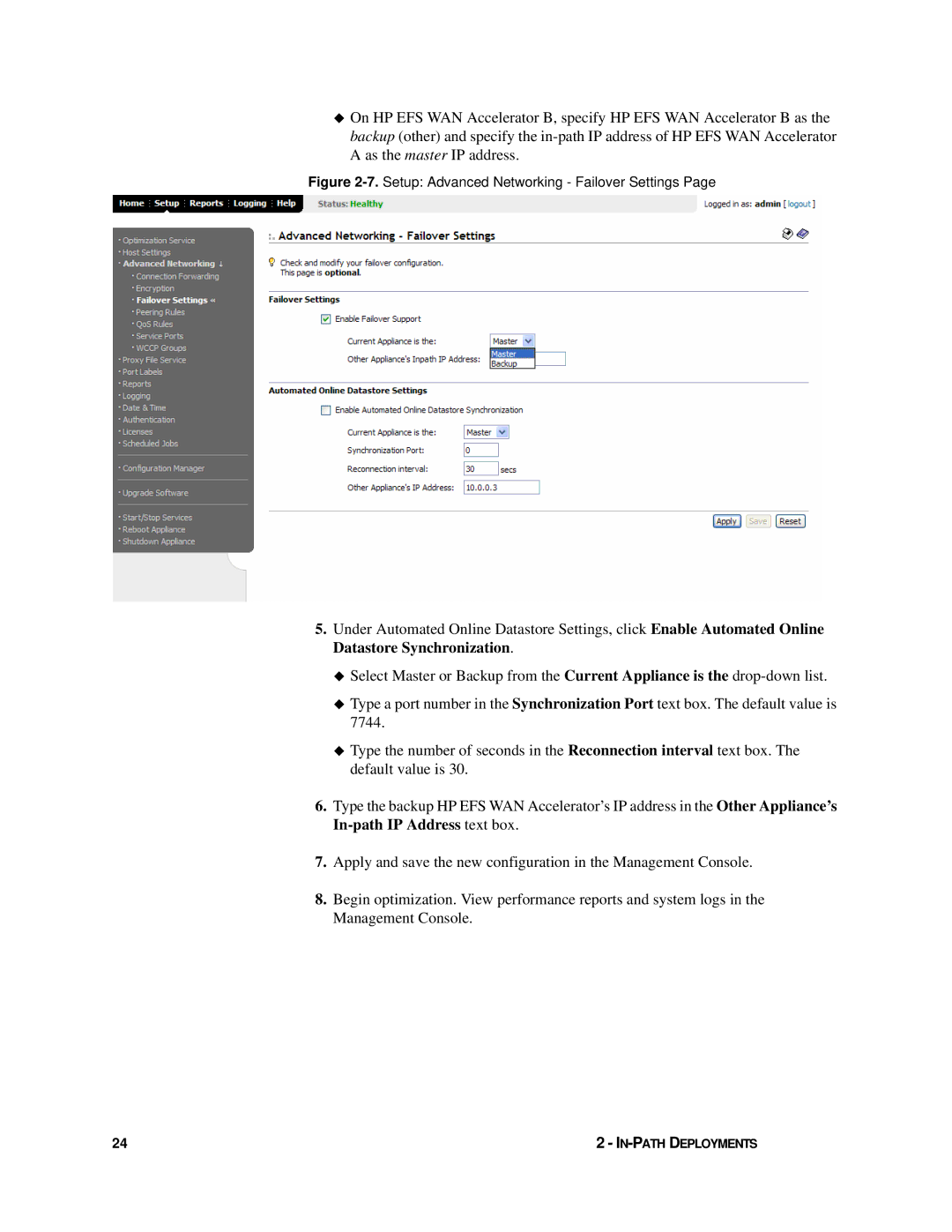On HP EFS WAN Accelerator B, specify HP EFS WAN Accelerator B as the backup (other) and specify the
Figure 2-7. Setup: Advanced Networking - Failover Settings Page
5.Under Automated Online Datastore Settings, click Enable Automated Online Datastore Synchronization.
Select Master or Backup from the Current Appliance is the
Type a port number in the Synchronization Port text box. The default value is 7744.
Type the number of seconds in the Reconnection interval text box. The default value is 30.
6.Type the backup HP EFS WAN Accelerator’s IP address in the Other Appliance’s
7.Apply and save the new configuration in the Management Console.
8.Begin optimization. View performance reports and system logs in the Management Console.
24 | 2 - |