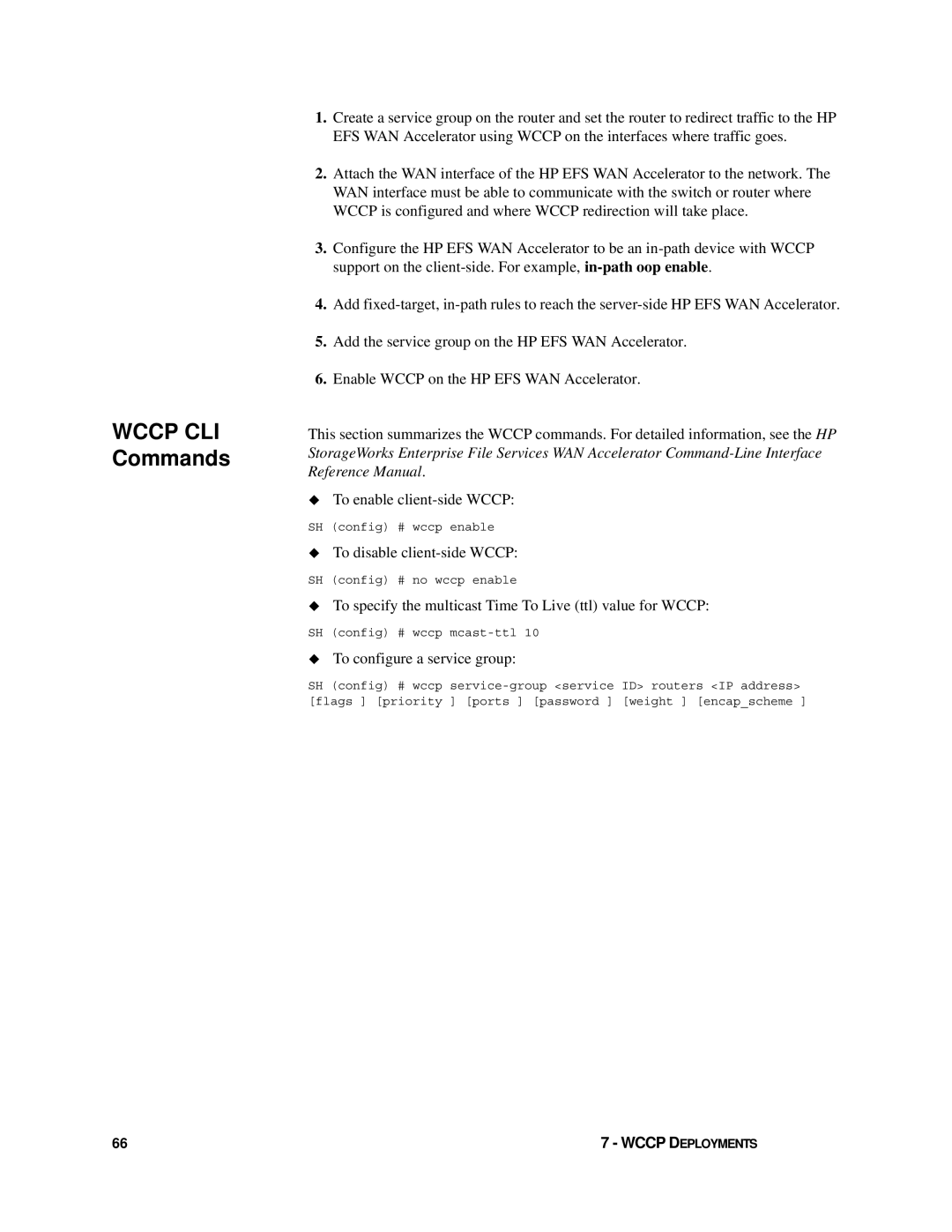WCCP CLI Commands
66
1.Create a service group on the router and set the router to redirect traffic to the HP EFS WAN Accelerator using WCCP on the interfaces where traffic goes.
2.Attach the WAN interface of the HP EFS WAN Accelerator to the network. The WAN interface must be able to communicate with the switch or router where WCCP is configured and where WCCP redirection will take place.
3.Configure the HP EFS WAN Accelerator to be an
4.Add
5.Add the service group on the HP EFS WAN Accelerator.
6.Enable WCCP on the HP EFS WAN Accelerator.
This section summarizes the WCCP commands. For detailed information, see the HP StorageWorks Enterprise File Services WAN Accelerator
To enable
SH (config) # wccp enable
To disable
SH (config) # no wccp enable
To specify the multicast Time To Live (ttl) value for WCCP:
SH (config) # wccp
To configure a service group:
SH (config) # wccp