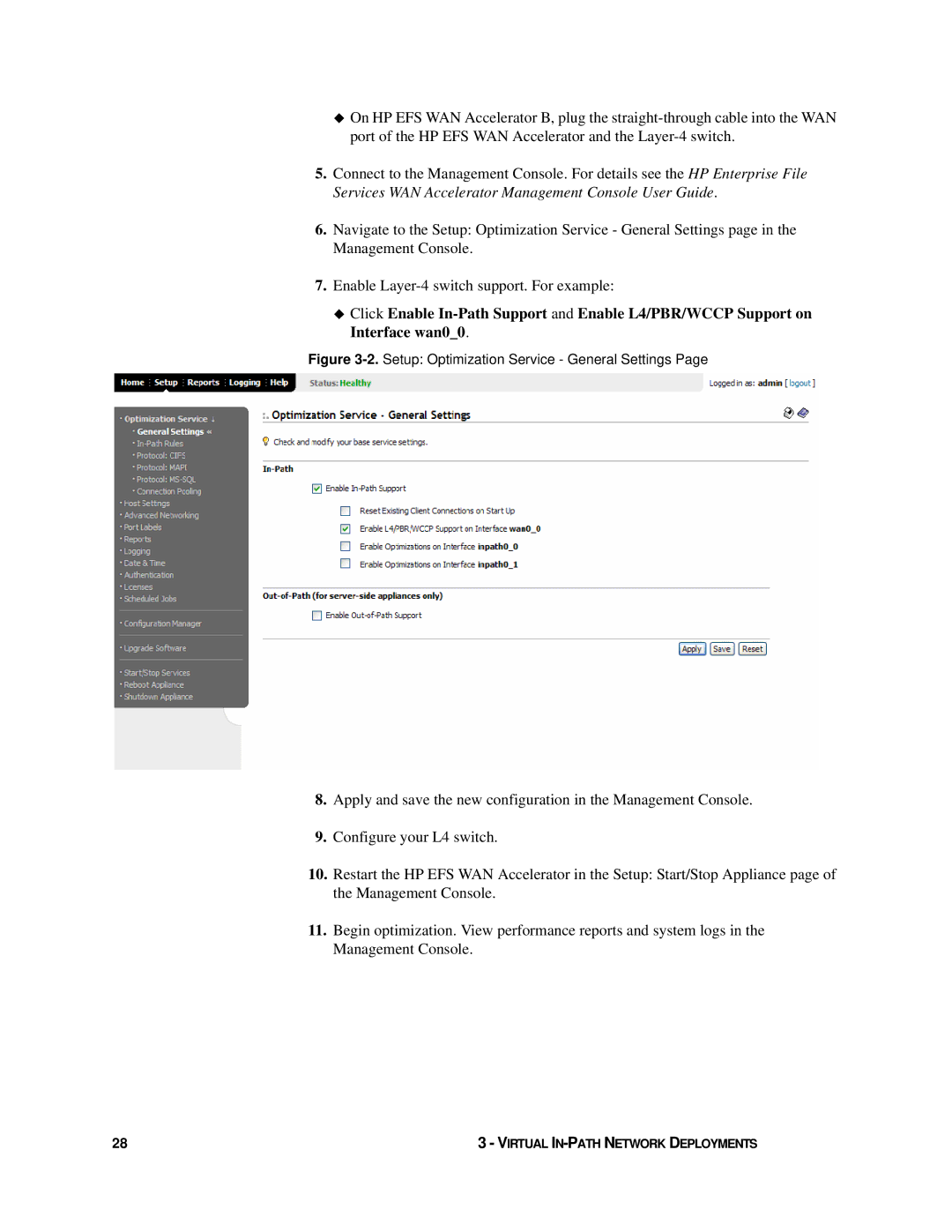On HP EFS WAN Accelerator B, plug the
5.Connect to the Management Console. For details see the HP Enterprise File Services WAN Accelerator Management Console User Guide.
6.Navigate to the Setup: Optimization Service - General Settings page in the Management Console.
7.Enable
Click Enable
Figure 3-2. Setup: Optimization Service - General Settings Page
8.Apply and save the new configuration in the Management Console.
9.Configure your L4 switch.
10.Restart the HP EFS WAN Accelerator in the Setup: Start/Stop Appliance page of the Management Console.
11.Begin optimization. View performance reports and system logs in the Management Console.
28 | 3 - VIRTUAL |