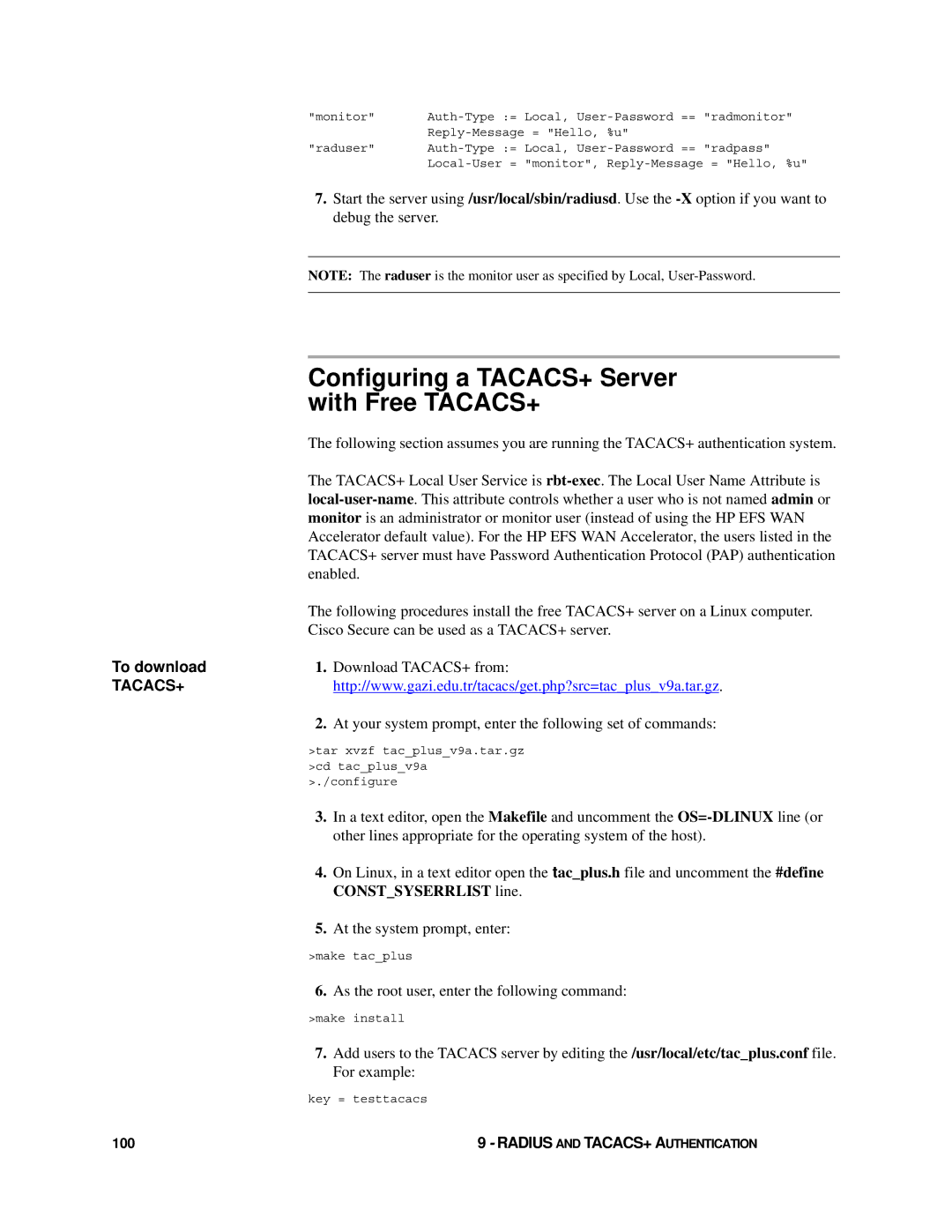"monitor" | := | Local, | |||
| %u" | ||||
"raduser" | := | Local, | |||
| "monitor", | ||||
7.Start the server using /usr/local/sbin/radiusd. Use the
NOTE: The raduser is the monitor user as specified by Local,
Configuring a TACACS+ Server with Free TACACS+
The following section assumes you are running the TACACS+ authentication system.
The TACACS+ Local User Service is
The following procedures install the free TACACS+ server on a Linux computer.
Cisco Secure can be used as a TACACS+ server.
To download | 1. | Download TACACS+ from: |
TACACS+ |
| http://www.gazi.edu.tr/tacacs/get.php?src=tac_plus_v9a.tar.gz. |
| 2. | At your system prompt, enter the following set of commands: |
>tar xvzf tac_plus_v9a.tar.gz >cd tac_plus_v9a >./configure
3.In a text editor, open the Makefile and uncomment the
4.On Linux, in a text editor open the tac_plus.h file and uncomment the #define CONST_SYSERRLIST line.
5.At the system prompt, enter:
>make tac_plus
6.As the root user, enter the following command:
| >make | install |
| 7. Add users to the TACACS server by editing the /usr/local/etc/tac_plus.conf file. | |
| For example: | |
| key = | testtacacs |
100 |
| 9 - RADIUS AND TACACS+ AUTHENTICATION |