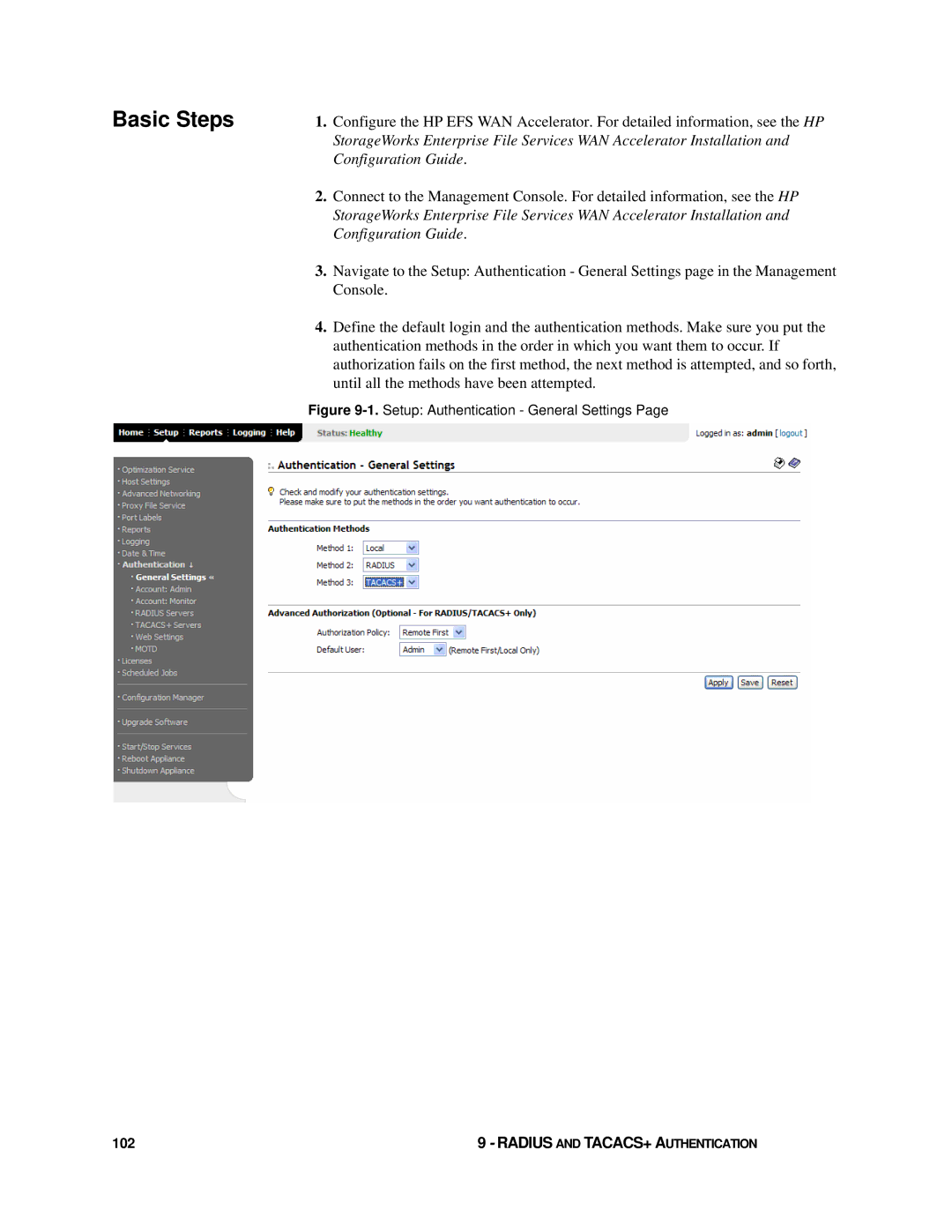Basic Steps
1.Configure the HP EFS WAN Accelerator. For detailed information, see the HP StorageWorks Enterprise File Services WAN Accelerator Installation and Configuration Guide.
2.Connect to the Management Console. For detailed information, see the HP StorageWorks Enterprise File Services WAN Accelerator Installation and Configuration Guide.
3.Navigate to the Setup: Authentication - General Settings page in the Management Console.
4.Define the default login and the authentication methods. Make sure you put the authentication methods in the order in which you want them to occur. If authorization fails on the first method, the next method is attempted, and so forth, until all the methods have been attempted.
Figure 9-1. Setup: Authentication - General Settings Page
102 | 9 - RADIUS AND TACACS+ AUTHENTICATION |