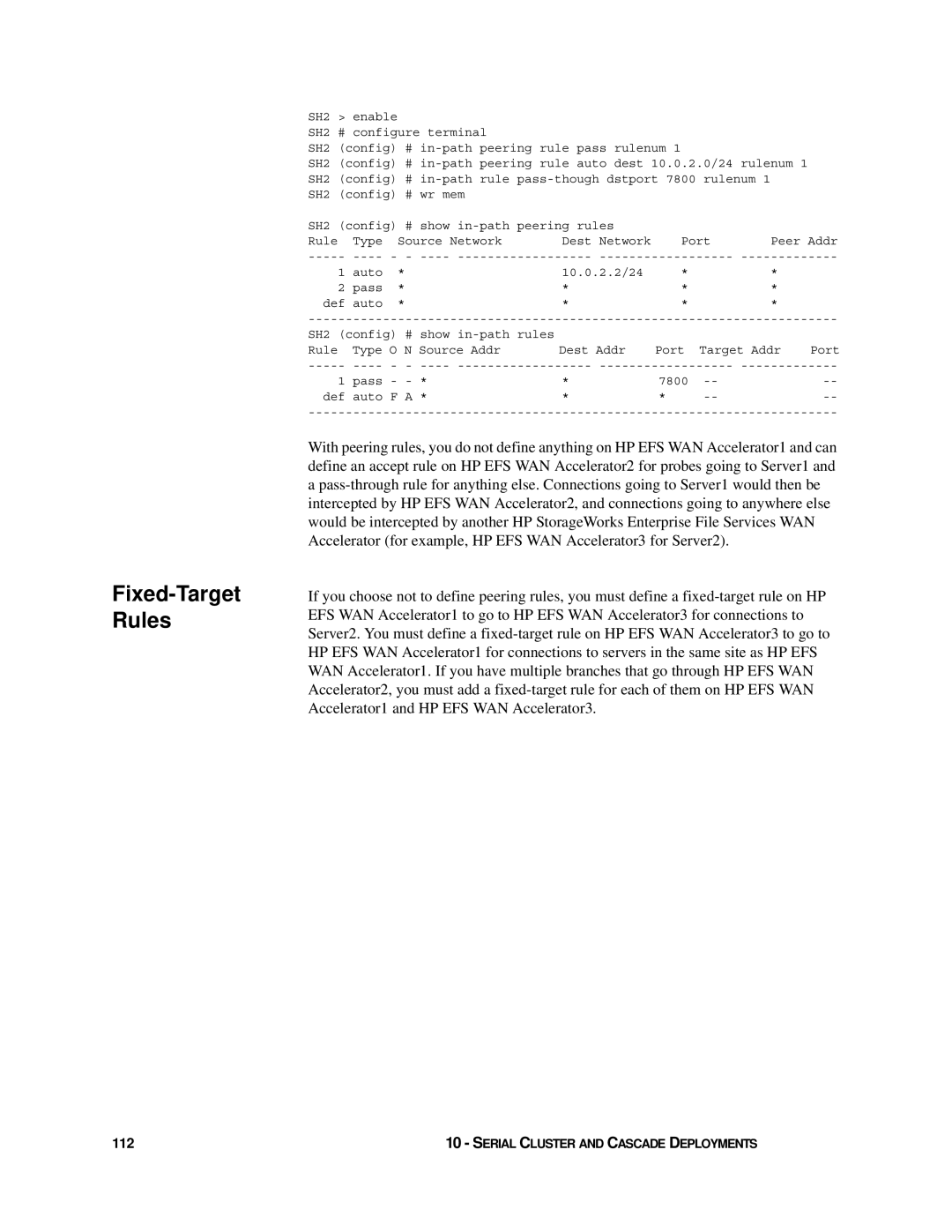SH2 > | enable | | | | | |
SH2 # | configure terminal | | | | |
SH2 (config) # in-path peering rule | pass rulenum 1 | | |
SH2 (config) # in-path peering rule | auto dest 10.0.2.0/24 rulenum 1 |
SH2 (config) # in-path rule pass-though dstport 7800 rulenum 1 | |
SH2 (config) # wr mem | | | | |
SH2 (config) # show in-path peering | rules | | |
Rule | Type | Source Network | Dest Network | Port | Peer Addr |
----- | ---- - - ---- ------------------ ------------------ ------------- |
1 | auto | * | 10.0.2.2/24 | * | * |
2 | pass | * | * | | * | * |
def | auto | * | * | | * | * |
-----------------------------------------------------------------------
SH2 (config) # show in-path rules | | | |
Rule Type O N Source Addr | Dest Addr | Port Target Addr | Port |
----- ---- - | - | ---- ------------------ ------------------ ------------- |
1 | pass | - | - | * | * | 7800 | -- | -- |
def | auto | F | A | * | * | * | -- | -- |
-----------------------------------------------------------------------
With peering rules, you do not define anything on HP EFS WAN Accelerator1 and can define an accept rule on HP EFS WAN Accelerator2 for probes going to Server1 and a pass-through rule for anything else. Connections going to Server1 would then be intercepted by HP EFS WAN Accelerator2, and connections going to anywhere else would be intercepted by another HP StorageWorks Enterprise File Services WAN Accelerator (for example, HP EFS WAN Accelerator3 for Server2).
If you choose not to define peering rules, you must define a fixed-target rule on HP EFS WAN Accelerator1 to go to HP EFS WAN Accelerator3 for connections to Server2. You must define a fixed-target rule on HP EFS WAN Accelerator3 to go to HP EFS WAN Accelerator1 for connections to servers in the same site as HP EFS WAN Accelerator1. If you have multiple branches that go through HP EFS WAN Accelerator2, you must add a fixed-target rule for each of them on HP EFS WAN Accelerator1 and HP EFS WAN Accelerator3.
10 - SERIAL CLUSTER AND CASCADE DEPLOYMENTS