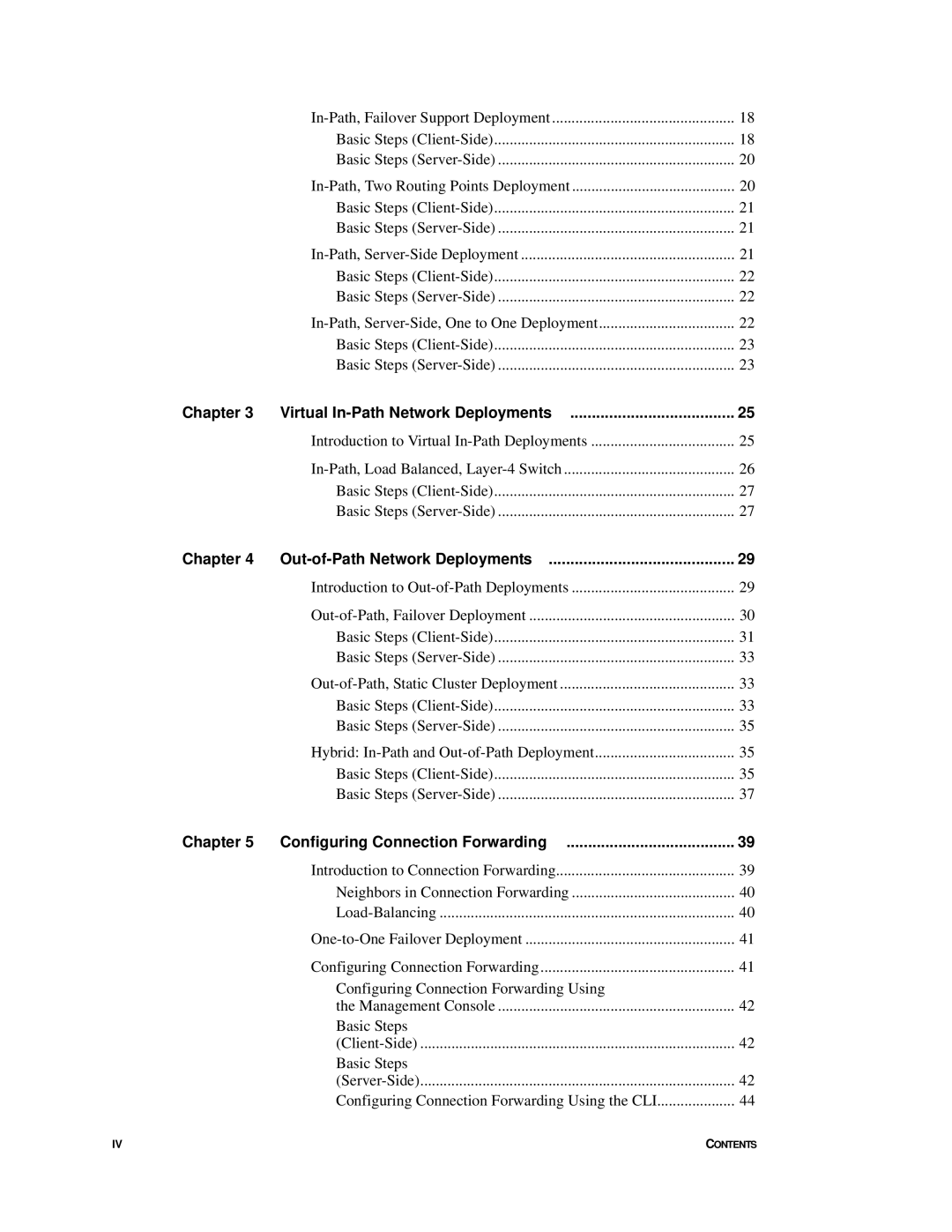| 18 | |
| Basic Steps | 18 |
| Basic Steps | 20 |
| 20 | |
| Basic Steps | 21 |
| Basic Steps | 21 |
| 21 | |
| Basic Steps | 22 |
| Basic Steps | 22 |
| 22 | |
| Basic Steps | 23 |
| Basic Steps | 23 |
Chapter 3 | Virtual | 25 |
| Introduction to Virtual | 25 |
| 26 | |
| Basic Steps | 27 |
| Basic Steps | 27 |
Chapter 4 | 29 | |
| Introduction to | 29 |
| 30 | |
| Basic Steps | 31 |
| Basic Steps | 33 |
| 33 | |
| Basic Steps | 33 |
| Basic Steps | 35 |
| Hybrid: | 35 |
| Basic Steps | 35 |
| Basic Steps | 37 |
Chapter 5 | Configuring Connection Forwarding | 39 |
| Introduction to Connection Forwarding | 39 |
| Neighbors in Connection Forwarding | 40 |
| 40 | |
| 41 | |
| Configuring Connection Forwarding | 41 |
| Configuring Connection Forwarding Using |
|
| the Management Console | 42 |
| Basic Steps |
|
| 42 | |
| Basic Steps |
|
| 42 | |
| Configuring Connection Forwarding Using the CLI | 44 |
IV |
| CONTENTS |
Page 4
Image 4