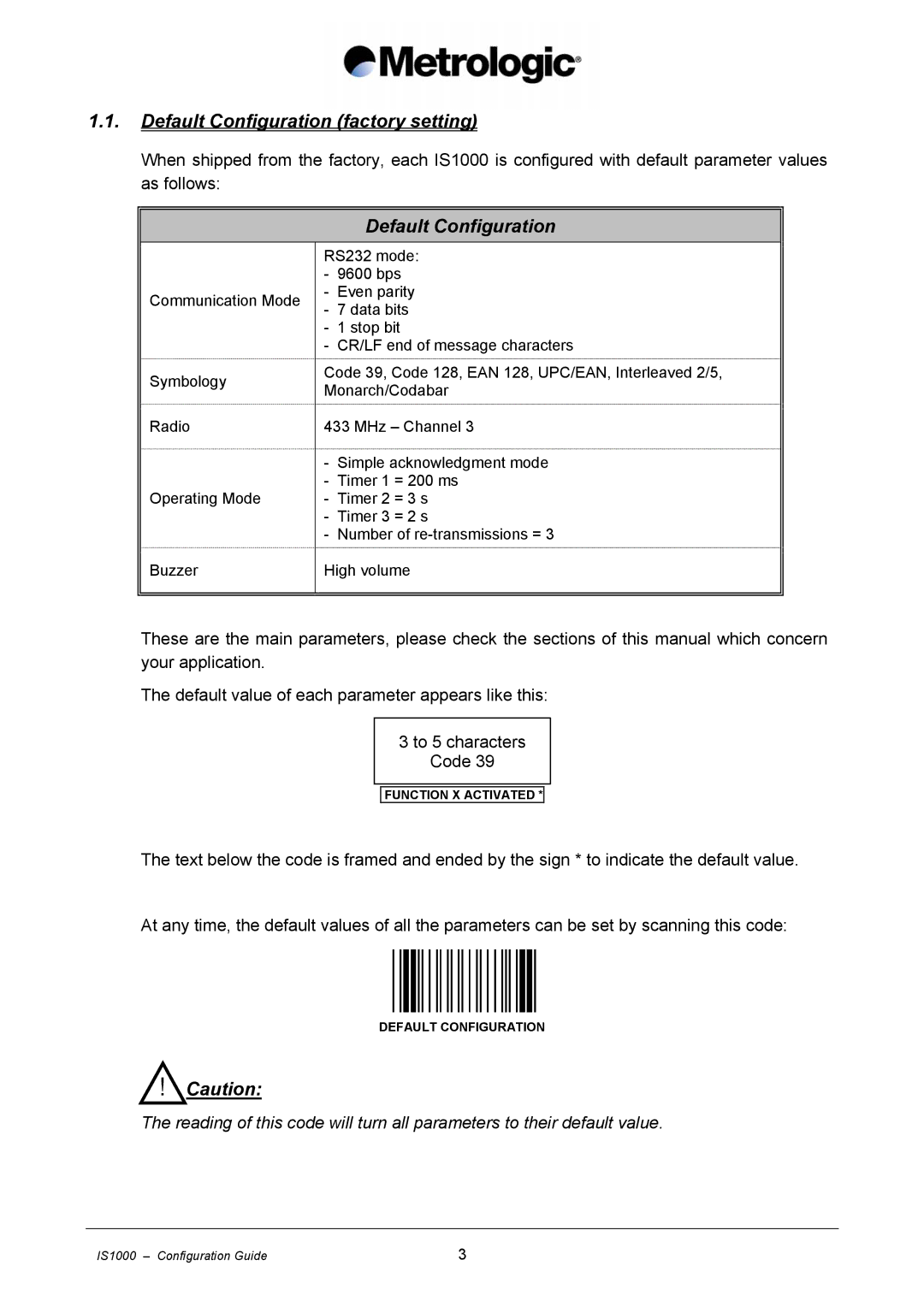1.1.Default Configuration (factory setting)
When shipped from the factory, each IS1000 is configured with default parameter values as follows:
|
| Default Configuration | |
|
|
| |
| RS232 mode: | ||
| - 9600 bps | ||
Communication Mode | - | Even parity | |
- | 7 data bits | ||
| |||
| - | 1 stop bit | |
| - CR/LF end of message characters | ||
Symbology | Code 39, Code 128, EAN 128, UPC/EAN, Interleaved 2/5, | ||
Monarch/Codabar | |||
| |||
Radio | 433 MHz – Channel 3 | ||
| - Simple acknowledgment mode | ||
Operating Mode | - Timer 1 = 200 ms | ||
- Timer 2 = 3 s | |||
| - Timer 3 = 2 s | ||
| - Number of | ||
Buzzer | High volume | ||
|
|
| |
|
|
| |
These are the main parameters, please check the sections of this manual which concern your application.
The default value of each parameter appears like this:
3 to 5 characters
Code 39
FUNCTION X ACTIVATED *
The text below the code is framed and ended by the sign * to indicate the default value.
At any time, the default values of all the parameters can be set by scanning this code:
DEFAULT CONFIGURATION
!Caution:
The reading of this code will turn all parameters to their default value.
IS1000 – Configuration Guide | 3 |