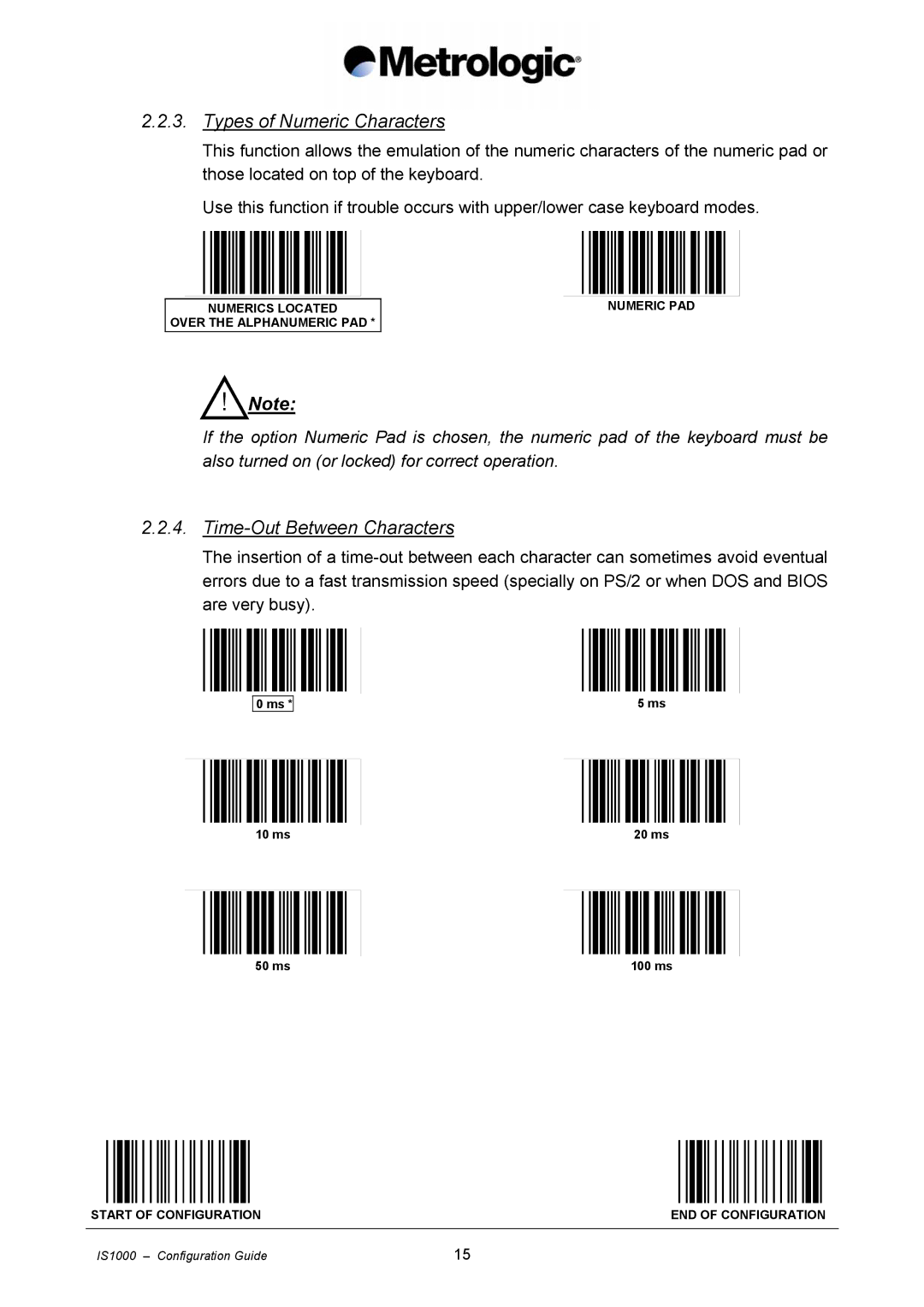2.2.3.Types of Numeric Characters
This function allows the emulation of the numeric characters of the numeric pad or those located on top of the keyboard.
Use this function if trouble occurs with upper/lower case keyboard modes.
NUMERICS LOCATED
OVER THE ALPHANUMERIC PAD *
NUMERIC PAD
!Note:
If the option Numeric Pad is chosen, the numeric pad of the keyboard must be also turned on (or locked) for correct operation.
2.2.4.Time-Out Between Characters
The insertion of a
0 ms *
10 ms
50 ms
5 ms
20 ms
100 ms
START OF CONFIGURATION | END OF CONFIGURATION |
|
|
IS1000 – Configuration Guide | 15 |