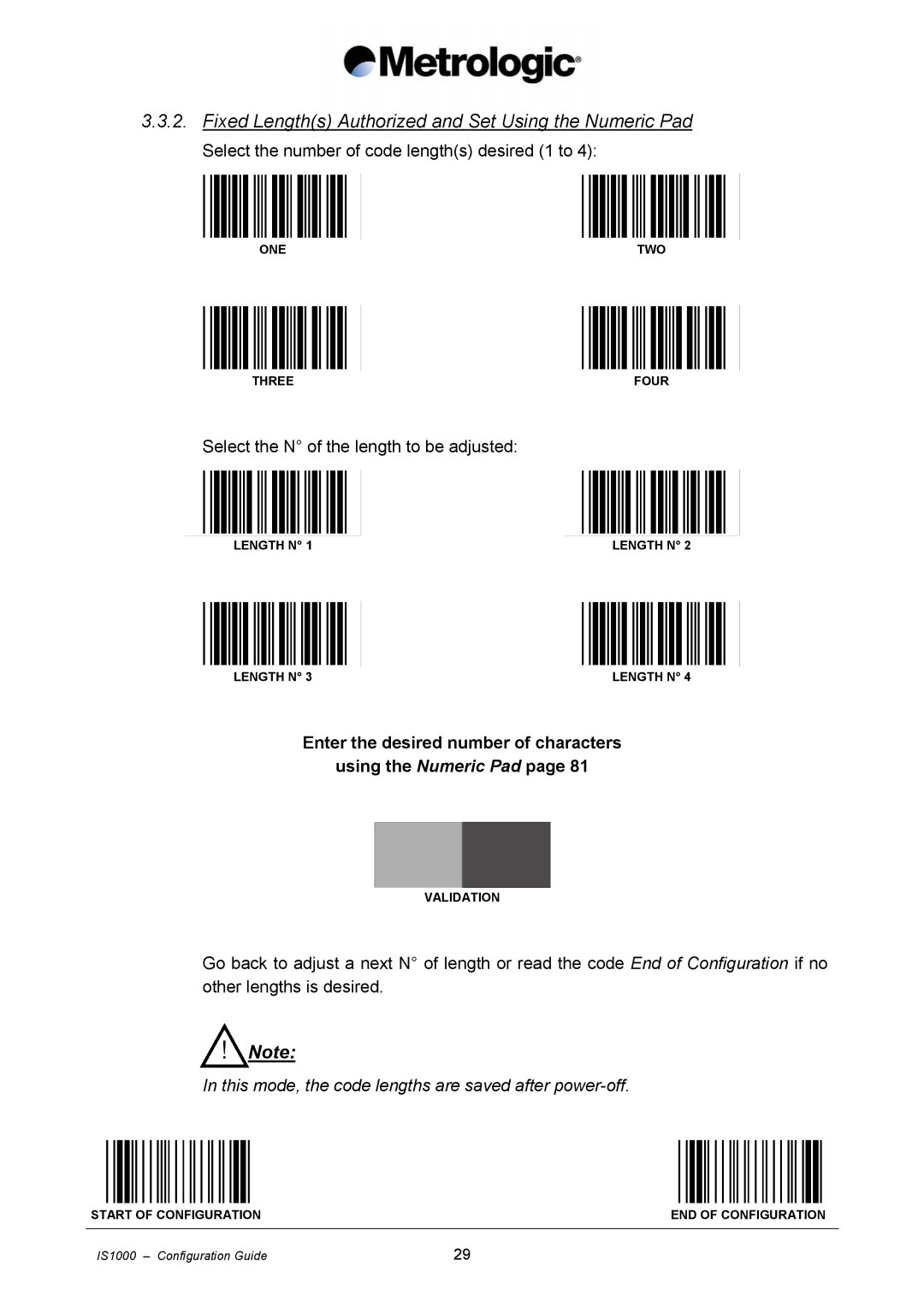3.3.2.Fixed Length(s) Authorized and Set Using the Numeric Pad
Select the number of code length(s) desired (1 to 4):
ONE |
| TWO |
|
|
|
|
|
|
THREE |
| FOUR |
Select the N° of the length to be adjusted:
LENGTH N° 1 |
| LENGTH N° 2 |
|
|
|
|
|
|
LENGTH N° 3 |
| LENGTH N° 4 |
Enter the desired number of characters
using the Numeric Pad page 81
VALIDATION
Go back to adjust a next N° of length or read the code End of Configuration if no other lengths is desired.
!Note:
In this mode, the code lengths are saved after
START OF CONFIGURATION | END OF CONFIGURATION |
|
|
IS1000 – Configuration Guide | 29 |